


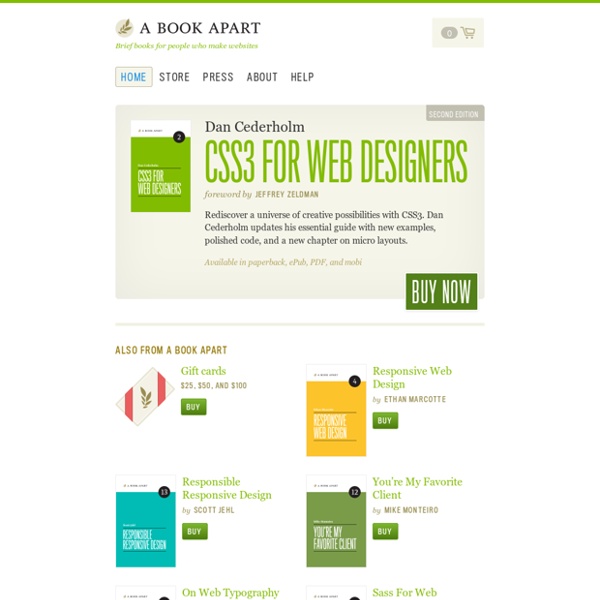
31 Free Clean Icon Sets For Minimal Web Design All clever things are usually very simple. Sometimes you just want to stay with the old valuables and keep it subtle. These icons will look great with clean and minimal web designs and also notice since almost all of them are monochromatic you can put different colors, create your own letterpress and different effects without spending time to create your own actual icon. I think minimal and letterpress effects currently are very popular in webdesigns and many designers will find this collection useful and worth bookmarking! Note: We just created new icon set collection, edition 2012, check it out here, 25 more icon sets! WebInspector The Web Inspector allows you to view the page source, live DOM hierarchy, script debugging, profiling and more! Enabling the Web Inspector Safari Enable the Develop menu option in the Advanced preferences.
david carson design How to Zoom and Pan with SVG (Preliminary) This topic shows you how to use Scalable Vector Graphics (SVG) to zoom and pan, and ends with an example of a complex organizational chart that can be zoomed and panned. Basic HTML and JavaScript knowledge are assumed, as well as access to a browser that can render inline SVG in HTML5, such as Windows Internet Explorer 9 and later. Introduction In this topic we’ll first discuss how to zoom and pan in SVG using a detailed SVG test graphic.
CSS reference - CSS style-rule ::= selectors-list { properties-list } ... where : selectors-list ::= selector[:pseudo-class] [::pseudo-element] [, selectors-list] properties-list ::= [property : value] [; properties-list] See the index of selectors, pseudo-classes, and pseudo-elements below. Improve your Wordpress Navigation Menu Output WordPress 3 has gone gold and ships with an amazing new menu manager that can be used to control the navigation menus of your website. This tutorial will teach you how to change the default output of this manager, since getting a custom output can heavily improve the style of your themes. So first of all here is an example of the wordpress menu we want to build. How to display the content of the wordpress menu description field As you can see, instead of a simple list we got the menu item name and below that name is a small description of that menu item.
Elliot Condon { Using the Advanced Custom Fields Plugin to create a custom home page in WordPress Here’s a simple tutorial showing how you can create a professional quality custom home page for your WordPress website using the free “Advanced Custom Fields” plugin. In this tutorial we will look at how the Advanced Custom Fields plugin can be used to create a professional home page fit for your client. What will I need? General knowledge of making a WordPress theme General knowledge of PHP The Free WordPress plugin: Advanced Custom Fields
Lean Project Management Software Tour – Improve Find ways to improve AgileZen's project management software can grow and adapt with you as you find more efficient ways to work. By tracking some simple performance metrics, AgileZen helps you understand how well you're doing. Track performance metrics AgileZen helps you understand how efficient your team is by tracking some lean performance metrics, like cycle time and lead time. On the Performance screen, the current values for each of these metrics are displayed, along with charts that let you watch how they've changed over time. Easy PHP Pagination I’ve had a few pagination scripts over the years but I thought i’d share the one that i’m currently using as it’s a useful script to have in your toolbox. As a developer you’ll soon find a need to paginate data when displaying contents from the database, and rather than use JavaScript which could require all the data to be loaded into the page on load, we can use PHP to ensure that we’re only requesting the data that we need from the database. For those who have no clue what i’m talking about. The Code
Community Building and Social Media Tools This is part ten of the One Week Blog Challenge series. Be a Social Media Enabler – Make it Easy for Your Fans to Share your Awesomeness One of the most important aspects of blogging is to build your community and make it easy for people to share your content. You want to give your fans the tools to do it easily and intuitively – without cluttering your site with distractions. There’s definitely an art to this – plugins like the “old school” version of sociable add too much visual clutter and cause “banner blindness.”
Most useful tools for JavaScript developers >> Web Developer Geeks Diva.js (Document Image Viewer with AJAX) is a Javascript frontend for viewing documents, designed to work with digital libraries to present multi-page documents as a single, continuous item. Only the pages that are being viewed at any given time are actually present in the document, with the rest appended as necessary, ensuring efficient memory usage and high loading speeds. Written as a jQuery plugin, diva.js requires the jQuery Javascript library, along with several jQuery plugins and the jQuery UI, all of which are included. On the backend, the images will be served by IIPImage server after processing, and the image information will be sent, in JSON format, through an AJAX request by a PHP script (also included). Need a piece of code quickly?
Beautiful Slide Out Navigation: A CSS and jQuery Tutorial >> Web Developer Geeks Today I want to show you how to create an incredible slide out menu or navigation for your website. The navigation will be almost hidden – the items only slide out when the user hovers over the area next to them. This gives a beautiful effect and using this technique can save your some space on your website. The items will be semi-transparent which means that content under them will not be completely hidden.