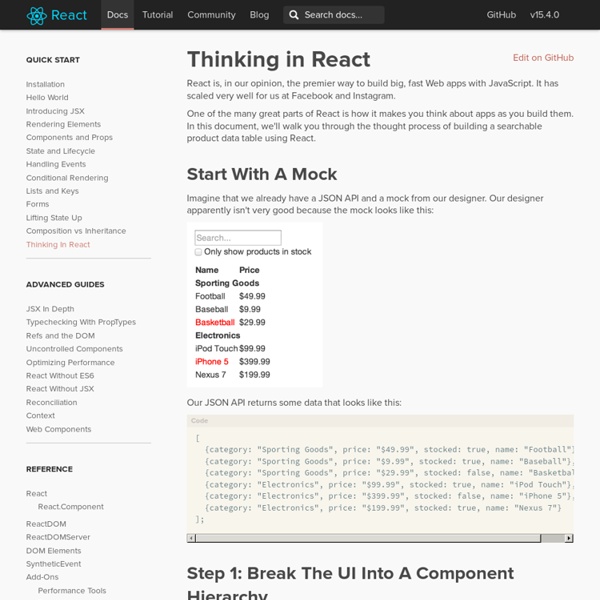Thinking in React
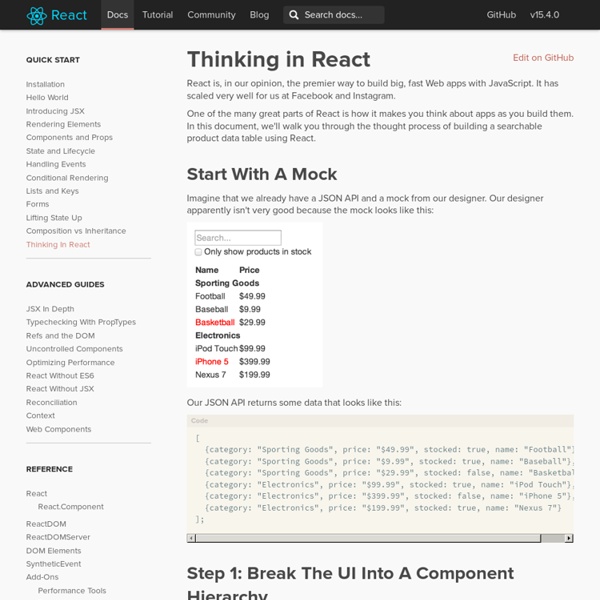
Lucy | How does React decide to re-render a component?
React is known for it’s performance. Because it has a virtual DOM and only updates the real DOM when required it can be much faster than updating the DOM all the time, even to display the same information. However, React’s “smarts” only go so far (at the moment!), and it’s our job to know it’s expectations and limitations so we don’t accidentally hurt performance. One of the aspects we need to be aware of is how React decides when to re-render a component. 1. A re-render can only be triggered if a component’s state has changed. Component changed? In this (massively contrived) example the Todo will re-render every second, even though the render method doesn’t use unseen at all. Well, but re-rendering all the time isn’t helpful... I mean, I appreciate that React is being super careful. But re-rendering seems expensive (and your example is melodramatic) Yes, re-rendering unnecessarily does waste cycles and is generally not a good idea. How can we tell React to skip re-rendering? It can be.
React Patterns
Functional Programming in Javascript
This is an interactive learning course with exercises you fill out right in the browser. If you just want to browse the content click the button below: This is a series of interactive exercises for learning Microsoft's Reactive Extensions (Rx) Library for Javascript. So why is the title "Functional Programming in Javascript"? map filter concatAll reduce zip Here's my promise to you: if you learn these 5 functions your code will become shorter, more self-descriptive, and more durable. Finishing the Interactive Exercises This isn't just a tutorial, it's a series of interactive exercises that you can fill out right in your browser! Note: Use the "F4" key to toggle full screen mode for each editor. This tutorial is on GitHub, and is asymptotically approaching completion. Your answers will be saved in local storage. Working with Arrays The Array is Javascript's only collection type. This section will follow a pattern. Traversing an Array Exercise 1: Print all the names in an array Filtering Arrays
Which Front-End Framework to select for Your next web development?
The last few decades has played host to a substantial increase in the number of front-end development frameworks – and rightly so. Aside from markedly improving the end user experience, the best frontend frameworks of 2018 proffer an assortment of tools to the web developer – from web apps, API integration to a robust architecture and a whole lot more. Their versatility and sheer capacity emphasize why they are so important to anyone looking to build scalable and efficient frontend applications. The issue, however, is that given the sheer number options available today, the question of choosing a JavaScript framework to work with comes into place. To this regard, we’ve gone round to summate all you need to consider to help you decide which frontend development framework fits your company best. First off, how easy is it to source for learning resources? What options do you have? Compactness and a lightweight build Community and support
Le Monde Informatique : actualités, dossiers et tendances IT
Related: