


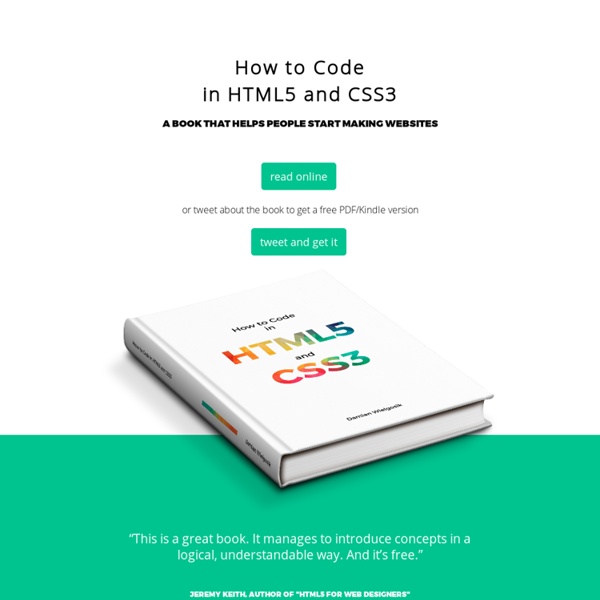
11 Free jQuery CSS3 Navigation Menu Plugins These days, jQuery Navigation menus are more than plain texts with links on it. With the command of jQuery, it can transform the menu of a web site into a dynamic menu. Despite the fact that CSS3 can now be utilized to make dynamic menu, still, the query includes more functionality to the menus. Aside from the element functionalities, the design should likewise be considered. Because of audience your site would perhaps see it for the first time they visit your website. If it is not well designed any having worst UI experience so it will not give you value add to your site. You Might be interested on : Free jQuery Sliders and jQuery autocomplete Tutorials. Mmenu Demo || Download The best jQuery plugin for app look-alike on- and off-canvas menus with sliding submenus for your website and webapp. Sidr Demo || Download The best jQuery plugin for creating side menus and the easiest way for doing your menu responsive. slimMenu Demo || Download HorizontalNav Demo || Download Pushy Demo || Download Slinky.js
HTML5 Canvas Tutorials CSS Get the lowdown on the key pieces of Bootstrap's infrastructure, including our approach to better, faster, stronger web development. HTML5 doctype Bootstrap makes use of certain HTML elements and CSS properties that require the use of the HTML5 doctype. <! Mobile first With Bootstrap 2, we added optional mobile friendly styles for key aspects of the framework. To ensure proper rendering and touch zooming, add the viewport meta tag to your <head>. You can disable zooming capabilities on mobile devices by adding user-scalable=no to the viewport meta tag. Bootstrap sets basic global display, typography, and link styles. Set background-color: #fff; on the body Use the @font-family-base, @font-size-base, and @line-height-base attributes as our typographic base Set the global link color via @link-color and apply link underlines only on :hover These styles can be found within scaffolding.less. Normalize.css Containers Use .container for a responsive fixed width container. <div class="container"> ... <!
How To Style HTML5 Range Slider Across Multiple Browsers The range is one of the new input type introduced in HTML5. This input type allows one to input number within the specified range. The browsers will render this input type natively as a slider control. It’s a very intuitive user interface that we commonly find in an App. But as you can see above, each browser displays this input type in a slightly different taste that may not sit well with some designers. Recommended Reading: Creating & Styling Progress Bar With HTML5 In Chrome, Safari, and Opera Safari and Opera are Webkit-based browsers. Webkit provides an easy way to style any input type, including range. From this stage, we can add anything such as border, background color, rounder border and so on. As you can see below, the handle bar is the only remaining part from the input that is not affected from the above code. And that’s how we style input type range in a Webkit browser. In Firefox We apply the exact same styles. In Internet Explorer Final Thought