


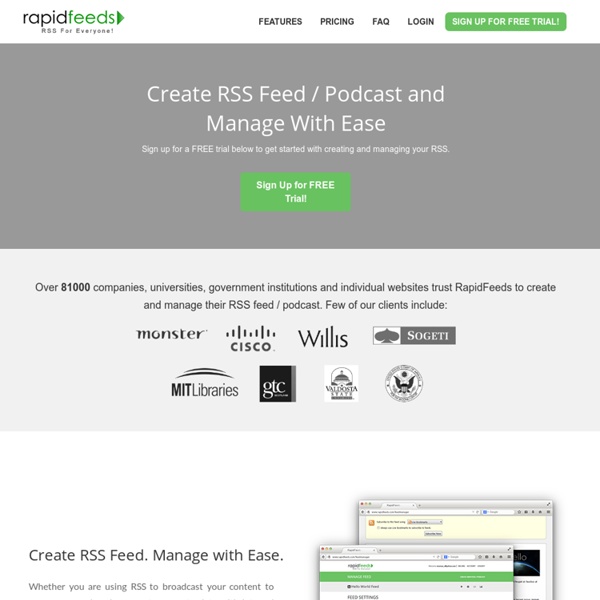
The Old Reader What does it do? The Old Reader allows you to subscribe to your favorite sites so you can stay in the know. Connect with friends to share and discuss articles you love. Send links to your favorite social networks, or save them to Pocket, Instapaper or Readability. What does this service cost? The Old Reader is free for up to 100 feeds. Can I transfer my subscriptions? Yep! How do I find my friends? Connect your account to Facebook or Google and we'll see who else is here (we don't ever store any of your Facebook or Google contact data). Do you have a mobile app? Yes! Are you going to send junk to my social networks or hijack my links? Absolutely not.
AmphetaDesk What People Are Saying: "It's terrific, something I've long sought and never found until now." "I am a RAMPAGING AmphetaDesk fan. Try it, I think you'll like it!" "Best app I've seen for ages" read more AmphetaDesk is a free, cross platform, open-sourced, syndicated news aggregator - it obediently sits on your desktop, downloads the latest news that interests you, and displays them in a quick and easy to use (and customizable!) A Brief History - Blurbage about inspirations, desires and buildup. AmphetaDesk's powerful backend allows easy modification to the templates and internal source code shipped with your download, whether you're on Mac, Windows, Linux or some unheard of beast from limitless fathoms. Finding More Channels - Find thousands of additional channels for your AmphetaDesk. AmphetaDesk is developed with Perl and XML. Development Mailing List - Questions, help, implementations, and more related to coding. These are old versions.
Feed Creator The myth of "keeping up" « My passion is awesome, your passion is lame | Main | The strangest, easiest way to lose weight » The myth of "keeping up" Do you have a stack of books, journals, manuals, articles, API docs, and blog printouts that you think you'll get to? That you think you need to read? Now, based on past experience, what are the odds you'll get to all of it? Half of it? So you let the stack of "things to read" pile up, then eventually when the pile gets to high you end up tossing half of it--or worse, moving it to a deeper "stuff to read someday stack. You can't keep up. TechnologyCurrent eventsPop cultureProfessional practicesHealth/fitness/diet trendsAnd on and on and on... Why do we pressure ourselves? By the year 2000, it had become impossible for even a Sun Java engineer--someone creating the API--to be familiar with everything in the standard library. So... it's time to let that go. Besides letting go, what else can we do to combat Information Anxiety? Cut the redundancy! TrackBack Comments Hi,
The Best RSS Readers To Use Now That Google Reader Is Dead [Updated] Google announced that it's killing Google Reader, the company's popular RSS-reading web application, despite the fact that it's far more popular than the still-extant Google Plus. Reader, like Gmail and Google Maps, has become the go-to service in its category; there are plenty of RSS reading mobile apps, or superpowered desktop software, but the simple, effective web-based reader is the domain of Google Reader. And now it's dead, as of today. This is upsetting. But there are alternatives! So, here's what to use instead: Our Favorite Digg Reader, the long-awaited RSS reader from the minds behind the relaunched Digg.com, is finally available. The Easiest Transition So you want to move on from Google Reader with the least possible fuss, eh? We hear good things about The Old Reader, which visually imitates Google Reader circa 2011, but without a mobile app, it's not a true solution. Mix It Up, Just A Little Go Desktop-Only Go Mobile-Only
Feedreader FetchRSS Feedwhip TopStyle Pro