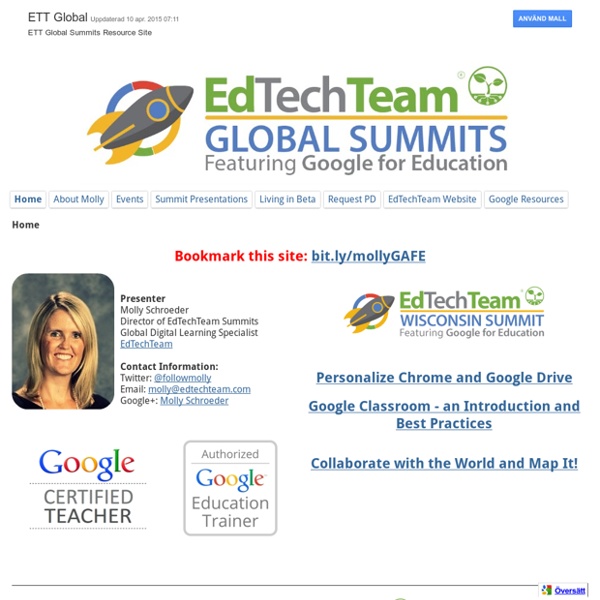MOLLY GAFE
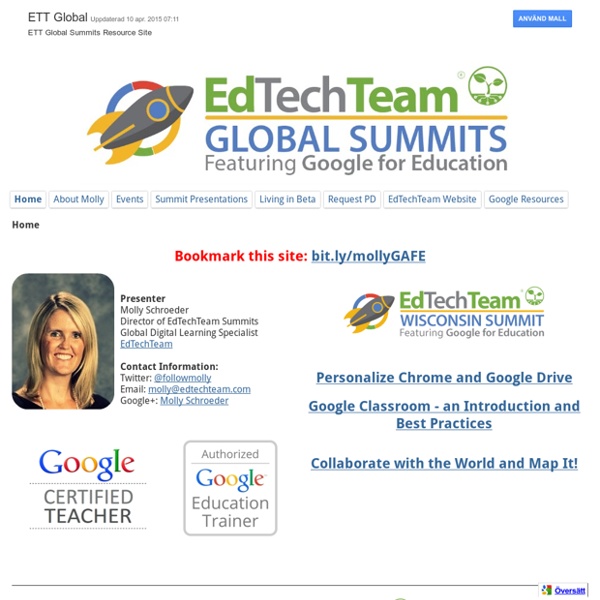
Next Vista for Learning
Query Language Reference (Version 0.7) - Google Charts
The Google Visualization API Query Language lets you perform various data manipulations with the query to the data source. Typically, visualizations expect data in some specific form. For example, a pie chart may expect data as two columns: a text label and a numeric value. The data within the data source may not exactly match this structure. The query language provides the ability to send data manipulation and formatting requests to the data source, and ensure that the returned data structure and contents match the expected structure. The syntax of the query language is similar to SQL. Note that data sources are not required to implement the query language, or if they do, to implement all features of the language. You can attach a query string to a data source request in two ways: by setting the query string from within JavaScript code, or by setting the query string as a parameter in the data source URL. Setting the Query from JavaScript Setting the Query in the Data Source URL Example:
Related:
Related: