


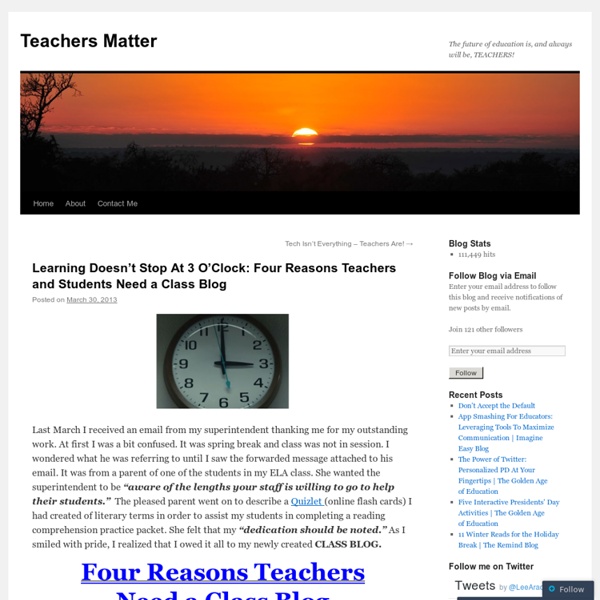
10tech The 35 Best Web 2.0 Classroom Tools Chosen By You If you’re not an avid follower of #edchat on Twitter, you may be missing out on a great opportunity to learn about some new Web 2.0 tools that are currently being used in classrooms around the world. That’s because @chickensaltash posed a simple question to the PLN and there has been a huge swell of support as hundreds of people have jumped in to answer the question about which 5 Web 2.0 tools teachers are using in classrooms. The Best of the Best You can view the live stream of #edchat here and see what people are saying at the hashtag #chickenweb2tools here. We scoured hundreds of responses and have come up with the following list. Made at Tagxedo – it’s in this list! The List Glogster Great way to share posters and images you’ve made with friendsEdmodoSocial learning environment and one of the best ways to teach with techBubbl.us Free application to brainstorm onlineTwitter The micro blogging service that many love or hate.WordPress Content publishing system. Add To This List
The game machine W2L Info Published on December 1st, 2013 | by What2Learn Are you looking to make your own study game? At What2Learn you can quickly and easily create an incredibly wide range of interactive learning activities including hangman games, quizzes, interactive word searches, extended writing activities and much more. No technical skills or programming knowledge is required to make these fun and effective study games – simply fill in the blanks with your own questions and answers and your flash-based game is instantly created and available for your students to play online. If you would like to create some games in the meantime, please sign up for a great value student or teacher Premium Account. Take a look below at the fantastic games you could soon be making… Hangman-style study games Simply provide eight single word answers to make your game. Q & A quizzes Provide eight questions and answers. Anagram study games Provide eight questions and answers. Matching activities Interactive wordsearches
The Power of Twitter: Personalized PD At Your Fingertips | The Golden Age of Education Have you ever wanted to be in two places at the same time? Do you often feel as if you’re being pulled in three directions? In my roles as teacher, technology staff developer and father of four I frequently feel this way. Saturday was a good example of this as there were two education conferences in the NY Metropolitan area that I really wanted to attend, but family responsibilities prevented me from going to either of them. Long Island Connected Educators Summit 2015 (#CELI15) Teachers’ College Reading and Writing Project 88th Reunion (#TCRWP) Learning NEVER Stops on Twitter The awesome power of Twitter allowed me to participate in both conferences simultaneously while at my son’s snowy LAX practice. Six Take-Aways From My Personalized PD Session on Twitter: Six Signposts Prezi Presentation: Notice and Note: Strategies for Close Reading is an excellent book co-written by one of the keynote speakers at the TCRWP reunion. Like this: Like Loading...
Life Feast: PROJECT: An image a week (with EFL learners) Let me share a project which has started this week, the "AN IMAGE A WEEK " project. Some weeks ago, while reading about the 365 Project I started playing with the idea of having my students share images and write texts about them. However, I thought a photo a day would be impractical for my reality. Each student would take a photo to represent their week, write a 50-word text about it and send it to an assigned e-mail. We'll have two groups from Uberlândia (Brazil), a group from Croatia, two groups from Italy, a group from Belgium and a group from Chicago. The first step was to set up the main page (a posterous blog) for the posts.Then, to help our group work develop better I created a facebook group where teachers involved have been exchanging ideas. The project will take place from the 8th February to 22nd June, which make 20 weeks altogether. Thank you, Guido , Daniela Tomatis, Camila Sousa, Grace, Daniela Becchio and Arjana for joining the project.
Tech For Teachers Course Description A hands-on, high-tech workshop for teachers of grades 6-12. High-energy sessions designed for all learning levels. Participate in a hands-on, high-tech exploration of digital tools and resources tailored for the secondary (grades 6-12) educator. Join in a discovery, discussion and demonstration of free web-based applications that work anytime, anywhere, on any device. Increase Student Engagement Maximize Parent Involvement Click below for a Prezi preview of just some of these amazing education technology applications. Lee Araoz - Ext. 7222
• Hangoskönyvek ingyen! Letölthető Mp3-tananyagok iskolásoknak! App Smashing For Educators: Leveraging Tools To Maximize Communication | Imagine Easy Blog Parent-teacher communication has always been a cornerstone for success in education. For decades, schools have attempted to build and maintain this crucial bridge to lasting learning. Research shows that the stronger the connection between home and school, the greater the academic achievement can be for students. In socioeconomically challenged school districts, this correlation is magnified tenfold! Thankfully, there are new tools that all educators can leverage to easily maximize parent-teacher-student communication. Highly Effective Communication Tools Device-agnostic applications have been game changers in the field of educational technology. Smore, Kahoot! Each of these applications is a powerful tool by itself, but when “smashed” together, their value to teachers increases exponentially. App Smashing:The process of using multiple apps in conjunction with one another to complete a final task or project. Quizlet + Remind educreations + Kidblog (or any blogging application)
Corsi online eTwinning - eTwinning Italia I corsi online sono pensati per chi inizia a conoscere eTwinning e desidera ricevere un supporto mirato per la conoscenza degli strumenti della piattaforma, in vista della ricerca di partner di progetto e della partecipazione alla community europea. I contenuti dei corsi sono focalizzati a fornire consigli e suggerimenti per orientarsi all’uso della piattaforma, in particolare sulle modalità di interazione con gli altri membri per costruire e sviluppare una buona idea di progetto, privilegiando un approccio pratico e collegato al buon uso degli strumenti messi a disposizione dalla piattaforma. La formazione è curata e condotta dallo staff di eTwinning Italia ed è svolta periodicamente attraverso un software web per videoconferenze, la partecipazione è aperta a chiunque si iscriva nelle sessioni programmate. Di seguito il calendario con i prossimi appuntamenti in programma, i materiali di base e la video registrazione di uno degli incontri. 3 – 20 maggio 2016 – Corso online eTwinning
Five Ways to Create More Teacher Rockstars in Your School “Rockstar” is a term that is being thrown around among educators lately. A few teachers and administrators who try new instructional practices—many that inevitably involve tech tools—earn that rockstar praise from their connected colleagues online. But, teachers are driven by the same thing at their core: they want to do what is best for kids. If that is true, then they all deserve to feel like rockstars! Here are five ways school leaders can create a culture that motivates all teachers in your school to take a risk and try something new. 1. We have all heard it while crowding around the microwave waiting to warm up lunch or pacing the playground for recess duty. School leaders can tap into those smaller conversations and spread that excitement. Open staff meetings with 3 quick stories from teachers about something positive that happened in their classrooms recently. 2. Teachers are told time and time again to differentiate, personalize, and meet their students where they are. 3. 4. 5.
Stick Pick