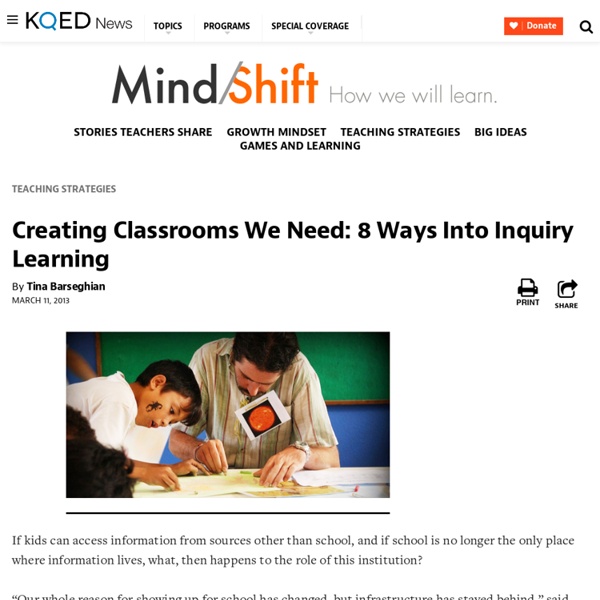8 Steps to Create an Infographic
1. Pick a Topic / Collect Data There are many data sources available, such as Google public data, which is a great starting point for data collection. Advertising-Agriculture-Antiques-Architecture-Arts & Crafts-Automotive-Aviation-Books-Chemicals-Collectibles- Communications & Media-Computers-Consulting-Design-Disabilities-Education-Electronics-Employment-Entertainment- Fashion-Financing-Food-Gambling-Games-Government-Health-Hobbies-Home & Garden-Hospitality-Information-Jewelry- Jewelry-Law-Music-Parenting-Retail-Real Estate-Religion RESEARCH AND DEVELOPMENT Retail Management-Science-Security-Software-Sports-Telecommunication-Transportation-Travel-Video-Weather. 2. Find References for Your Material Over 80% of visual is related to color, which conveys information and provides the user with other operational benefits such as a unique identity. 3. RESEARCH AND DEVELOPMENT: 80% Google, Bing, Yahoo - Select an Artist or Designer 42% Google, Bing, Yahoo
Best Websites for Teaching & Learning
Best Websites for Teaching & Learning honors websites, tools, and resources of exceptional value to inquiry-based teaching and learning. Sites recognized foster the qualities of innovation, creativity, active participation, and collaboration. They are free, web-based sites that are user friendly and encourage a community of learners to explore and discover. The Landmark Websites are honored due to their exemplary histories of authoritative, dynamic content and curricular relevance. Landmark Websites for Teaching & Learning 2018-2019 Best Websites for Teaching & Learning Committee Stacy Brown Elizabeth Kahn Joy Millam Maria Muhlbauer Floyd Pentlin Leslie Preddy Kathryn Salmela Deborah Schiano Karen Scott Krista Welz Sherry Gick, Chair Phoebe Warmack, Board Liaison Jennifer Habley, Staff Liaison
Great Teaching Means Letting Go
Great Teaching Means Letting Go by Grant Wiggins, Ed.D, Authentic Education My greatest learning as a teacher came on the soccer field. We had been working for a few weeks on the same key ‘moves’ on the field related to creating ‘space’. After a few practices, the team looked good in the drills – they’ve got it! There are two vital lessons here about learning: Transfer is the bottom-line goal of all learning, not scripted behavior.Transfer means that a learner can draw upon and apply from allof what was learned, as the situation warrants, not just do one move at a time in response to a prompt. In a word: autonomy. Put negatively, the more coaches and teachers prompt/remind/scaffold, over and over, without a deliberate and explicit plan for release of responsibility, the more students will flounder in situations demanding autonomy. Everywhere I go I see way too much scaffolded and prompted teaching – through twelfth grade. But, Grant – surely with little kids… No! 1. 2. 3.
The Best K-12 Education Technology Blogs
If it takes a village to raise a child, how many people does it take to train an educator? It’s hard to say, but 50 helping hands seems like a good place to start. In the spirit of community, collaboration and information sharing, EdTech: Focus on K–12 has rounded up 50 ed-tech blogs that we deem must-reads for the K–12 community. We launched our first Must-Read IT list last year to great response so we hope that you all enjoy this year's batch of blogs as well. These blogs are a mix of voices and include blogs authored by teachers, administrators and technology vendors. This list was built in part by you, our readers. Without further ado, here is the 2013 Honor Roll: Purely Paperless We are living in a world that is becoming increasingly digital, and Montana elementary school teacher Kate Peila is a paperless girl. Read the blog: purelypaperless.blogspot.com The Daring Librarian Who says librarians can’t have fun? Read the blog: thedaringlibrarian.com EdReach Read the blog: edreach.us Edudemic
Chris Lehmann - Inquiry: The Very First Step In the Process of Learning
Chris Lehmann is the founding principal of the Science Leadership Academy (SLA) in Philadelphia, Pennsylvania. In November of 2012, Chris was named one of Dell's #Inspire100 - one of the 100 people changing the world using Social Media. In April of 2012, Chris won the Lindback Award for Excellence in Principal Leadership in the School District of Philadelphia. In September of 2011, Chris was honored by the White House as a Champion of Change for his work in education reform. SLA is built on the notion that inquiry is the very first step in the process of learning. Jump to: Resources | Chat & Group Notes | Questions | Participants
Information Fluency | iTeachU
Information Fluency is a three-part lens for assessing student understanding. The information fluency triad includes domain knowledge, critical thinking, and presentation and participation — three components of learning that work together to develop and confirm students’ understanding of the subject of your course. Domain knowledge is the specialized information about your field of expertise that you as a scholar have gathered over time through research, collaboration, and experience. When you share domain knowledge with students, it is the content piece of your course. As you expose students to information, they learn to identify reputable sources, make connections to communities of practice, and begin developing their own strategies for collecting, reflecting, connecting, and sharing what they learn.
Information Fluency
Information Fluency According to Danny Callison, information fluency is the ability to apply the skills associated with information literacy, computer literacy and critical thinking to address and solve information problems across disciplines, across academic levels, and across information format structures. According to The Associated Colleges of the South ( using critical thinking skills and appropriate technologies, information fluency integrates the abilities to: collect the information necessary to consider a problem or issue employ critical thinking skills in the evaluation and analysis of the information and its sources formulate logical conclusions and present those conclusions in an appropriate and effective way Read the article Key Word: Information Fluency (Word document) by Daniel Callison (SLMAM, in press, 2004). View Information Fluency (Real Media - 3:26). (Go to the Real website to download a free player. Understanding by Design
101 Web 2.0 Teaching Tools
Online tools and resources have made it easier for teachers to instruct students, and for students to collaborate with those teachers and with other students and parents. These “Web 2.0” teaching tools aren’t magical, but they may seem to defy definition at times since they save time, help you to stay organized, and often take up little space on a computer. Some of these applications are Web-based, which means that they can be accessed from any computer. The following list is filled with tools that will make a teacher’s, or those enrolled in the best online education programs, life easier. The categories are listed in alphabetical order and the links to each tool are also listed alphabetically within those categories. Aggregators The following list includes free tools that you can use to stay on top of current events, including headlines and blogs. Aggie: Aggie is an open source news aggregator that’s also a desktop application. Bookmark Managers Classroom Tools Collaboration E-learning