

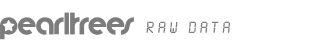
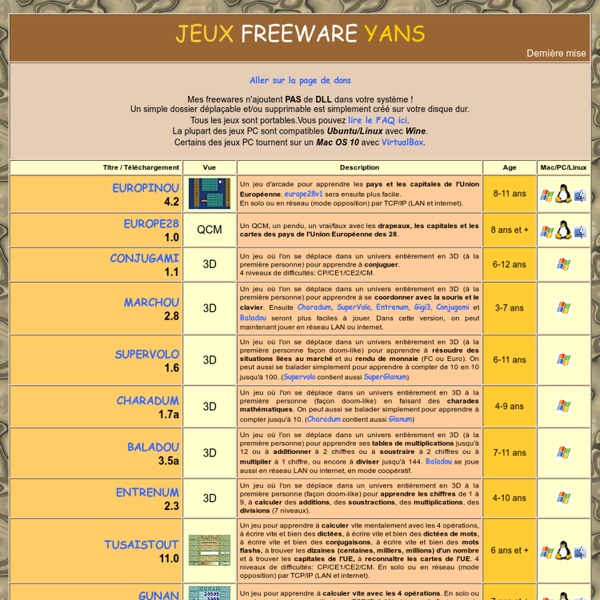
Coloriage en ligne TICE26 - Logiciels Educatifs Applications mathématiques de manipulation - Novembre 2014 Le "Math Learning Center" propose des application gratuites. Les applications suivantes existent pour Ipad et aussi en ligne sous forme de Webapps qui peuvent être utilisées sur n’importe quel ordinateur avec un simple navigateur, très intéressant en vidéoprojection , TNI et classes mobiles. Number Frames Utiliser directement en ligne Télécharger sur AppStore pour Ipad Number Frames permet aux élèves de structurer les nombres 1 à 100.
Un logiciel gratuit pour l'apprentissage de l'orthographe Graphoville est un logiciel interactif et gratuit, édité par l’association Euro Cordiale et qui assure un apprentissage de l’orthographe en contexte, selon un itinéraire porteur de sens et construit par l’utilisateur. Le programme présente une histoire complète, qui se déroule dans une petite ville, sous forme de dessins animés. Tous les ingrédients (aventure, suspense, humour et rebondissements) se conjuguent pour maintenir la concentration et agrémenter l'apprentissage. La navigation diversifiée se fait au choix suivant : Une liste des séquences d’apprentissage classées en trois niveaux de difficultéUne liste de métiers (au nombre de 75)Un plan de la villeUne galerie de personnages L’histoire, élaborée et ô combien passionnante, est découpée en 50 séquences indépendantes traitant chacune d’une difficulté orthographique et d'une seule, présentée par un personnage typique. Niveau : Professionnel
WebJunior, site pour enfants et ados, magazine enfant, jeux, blagues Éduthèque - Foire aux questions Voici des réponses aux questions que vous pourriez vous poser. Pourquoi Éduthèque ? La création du portail Éduthèque s'inscrit dans l'offre de service public du numérique éducatif qui vise à donner à tous les enseignants un accès gratuit à des ressources utilisables en classe dans le cadre des conditions générales d’utilisation du portail. Les ressources sont structurées par des grandes institutions publiques à caractère culturel et scientifique en lien avec le ministère de l’éducation nationale. Quelle adresse mél utiliser ? Quels types de ressources ont vocation à figurer dans l’offre d’Éduthèque ?
Plickers : des “boîtiers de vote" en papier pour les élèves. Comment permettre aux élèves d’une classe de répondre simultanément à une même question (question fermée ou sondage) et comment recueillir à la volée leurs réponses « anonymement », sans qu’ils puisent être influencés par les réponses de leurs pairs ? Comment consulter instantanément et archiver ses réponses individuelles ? Comment visualiser et projeter les graphiques statistiques des réponses des élèves ? Des technologies le permettent aujourd’hui, mais elles sont souvent coûteuses et assez lourdes à installer. Les boîtiers de vote électroniques (télévoteurs ou clickers), permettent la collecte immédiate et le traitement statistique des réponses. Mais ils supposent un équipement assez onéreux pour chaque salle de classe (jeu de boîtiers émetteurs, dispositif de réception et logiciel de traitement des données), des risques de détérioration ou de perte ainsi qu’un entretien régulier(remplacement des batteries, mises à jours des applications). Comment ce fonctionne-t-il ? WordPress:
Sheppard Software: Fun free online learning games and activities for kids. LearningApps.org - modules d'apprentissage interactifs et multimédia N E U R O D E C L I C - Des clicks pour apprendre Who Took The Cookie? Song and Game - Super Simple Learning Subscribe to our YouTube channel to stay up-to-date with our latest videos! Language Focus Other songs about: food, games, intonation/rhythm, animals Question and answer intonation. "Who me?" "Yes, you!" Animals (panda, rabbit, bear, penguin, kangaroo). Who Took The Cookie? ♫ [Assign an animal to each player. Rabbit! [Make a rhythm with everyone patting their legs and clapping their hands to the beat. Bear! Who took the cookie from the cookie jar? Penguin! Who took the cookie from the cookie jar? Kangaroo! Who took the cookie from the cookie jar? I took the cookie from the cookie jar. Preparation Have the children sit in a circle. Next, have everyone make a beat by patting their laps then clapping their hands (pat, clap, pat, clap, pat, clap, pat, clap). With older kids, you may want to introduce an element of competition. You can also play this game with a pretend cookie (simply cut a circle out of a brown cardboard box and draw chocolate chips on it with a black marker). Classroom Benefits
Arts On The Move - Drama Games Drama games play an important role in creating a sense of teamwork, building confidence, learning about appropriate responses and self-control, developing creativity and having fun. They should never take over the drama lesson and, where possible, should be a precursor to your main activity but drama students of all ages will always enjoy playing them! This page contains a few of the great drama games that are out there. Key: Vigorous – great ice breakers and energy burners. Calmer – quieter games, good for focus Verbal – games to develop speech and language Creative – games to stimulate the imagination Players sit in a circle. Players sit in a circle. Players sit in a circle on chairs. One player stands at the end of the room with their back to the rest of the group. Players walk about the space without touching. Players sit facing a small space. Players stand in a circle. Players work in pairs. Needs an odd number of players (or teacher can join in!) DOWN – crouch down on the ground
Word Clouds for Kids! ABCya is the leader in free educational computer games and mobile apps for kids. The innovation of a grade school teacher, ABCya is an award-winning destination for elementary students that offers hundreds of fun, engaging learning activities. Millions of kids, parents, and teachers visit ABCya.com each month, playing over 1 billion games last year. ABCya’s award-winning Preschool computer games and apps are conceived and realized under the direction of a certified technology education teacher, and have been trusted by parents and teachers for ten years. Our educational games are easy to use and classroom friendly, with a focus on the alphabet, numbers, shapes, storybooks, art, music, holidays and much more! ABCya’s award-winning Kindergarten computer games and apps are conceived and realized under the direction of a certified technology education teacher, and have been trusted by parents and teachers for ten years.