


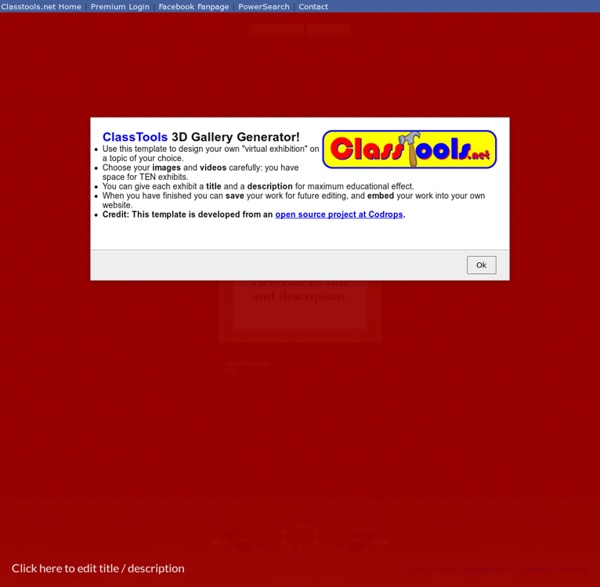
360 Degree Aerial Panorama | 3D Virtual Tours Around the World | Photos of the Most Interesting Places on the Earth | AirPano.com How to Create a 3D Gallery of Images and Videos Russel Tarr at Classtools.net has come up with another neat tool for students. The Classtools 3D Gallery Generator enables students to create a virtual 3D gallery of images and videos. Each gallery can have up to ten images and or videos. Below each image or video students can insert captions to provide explanations of the significance of the visuals in their galleries. Applications for Education As is demonstrated by the sample, the 3D Gallery Generator can be a good way for students to organize a small presentation about topics they have researched. The Classtools 3D Gallery Generator could also provide a good way for students to create a fiction story.
Smallpdf.com - La Soluzione Gratuita per tutti i tuoi PDF Image Tools Skip to main content Create interactive lessons using any digital content including wikis with our free sister product TES Teach. Get it on the web or iPad! guest Join | Help | Sign In cooltoolsforschools Home guest| Join | Help | Sign In Home Presentation Tools Collaborative Tools Research Tools Video Tools Slideshow Tools Audio Tools Image Tools Drawing Tools Writing Tools Music Tools Organising Tools Converting Tools Mapping Tools Quiz and Poll Tools Graphing Tools Creativity Tools Widgets File Storage & Web Pages Other Helpful Sites Creative Commons Teacher Resources Apps for Mobile Devices (NEW - Under Construction) Tools index for this site A-Z email Lenva <a href=" Live Blog Stats</a> Actions Help · About · Blog · Pricing · Privacy · Terms · Support · Upgrade Contributions to are licensed under a Creative Commons Attribution Share-Alike Non-Commercial 3.0 License. Turn off "Getting Started" Loading...
eQuizShow - Free Online Quiz Show Templates Create Sudoku Puzzles I hesitate to tell you how to create Sudoku puzzles for yourself. You may never visit Sudoku Essentials again. That will make me sad. Then again, when you see that it isn't all that easy to make Sudoku puzzles by hand with single solutions, you may be happy to return again. If you want this inside knowledge to create a Sudoku computer program, then take it from me, there is a lot of competition. So it is win - win. Step 1: Create Sudoku Solution Yes, the first step is to create your puzzle's solution. Each row, column, and 3x3 grid must contain the numbers one through nine without duplicates. If you are creating your puzzle by hand, I suggest that you use my blank sudoku grid (or grille if you prefer) for a worksheet. A faster way is to enter the solution on a new blank puzzle grid in Sudoku Dragon. Anytime that you encounter a duplicate number, you must redo your grid, removing some or all of your numbers. Then start over again. Done with it? Step 2: Remove Mirror Pairs Programming Sudoku
instaGrok.com 101 Web 2.0 Teaching Tools Online tools and resources have made it easier for teachers to instruct students, and for students to collaborate with those teachers and with other students and parents. These “Web 2.0” teaching tools aren’t magical, but they may seem to defy definition at times since they save time, help you to stay organized, and often take up little space on a computer. Some of these applications are Web-based, which means that they can be accessed from any computer. The following list is filled with tools that will make a teacher’s, or those enrolled in the best online education programs, life easier. Aggregators The following list includes free tools that you can use to stay on top of current events, including headlines and blogs. Aggie: Aggie is an open source news aggregator that’s also a desktop application. Bookmark Managers Classroom Tools You need tools to help assess class progress. Animoto: This web tool completely simplifies the creation and sharing of videos. Collaboration Course Management
Remove Image Backgrounds Free & Fast - Background Burner - Bonanza The eClock - Learn all about time - Interactive Clock Digital On/Off Words On/Off Roman/Arabic To rotate the hands on the interactive e-Clock, move the cursor over the clock face, press the left mouse button down and move the mouse. Notes Our lives are organised around the concept of time; it is an common reference point for us all in modern life. Analogue Clock The analogue clock is the main display that appears. Digital Clock The digital display is initially hidden but can be revealed by clicking on the DIGITAL ON/OFF button on the menu at the bottom right hand corner of the screen. Words and numbers As well as the interactive analogue and digital displays, the time can also be displayed as words.