


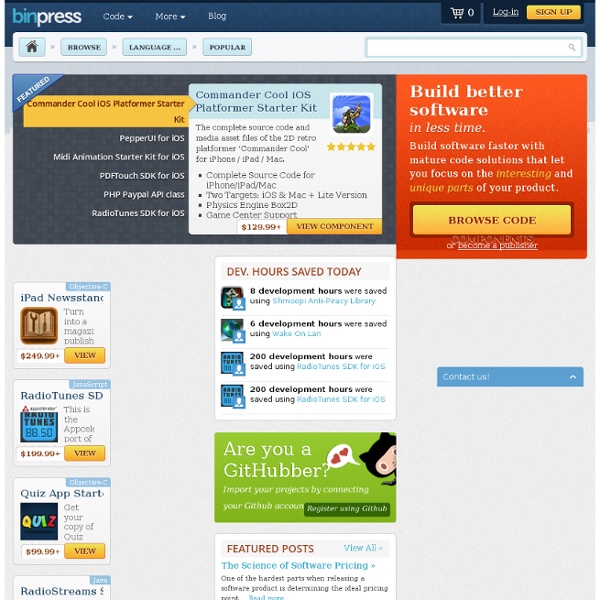
Android Animations Android Animations - Tutorial Copyright © 2011, 2012, 2013 Lars Vogel Android Property Animation API This tutorial describes how to use Animations in Android. Android 3.0 introduced the Properties Animation API which allow to change object properties over a predefined time interval. The API allows to define for arbitrary object properties a start and end value and apply a time-based change to this attribute. 1.2. The superclass of the animation API is the Animator class. You can also add an AnimatorListener class to your Animator class. 1.3. The ViewPropertyAnimator class introduced in Android 3.1 provides a simpler access to typical animations which are performed on Views. The animate() method on a View will return the ViewPropertyAnimator object. The target of ViewPropertyAnimator is to provide a very simple API for typical animations. The following code shows an example of the usage of this method. myView.animate().translationX(400).withLayer(); 1.5. 3. Create the following menu resource.
TechnoBuffalo La compile 2012 des services internet très utiles A raison de près de 800 billets par an sur ce blogue, il est évident que je n’utilise pas tous les services dont je parle régulièrement sur ce blogue. D’autres part, il y a également tous les services dont je parle depuis trois ans et demi. Ce billet représente donc une compil d’outils et de services que j’utilise régulièrement tout au long de l’année. Partant du principe que si je les utilise, ils sont dignes d’intérêt pour mes lecteurs. Screenr.com – Screencast : enregistrement vidéo des écrans, très utile pour élaborer un petit tutorial.Camtasia – Screencast enregistrement professionnel : 190 dollars, c’est payant, mais si vous voulez vous lancer dans le tutoriel c’est un bon investissement.Bit.ly pour les statistiques de clics. il suffit de rajouter un + derrière chaque url raccourci pour découvrir les stats.Minus.com sauvegarde de fichier en ligne, une alternative manuel à dropbox.
How to make Angry Birds – part 2 Hello and welcome back to my blog! This is the 2nd part of my series on how to make a game like Angry Birds by Rovio - and its been a while coming… You can read the first part here. The Game Ok, so here is the game so far; there are three demo levels to show the level progress system and some simple looking characters and block types. Apologies for the programmer art Catch up Ok, so last time I had covered how to draw the background graphics and made a start on how the world is going to be composed in terms of collision. What I’m going to cover in this article is the physics part; stability and optimisations. Physics engines for dummiesCollision detection for dummiesSpeculative contacts – a continuous collision engine approach Level A level must inherit the base class Code.Level. Characters and blocks Each of the two characters and every block used in the game are designed in the Flash IDE, and each of them references a base class that I’ve defined in the code. Rigid-bodies Level sequence
Pinless ATMs: the future of SA banking Within the next two years, pinless ATM technology is due to be implemented in major banks across the country It’s the stuff high-tech, futuristic movies are made of – pin less Automatic Teller Machines (ATMs) that require nothing more to identify you than a swipe of a finger. But it’s about to become a reality because Lumidigm, an authentication solutions company based in the United States is in the process of initiating finger identification ATMs in the country. Greg Sarrail, Vice President Solutions Business Development spoke to DESTINY about the realisation of this cutting edge innovation. Several of the largest private and public sector banks and many of the leading ATM manufacturers in that country have selected Lumidigm as their biometric business partner. With this technology, bank customers simply insert their card and touch the fingerprint reader to conveniently withdraw their funds Although it may seem complicated, a pinless ATM is actually quite simple.
Prototyper - Une suite de wireframing mobile et web gratuite Prototyper est une application pour Windows et Mac complète permettant de réaliser des maquettes / wireframes web et mobiles gratuitement. Quoi de mieux qu'une bonne maquette pour parler du projet de votre client? Prototyper est une application Windows et Mac permettant de réaliser facilement des maquettes pour: iPhoneiPadAndroid Smartphone (320px et 360px)Tablette AndroidSites web A coup de drag and drop des éléments UI disponibles dans la sidebar, vous pourrez rapidement maquetter vos futurs projets. La puissance de l'application réside aussi dans son intéractivité. Plus fort encore, vous pourrez lier différents éléments à d'autres vues permettant ainsi d'avoir une maquette navigable à montrer à son client. Une fois la maquette prête, cliquez sur le bouton simulate qui lancera votre navigateur web et la maquette réalisée: Le teaser officiel de l'application pour vous donner une idée: A tester de toute urgence ! Site Officiel
Write applications in C or C++ for Android throw Android NDK. The Android NDK is a toolset that lets you embed components that make use of native code in your Android applications. Android applications run in the Dalvik virtual machine. The NDK allows you to implement parts of your applications using native-code languages such as C and C++. This can provide benefits to certain classes of applications, in the form of reuse of existing code and in some cases increased speed. The NDK provides: A set of tools and build files used to generate native code libraries from C and C++ sourcesA way to embed the corresponding native libraries into an application package file (.apk) that can be deployed on Android devicesA set of native system headers and libraries that will be supported in all future versions of the Android platform, starting from Android 1.5. The latest release of the NDK supports these ARM instruction sets: Future releases of the NDK will also support: x86 instructions (see CPU-ARCH-ABIS.HTML for more information) When to Develop in Native Code
How to control bullets in Microsoft Word Quick reference to controlling bullets in Word Don't use Format > Bullets and Numbering. It looks inviting, but it's not not what you need.Don't use the toolbar bullet button. It's not what you need either.Apply List Bullet styles to paragraphs you want bulleted.Modify the List Bullet styles so you can have the font, paragraph and other formatting to suit your needs.Modify the bullets and indenting by modifying the numbering settings of the List Bullet styles. Managing bullets in anything but the simplest of Microsoft Word documents can easily drive you crazy. You are not alone! This page describes how to control bullets in Word. The huge advantage of setting up your bullets in the way described here is that it puts you in charge, not Word! Quick, fast, safe, reliable, effective, low-fat, low-carbohydrate, low-carbon emission way to bullet a paragraph If you're a keyboard person Type some text in your document. If you're a mouse person Oh! The Style box probably says "Normal". For everyone
10 Ways to Be a More Productive Web Developer We could all be more productive. There are many things we can do — some big, some small — that will enhance the way we work and improve the outcomes of our activities. Although I can’t promise that I’ll be able to help you cure all your productivity ailments, I do hope that I can provide you with a few useful, solid tips on streamlining your web development workflow and making every part of the development cycle move quickly and smoothly. Follow each one of these tips and I can almost guarantee you that you’ll save time, be able to create more and/or better work and be a more productive developer, ready to tackle that next task in half the time it would’ve taken you before. 1. I used to refuse frameworks for web development because they can be bloated with excess stuff. Good web development frameworks: All these benefits save you time and improve the quality of your deliverables. There are many types of web development frameworks you can adopt. 2. There’s no reason to reinvent the wheel. 3.
15 juegos Open Source para Android - Todo Sobre Android Después del anuncio oficial de Android 2.3 y de la salida del nuevo Nexus S, Android está sonando cada vez mas fuerte en la cabeza de todo el mundo, por eso vamos a aprovechar para pasarles una excelente recopilación de juegos Open Source para que todos aquellos que tienen Android puedan disfrutar todavía una mayor variedad. En este caso en particular hablamos de 15 juegos bien diferentes entre sí. 1) Tiltmazes: Se trata de un juego de puzzle lógico, en este juego se presenta una bola en el medio de la pantalla contenida en uno o más cuadrados y el reto es guiarla para sumar la mayor cantidad de cuadrados posible. 2) Asqure: La pantalla se cubre de círculos o cuadrados de colores, una vez que logramos alinear 3 o más seguidos se desaparecen todos los que haya del mismo color, típico juego no apto para daltónicos. 3) Noiz2-droid: Es el juego Noiz2, pero que funciona en la plataforma de Android , con el plus de poder ajustar los niveles de dificultad, sonidos y detalles varios.