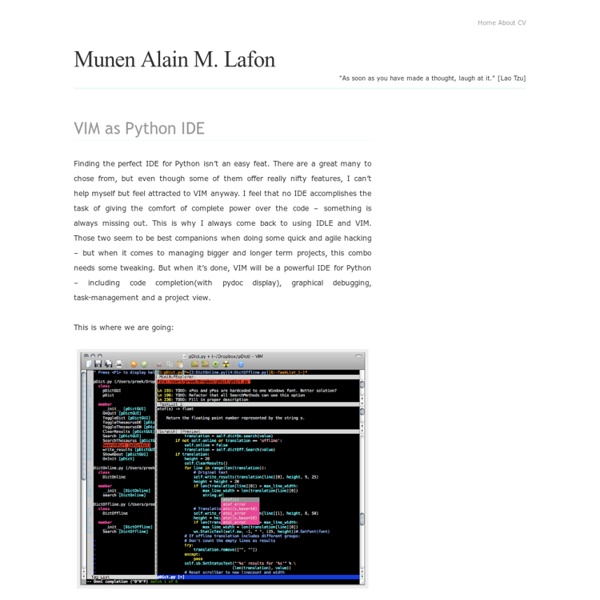Alain M. Lafon - Pentadactyl
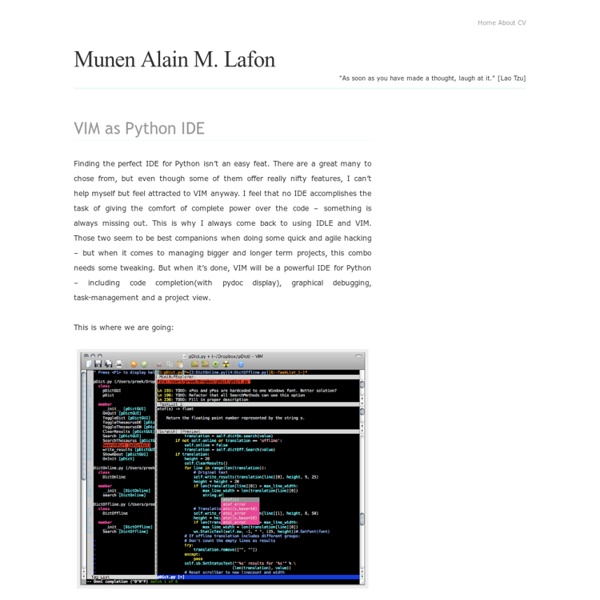
Start - Continue omnicompletion for python modules - Vim Tips Wiki - Pentadactyl
I was using the Python omni-completion feature in Vim, and I noticed that when you complete a module name, it inserts the module name, followed by a dot (presumably because you would then want to access something inside the module). This is helpful, except that it breaks common omnicompletion keybindings, such as imap <silent><buffer> . .<C-X><C-O> In order to get completions for this module, one would have to either manually type <C-X><C-O> to run the completion function again, or delete and then re-insert the period. Here is a stopgap solution. imap <silent><expr><buffer><CR> pumvisible() ? How do you enabled omnicompletion for modules, does it work for external modules too? Is there a version of vim that doesn't have the "feature" that you mentioned?
Related:
Related: