


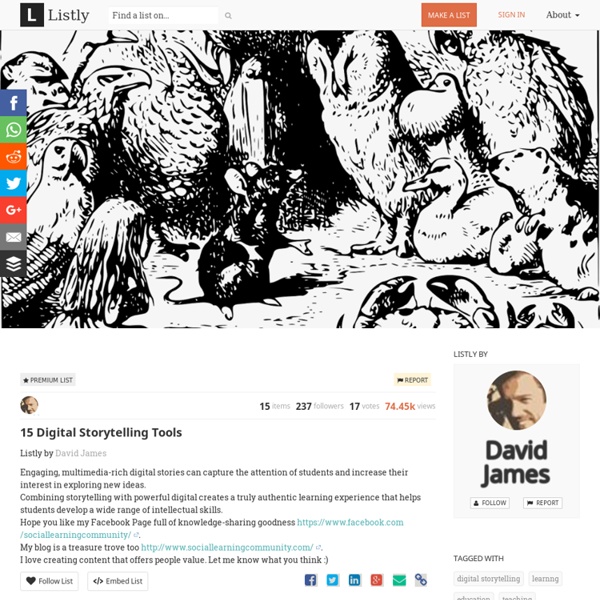
Définition du transmédia Le transmédia ou transmédia storytelling est la pratique qui consiste à développer un univers narratif sur plusieurs médias (Télévision, Internet, mobile, radio, édition, tablette, etc.) qui offrent par leur spécificité d’usage et leur capacité technologique, un regard complémentaire sur l’univers et l’histoire. Les différents éléments qui composent cet univers peuvent être explorés et compris indépendamment les uns des autres : Il s’agit de points d’entrée multiples dans l’histoire : les Rabbits holes. . Henry Jenkins, professeur au MIT (Massachussets Institute of Technology) évoqua une première fois en 2002 le terme de transmedia au cours d’un atelier chez Electronic Arts : Un processus par lequel les éléments d’une fiction sont dispersées sur diverses plateformes médiatiques dans le but de créer une expérience de divertissement coordonnée et unifiée.
Write or Die 2 9 Creative Storytelling Tools That Will Make You Wish You Were A Student Again -- THE Journal Learning Apps & Tools | Feature 9 Creative Storytelling Tools That Will Make You Wish You Were A Student Again By Kim Fortson10/22/12 For many students, writing a novel summary is not exactly a glamorous assignment. But writing a novel summary using a timeline-based storytelling platform with embedded original content, hyperlinks, videos, and pictures might just make developing re-cap of A Christmas Carol interesting, argues Lake Geneva Middle School language arts teacher Rob Granger. In lieu of standard re-caps, Granger asks his students to create Meographs, four-dimensional narratives that contextualize stories using maps to provide time and place references to original content. T.H.E. According to Bellow, students can share these stories with, at the very least, their peers, but also with friends and family and on social networks, “So there’s a real audience out there who can find their stories as well.” 1. 2. 3.
10 sources of free interactive content for your class Educators are creating lessons and sharing them online. Tap into great teaching resources with these 10 sites. (Flickr / Luis Vidal) Years ago, textbooks served a different purpose. Today, things have changed. Textbooks are bulky, inflexible and pricey. These days, where powerful technology lets us connect with others and share ideas, there has to be a better option than buying the same textbook for every kid. Open educational resources (OERs) may be the best option available right now. These resources include individual reading selections, videos and PowerPoint presentations. Oh, and that word “open.” Here are 10 open educational resources worth checking out: 1. 2. 3. 4. 5. 6. 7. 8. engageny (engageny.org) — This site, maintained by the New York State Education Department, helps students and teachers align to the New York State Board of Regents Reform Agenda. 9. 10. For notifications of new Ditch That Textbook content and helpful links: Related March 3, 2014 In "Teaching" September 30, 2013
une nouvelle plateforme de storytelling ? - FOLD Describing a Place | Teaching KIds to Write with Vivid Vocabulary “Descriptive writing is an art form. It’s painting a word picture so that the reader ‘sees’ exactly what you are describing.” ~Brenda Covert This post contains affiliate links. Read our full disclosure policy. What’s the big deal about writing descriptively? Writers use this powerful method to make their pieces memorable—even brilliant—rather than dry and boring. Even if your child never aspires to write stories or poetry, description is a wonderful skill to develop. Describing a Place Vivid writing is especially important when describing a place — whether to describe a vista for a travel guide or flesh out a scene in a novel. Master storyteller Charles Dickens was also a master of using description to create a mood. It was a town of machinery and tall chimneys, out of which interminable serpents of smoke trailed themselves for ever and ever, and never got uncoiled. But your child doesn’t have to be a Dickens to add color, depth, and interest to his writing. Using a Search Engine
33 Great Apps for Storytelling and Creativity 2013 Update… Here are the main apps I suggest for storytelling. Some of them are actual bookmaking apps, some are apps for creating stories in various ways and others are apps I would use to help kids plan out a story. Educreations FREE- (example HERE and HERE) There is also a web version of this tool StoryBuddy 2 $4.99- (example HERE and HERE) Explain Everything $2.99- (example HERE and HERE and HERE) Toontastic FREE*- (example HERE and HERE) Feltboard $2.99- (examples HERE and HERE and HERE) Skitch FREE- for labeling (example HERE and HERE) There is also a web version of this tool Popplet $4.99- (example HERE and HERE) There is a “lite” version of the app and is also web based Tellagami- FREE- Much like Voki but in app form. Write About This $3.99- creates prompts for kids and reads the prompt to them Haiku Deck FREE- easy way to create a presentation (example HERE) Doodlecast Pro $3.99 (example HERE) FYI: Everything this app offers Explain Everything can also cover Puppet Pals My Story ThingLink
5-Minute Film Festival: Video Boot Camp The rapid adoption of devices in the classroom has fundamentally changed the way we can create video. Every part of the creation process -- writing, recording, editing, and distributing -- is possible on the devices that can fit in our pocket. Vision is the most dominant of the five senses. Research shows that concepts are better remembered if they are taught visually. This is called the pictorial superiority effect, and it’s why video is such a powerful learning tool. A video is created three times: when you write it, when you shoot it, and when you edit it. Curating content is another significant way to incorporate video into your classroom. Video Playlist: Video Bootcamp for Teachers Watch the player below to see the whole playlist, or view it on YouTube. The Rule of Thirds by Mike Browne (3:02) When composing a shot (photo or video), divide the frame into thirds. More Resources for Using Video in the Classroom Ready to dive in and begin curating and creating videos for your classroom?
Glogster. Créer un poster multimédia Glogster est un outil tice complet qui permet de créer très facilement des posters multimédia en ligne. Glogster est un outil déjà ancien qui pourtant n’a pas pris une ride. Bien au contraire. Le service qui propose une version dédiée à l’éducation vient même de lancer une version mobile pour iPad avec une application gratuite à tout point de vue remarquable. Glogster c’est un outil qui permet à un enseignant mais aussi et surtout à un groupe d’élèves de créer en ligne un poster ou une affiche multimédia. Une façon originale de présenter une leçon, une idée ou un travail de recherche en combinant sur une même page textes, sons, graphiques, vidéos et liens. L’utilisation et la prise en main sont simples. Tout se fait par glisser déposer de manière assez ludique. On utilise Glogster en ligne à partir de n’importe quel navigateur récent ( connexion Internet obligatoire). Un excellent outil de création pour tous publics. Lien: Glogster Sur le même thème