


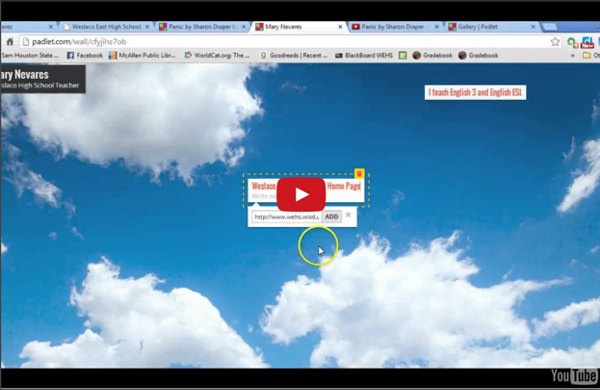
padlet ideas reading Padlet Now Offers Commenting on Notes Padlet is one of my favorite all purpose ed tech tools. With Padlet you can create a place to collect digital exit tickets, a place for collaborative brainstorming, a place to create digital KWL charts, a place for collaborative bookmarking, and even a place to create a simple classroom blog. My YouTube channel contains a playlist of tutorials on using Padlet in a variety of ways. This week Padlet rolled out a new feature that I think you'll like. Applications for Education If you use Padlet as a tool for group brainstorming sessions the comment feature offers a great way for classmates to ask clarifying questions. Learn how to use Padlet by watching the videos in my playlist embedded below.
Padlet – ett favoritverktyg! Häromdagen fick jag en fråga på Twitter om jag hade skrivit någonstans om hur jag använder Padlet i undervisningen och kom då på att jag nog bara beskrivit detta i en artikel om digitala ytor för återkoppling i Grundskoletidningen (nr 6 2013). Därför kommer här en lite bättre förklaring: Jag använder många digitala verktyg för att förbättra och effektivisera redan fungerande pedagogiska metoder och arbetsformer, till exempel ett formativt arbete. Ett exempel är att använda digitala ytor för avstämning, till exempel via så kallade exit tickets. Exit tickets är ett bra sätt att ge eleverna möjlighet att förklara hur de till exempel har uppfattat eller tillgodogjort sig undervisningens innehåll. Exit tickets kan se olika ut och formuleringarna skiljer sig åt beroende på vad man vill att de ska reflektera över. För mig och mina elever är det värdefullt att de på ett smidigt sätt kan utvärdera moment i kurserna kontinuerligt så att jag kan förändra och anpassa innehållet i dem.
Vad är Padlet och hur kan du använda det i undervisningen? Jag brukar ofta lyfta Padlet som ett bra verktyg för en rad olika pedagogiska syften jag tänkte här kort stanna upp vid några sådana syften. Först och främst är Padlet är en digital skrivyta för att kunna samla länkar eller tankar tillsammans så att man slipper skriva i ett dokument och på löst papper. Du kan därför också komma åt den när som helst och från vilken enhet som helst. Så här kommer du igång Först skapar du ett konto loggar du in med Facebook- eller Googlekonto men du kan även skapa konto genom att ange din e-postadress. När du sedan har ett konto skapar du bara Padlet genom att klicka på Make a Padlet sedan skriver du in en titel för din Padlet i den högersflik som dyker upp sam om om du vill en kort beskrivning som kanske förklarar syftet med tavlan. Dela elevarbeten Resurs för eget ansvar Jag har t ex satt ihop en samling av instruerande texter för de vanligaste texttyperna. Texttyper i svenska på Padlet Texttyper i svenskaTexttyper i engelska Samla tankar tillsammans
How to Use Padlet in the Classroom: A Fantastic Teaching Tool Padlet is a versatile, easy to use tool for every teacher’s toolkit. Let’s learn the basics. At the bottom of this post, I have a Padlet that is temporarily open for you to post and share your favorite edtech tools. Richard Byrne, author of Free Technology for Teachers, spent some time teaching the teachers at my school about Padlet. I’ve got some notes in this article that he mentioned in the workshop to give him due credit. www.padlet.com What you can share on Padlet: The box where you type or share your item. You can:TypeRecord Your VoiceAdd a HyperlinkAdd a PhotoAdd a Document The flexibility of this tool means you could have one class Padlet for the year and share resources and links throughout the year. Editing As with many tools the gear icon (as shown in the graphic below) is where you go to edit your background and change your settings. You can customize your Padlet page with a different background, title and more. Organizing Richard Byrne taught me something new today. You did it!