


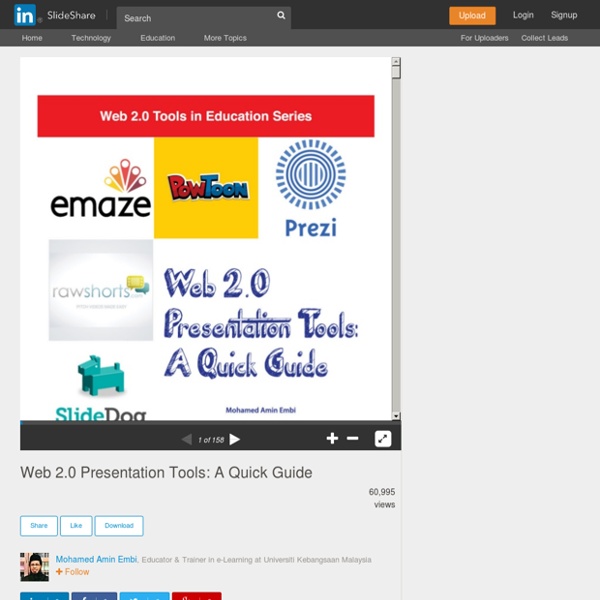
Sfida i tuoi studenti! Per un insegnante non è usuale (e neanche piacevole di solito) investire qualcun altro del compito di “misurare” e valutare i propri studenti. Non mi sto riferendo alle rilevazioni del Sistema Nazionale di Valutazione (le famosissime prove INVALSI) e neppure a quelle internazionali (OCSE-PISA, PIRLS, TIMSS,ecc…). Esagerando ed esemplificando: nessuno di noi vorrebbe che la verifica sommativa di fine anno scolastico venisse progettata, realizzata, somministrata e valutata da un collega di un’altra classe. Racconto qui un’esperienza che, partendo proprio da questi quesiti, mi ha portato a valutare come si possa rendere effettivamente partecipato, utile ed efficace un momento di solito temuto dai ragazzi (quello appunto della verifica sommativa) con l’aiuto di un tool molto conosciuto e che viene già molto usato da tanti colleghi per la somministrazione di verifiche. E ora passiamo a questa esperienza di “Kahoot estremo” Fase 1 – Ogni alunno si registra su Kahoot! YOUR ROLE? Mi piace:
Top 10 Tips to Use Word Clouds in eLearning This article offers a look at Top 10 tips to use word clouds in your eLearning deliverables. I'll share just a handful of the many ways that word clouds can help to motivate learners, prevent cognitive overload, and simplify even the most complex eLearning courses. Word clouds are ideal for eLearning professionals who are looking for ways to visually represent text, whether this is content within an eLearning course or writings of the learners. Create a word cloud to visually illustrate your eLearning course’s outline. These 10 tips to use word clouds in eLearning can give you the ability to transform challenging topics into learner-friendly works of art. Selecting the right word cloud creation tool can be a challenge, especially since there are a variety of tools to choose from. Last but not least, if you are looking for additional ideas on how to use word clouds to achieve your educational purposes, I suggest you to read the article Word Clouds in Education: Turn a toy into a tool.
Wheel of Names | Random Name Picker eTools for Language Teachers Sketchnoting (or visual note-taking)(Click here for a presentation called "Sketchnoting for Beginners". Click here to see my sketchnotes on Flickr.) She told me that she made them with an iPad app called “Paper by fifty-three”. Well, I immediately downloaded the app and my journey into sketchnoting began. Sketchnoting is simply a way to take notes in a more visually attractive way than bullet points. Silvia’s preferred app for sketchnoting is “Paper by fifty-three”, while I preferred FlipInk when I first started out because you can upload photos, type text, add lines for guidance, and change the thickness and lightness of your pen. When I began sketchnoting, I became frustrated because: I couldn’t figure out exactly how the apps workedI didn’t have a proper stylusI’m a terrible artist and I wasn’t sure that I had the skills to be proficient. Here is how I resolved my issues: When you open Paper by Fifty-Three or FlipInk, you will see some notebooks. (Quote by Kevin Honeycutt)
New Technologies and 21st Century Skills Slideshow and Video Maker, Collage Creator and Photo Editor Make a Poll in Seconds | Free & Unlimited | Poll Maker Teacher Reboot Camp Scratch Help - About Scratch Who Uses Scratch? Scratch is designed especially for ages 8 to 16, but is used by people of all ages. Millions of people are creating Scratch projects in a wide variety of settings, including homes, schools, museums, libraries, and community centers.Learn to Code, Code to LearnThe ability to code computer programs is an important part of literacy in today’s society. The MIT Scratch Team and collaborators are researching how people use and learn with Scratch (for an introduction, see Scratch: Programming for All).
Graphic Organizers Graphic organizer, concept mapping, and mind mapping examples. Graphic organizers can take many forms as per the table lower down. Graphic organizers can help motivate, increase recall, assist understanding, create interest, combat boredom and organize thoughts. Some more forms: Clock, Cluster/Word Web, Describing Wheel, E-Chart, Fact and Opinion, Five W's Chart, Flow Chart, Four-Column Chart, Garden Gate, Goal-Reasons Web, Hierarchy chart, Ice-Cream Cone, Idea Rake, Idea Wheel, , Inverted Triangle, ISP Chart, KWHL Chart, KWL Chart, KWS Chart, Ladder, Observation Chart, Persuasion Map, Planning Chart, Problem Solution Chart, Progress Report, Sandwich, Sense Chart, Sequence Chart, Spider Map, Step-by-Step Chart, Story Map 1, T-Chart, Think-Pair-Share, Ticktacktoe, Time Line, Time-Order Chart, Tree Chart, Venn Diagram. Graphic organizers are valuable tools for teaching/instruction. Free Graphic Organizers | PC Tricks | Concept |
Jeopardy Style Review Game Creator The Instant Jeopardy Review Game has been designed and dramatically improved to make it the perfect review game for a wide variety of classroom uses. This tool is a fun and interactive way to review content in your classroom, meeting, conference, or other group setting. The new and improved version of the Jeopardy Review Game includes the following features: Simple insertion of pictures on Question and/or Answer slides Full support for symbols, such as exponents and wingdings style fonts Better support for foreign language Question and/or Answer slides Simpler visual editing process Embed anything in your question slides, even Youtube videos, flash objects, etc.
Movenote PowToon in Your Classroom Read Time: 6 minutes I recently read a study on creativity that blew my mind: “A major factor in creativity is education: not whether you had a ‘good’ or ‘expensive’ or ‘public’ education, but whether you were encouraged to develop your creativity starting at an early age and continuing throughout your school years.” — Adobe Powtoon in Your Classroom — Creativity & Education We saw this first-hand, when Edson Tellez, a volunteer teacher in rural Mexico, wrote to us about how Powtoon changed the way his students viewed the world. “They’re getting more creative, more receptive, and more dynamic in each class.” The mind blowing fact is that developing creativity is the primary determining factor in the overall success of your students! 1 – Students must have a platform to be creative with (physical materials, online programs, a stage etc…) And Powtoon wants to help you ignite this creativity! When Technology Meets Creativity 1. 2. Check out this example: Mr. 3. 4. Ms. 5. 6. 7. 8. 9. 10. 11. 12.