


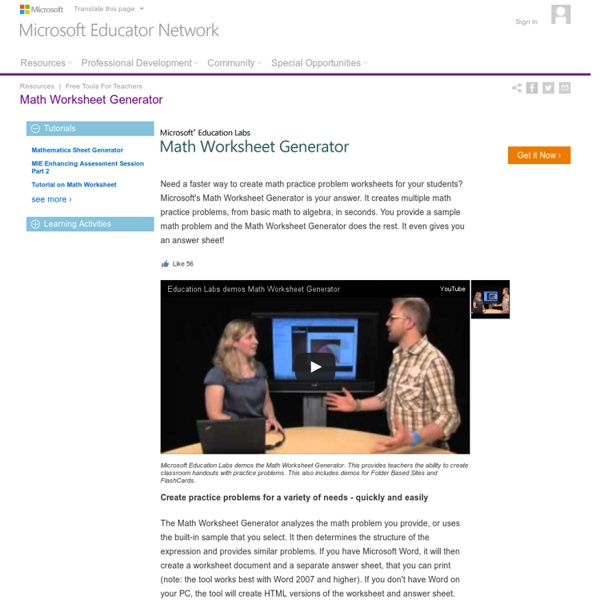
Tech Tools by Subject and Skills Every year, so many new technology tools for teachers are launched into the market that it can be nearly impossible to keep up with them all. In order to keep you up-to-date with the latest and greatest educational tech tools, our team of edtech specialists has put together this list of the best edtech resources and technology tools for teachers. Clicking on the links below will take you to hundreds of apps, websites, extensions, and more. Whether you're looking for a specific tech tool or just trying to find something new and interesting for your class, we encourage you to browse around all of the different categories to see how many wonderful resources are available for your students. Also, if you have a tool that you'd like to see added to the list, please feel free to contact us at admin@edtechteacher.org. The following technology tools for teachers have been organized by academic subjects, topics, and learning activity.
The 13 MUST Know Professional Development Websites for Teachers 1- Education World This is a great website that offers all the resources you need to grow professionally. It has different sections with each one full of PDFs, books, articles an many more . 2- Discovery Education There is no way that you did not hear about this awesome website. Discovery Education provides high quality, dynamic, digital content to everyone be it a teacher, an administrator,student or even parents. 3- Staff Develop This is another great resource for professional development.It provides articles, books, workshops, and many resources links. 4- Ed Week Ed Week is a also one of the leading websites in education. 5- Educators Professional Development The title says it all. 6- Read Write Think This has a separate section dedicated to professional development resources . check it out , it is really great. 7- Teacher Vision Teacher Vision provides a wide range of professional development resources for educators such as articles, lesson plans, links and many more. 8- Teachers Domain
toolkit This toolkit is categorized into different activities that you may want to undertake with your students ranging from communication to sharing material to online lectures and so on. Each category contains our recommendations for the tools to use, with a description of the tool, a text based user guide as well as instructional videos. Your feedback is essential to us and any suggestions or comments can be made to the CLT email, clt@aucegypt.edu. Communication with Students There are several platforms that allow you to communicate with your students in and out of class. Some of the tools mentioned below can perform several functions and so you may find them under a different category as well. Blackboard Learning System is a course management system housing different features, which allow an instructor to share course materials with students, communicate with them, host a grade book and calendar, share external multimedia, and conduct online discussions among the many other options.
Educator Groups Que sont les GEG ? Les Groupes Éducateurs Google (GEG) sont des communautés d'enseignants qui apprennent les uns des autres, échangent des idées, trouvent ensemble l'inspiration pour répondre aux besoins de leurs élèves par le biais des technologies, en classe ou ailleurs. En savoir plus Pourquoi rejoindre les Groupes Éducateurs Google ? Apprendre. En savoir plus Par où commencer ? Recherchez le groupe le plus proche de chez vous dans l'annuaire des GEG, suivez ce groupe sur Google+ pour rester informé des actualités et n'hésitez pas à participer au prochain événement du groupe. En savoir plus
Web 2.0 Guru - Web 2.0 Resources This work is licensed under a Creative Commons Attribution-NonCommercial-NoDerivs 3.0 Unported License. WEB 2.0 RESOURCES FOR 21st CENTURY INSTRUCTION This has gone from 10 to 20 in less than a year. I have more, but wanted to share some of my favorites here! Create some fun activities to review and create projects for specific concepts and content. Online assessment is optimal for a more paperless classroom environment. Augmented reality (AR) is a term for a live direct or an indirect view of a physical, real-world environment whose elements are augmented by computer-generated sensory input, such as sound or graphics. Some of my favorite tools for blogs in the classroom. Creating charts in many classes can be a chore and if you don't have Excel or know how to design a simple chart these tools can help you! Collaboration experiences assist with opening up the lines of communication for students, teachers, parents and communities. Convert Word to PDF and Vise Versa
Assure - Instructional Design Model The ASSURE model is an ISD (Instructional Systems Design) process that was modified to be used by teachers in the regular classroom The ISD process is one in which teachers and trainers can use to design and develop the most appropriate learning environment for their students. You can use this process in writing your lesson plans and in improving teaching and learning. The ASSURE model incorporates Robert Gagne's events of instruction to assure effective use of media in instruction. A — Analyze learners S — State standards & objectives S — Select strategies, technology, media & materials U — Utilize technology, media & materials R — Require learner participation E — Evaluate & revise Sharon Smaldino: About the Model "To ASSURE good learning, I believe it is not one single thing that a teacher or designer should consider, but I do believe that there are areas of emphasis. First, ASSURE starts with looking at the learner in detail. [From Michael M. Additional Information
Best iOS Emulator for Windows 7/8/8.1/10 to run iOS apps How to run iOS apps in Windows Computer or PC is one of trending search now a days. People are searching for best iOS Emulator for Windows, but unable to find best according to their needs. So, We have decided to write a post on best iOS emulator for PC by which you can run iOS apps in your Windows laptop or computer. Recently, We received a mail in which one guy was asking about best iOS Emulator for Windows 10. There are many iOS for Windows PC, but here We will list best iOS emulator for your Windows so that you can easily run your favourite iOS app your Windows computer. As, you guys know that iOS is favourite OS for developers, any app which gets released is first launched for iOS mobiles. In this comprehensive guide of best iOS emulator for PC, we will discuss all about best emulator for Windows 7/8/8.1 and how to use them to run iOS apps in computer. Also Check out: Best Torrent Sites for Windows Users Also check out: How to remove shortcut virus from windows 2) Air iPhone Emulator
A Free Solution to all your PDF Problems Course Workload Estimator — Rice University Center for Teaching Excellence Aaronson, Doris, and Steven Ferres. “Lexical Categories and Reading Tasks.” Journal of Experimental Psychology: Human Perception and Performance 9, no. 5 (1983): 675–99. doi:10.1037/0096-1523.9.5.675. Acheson, Daniel J., Justine B. Wells, and Maryellen C. Carrillo, Lawrence W., and William D. Carver, Ronald P. ———. ———. Dehaene, Stanislas. Grob, James A. Hausfeld, Steven. Jay, S., and Patricia R. Just, Marcel A., and Patricia A. Love, Jessica. McLaughlin, G. Parker, Don H. Perry, John, Michael Bratman, and John Martin Fischer. Rayner, Keith, Elizabeth R. Robinson, F., and P. Siegenthaler, Eva, Pascal Wurtz, Per Bergamin, and Rudolf Groner. Torrance, Mark, Glyn V. Underwood, Geoffrey, Alison Hubbard, and Howard Wilkinson. Wolf, Maryanne.
Home - TOPkit