


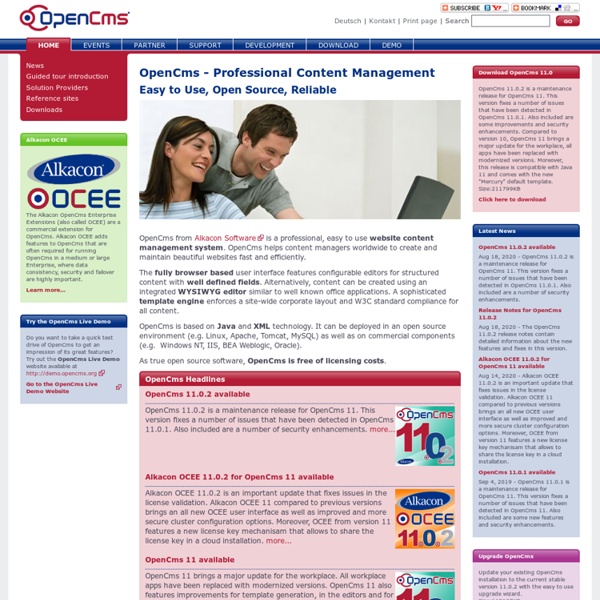
Free CMS - The Easy CMS for Web Designers Easy Setup You will be up and running in no time,with no installs and no hassles. Powerful Features Don't let the simplicity fool you. Customizable UI Go ahead, take the credit. AxCMS.net - the free ASP.NET Enterprise CMS by Axinom Pixie CMS - The Small, Simple, Site Maker - Home sNews - Lightweight Content Management System
Expanse +++ dream. create. do. PHP for Beginners: Building Your First Simple CMS By Jason Lengstorf On CMS, php #The Magic of PHP + MySQL It's safe to say that nearly every website that's up-to-date these days is using some form of content management system (CMS). While there are a ton of great free options that provide us with a CMS to power a website (WordPress, Drupal, etc.), it doesn't hurt to peek under the hood and get a feel for how these systems work. To get our feet wet as back-end developers, we'll be creating a simple PHP class that will: Create a databaseConnect to a databaseDisplay a form with two fieldsSave the form data in the databaseDisplay the saved data from the database Download Files This class is intended to give you a feel for how PHP and MySQL interact together, and to show the basics of a CMS. #Building the Class Our first step is to simply lay out the class in a file named 'simpleCMS.php' so we have a road map to work with. As you can see, we're creating one class with four variables and five methods. #The Variables #Build the Database <! <? #Related
dotCMS Contao Versatile Regardless of whether you want to run multiple websites in one Contao installation, maintain a website in multiple languages or need detailed user permissions to work on a website collaboratively – Contao has everything on board by default. Furthermore, you can enhance its functionality with extensions to fit your needs. GDPR compliant Contao is compatible with current laws and especially the GDPR. SEO ready You can adjust the title, the description and the robots meta tag of each page. Accessible With Contao, you can create accessible websites that meet the requirements of BITV 2.0 and the European Accessibility Act (EAA). Performant Contao is compatible with Varnish and other HTTP caches and it supports modern technologies such as HTTP2, deferred image resizing and ESI. Secure Contao uses modern password hashing algorithms and supports securing user accounts with passkeys or 2-factor authentication.
Top 12 Free Content Management Systems (CMS) Building websites by hand with all html/css pages was fine a couple years ago, but these days there are a ton of awesome Content Management System options out there that make our jobs as developers and website publishers SO much easier! So, What Exactly Is A Content Management System? According to Wikipedia, they describe a CMS as follows: A web content management system (WCMS or Web CMS) is a content management system (CMS) software, usually implemented as a Web application, for creating and managing HTML content. It is used to manage and control a large, dynamic collection of Web material (HTML documents and their associated images). So take a moment and look over the list below of the 12 best free cms options available. And don’t forget to let us know in the comments section which is your favorite CMS and why! WordPress ↓ WordPress is a state-of-the-art publishing platform with a focus on aesthetics, web standards, and usability. Joomla ↓ Drupal ↓ SilverStripe ↓ Cushy CMS ↓ Frog CMS ↓ MODx ↓
Choosing the Best Web Content Management System :: By Paul Markun :: Consumers are demanding more than ever from their online experience. As evidenced by the overwhelming popularity of Apple’s iPhone and the more than 800 million app downloads to date, the user experience is what’s driving today’s interests and demands. Today, you have to overcome certain obstacles to ensure that your website provides optimal user experiences. Having the right Web content management (WCM) solution is imperative to overcoming the hurdles to creating a successful website. NARROWING DOWN YOUR WCM CHOICES With hundreds of different options available, narrow the field by making some key decisions upfront including choosing between: open source or commercial; enterprise content management or Web-specific; and Java or Microsoft .NET. Open Source or Commercial Choosing between open source and commercial options immediately reduces the number of solutions to consider. 1. view more
What CMS should I use for my site? | UK Web Hosting Blog - NetHosted What is the best CMS? This is a difficult question, and depends on what kind of site you are building. Content Management Systems (or CMS as they’re also known) are an essential tool for any webmaster who’s moved beyond basic blogging platforms such as Blogger. CMS’s offer a number of advantages which allow the user to modify and manage virtually every aspect of a website. They create a platform for dynamic management of web pages and can serve as an interface for both blogs as well as more advanced sites requiring a login system. 1. Primarily known as a blogging platform, WordPress offers enough customisations and plugins to be called a CMS. 2. In terms of ease of use for a novice, Joomla and Drupal come in below WordPress. 3. Drupal is somewhat more technical than Joomla, but this can be great for power users. So which one should you use for your site? On the other hand, if you have a more intensive site in mind, Drupal or Joomla would be a better choice.