


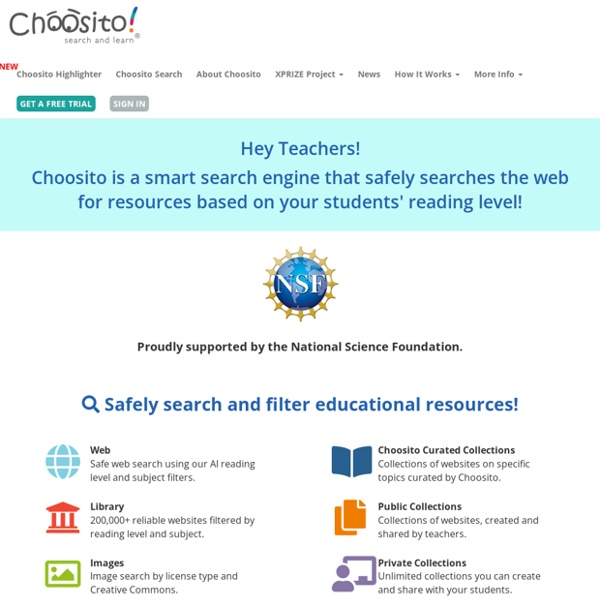
Sweet Search Extras: Video and Audio Recordings Chu’s First Day of School Trailer P. Craig Russell Presents The Graveyard Book Graphic Novel Neil Interviews Himself Fortunately, the Milk Trailer The Silver Dream Chu's Day Trailer Odd and the Frost Giants Trailer Blueberry Girl Trailer The Graveyard Book Trailer The Origins Of The Graveyard Book Coraline Movie Sneak Peek Coraline Movie Teaser Neil on MirrorMask Instructions The Sleeper and the Spindle:Neil Gaiman and Chris Riddellon collaboration The Sleeper and the Spindle:Neil and Chris on Chris’s illustrations The Sleeper and the Spindle: Chris Riddell discusses his illustrations
Writing worth reading Boolify Mobile: Boolean Search Teaching Tool Word or phrase Exact word or phrase Not Or Site intitle inurl filetype Drag/Drop a green word or phrase above. SafeSearch results will appear below. Keyboard Shortcut: Boolify Video Tutorial About Boolify: Boolify is a great tool to teach children (and adults too!) While those with experience may find the boolean concept intuitive, it is often a challenge for people that are beginning to learn how to use a search engine. The fun part comes next - adding refinement blocks, like AND, OR, NOT to narrow things down. After each operator block is added or removed, the actual Google command line shortcut search is also shown right above the search results. Now go Boolify!
11 Alternatives to "Round Robin" (and "Popcorn") Reading Round Robin Reading (RRR) has been a classroom staple for over 200 years and an activity that over half of K-8 teachers report using in one of its many forms, such as Popcorn Reading. RRR's popularity endures, despite overwhelming criticism that the practice is ineffective for its stated purpose: enhancing fluency, word decoding, and comprehension. Cecile Somme echoes that perspective in Popcorn Reading: The Need to Encourage Reflective Practice: "Popcorn reading is one of the sure-fire ways to get kids who are already hesitant about reading to really hate reading." Facts About Round Robin Reading In RRR, students read orally from a common text, one child after another, while the rest of the class follows along in their copies of the text. Popcorn Reading: A student reads orally for a time, and then calls out "popcorn" before selecting another student in class to read. Why all the harshitude? Stigmatizes poor readers. 11 Better Approaches 1. 2. 4. 5. 6. 7. 8. 9. 10.
Reference, Facts, News - Free and Family-friendly Resources - Refdesk.com instaGrok.com Zing! - School Edition What Does My Free Zing Account Include? Personalized Learning Package Upgrade Only $10 a year Assign specific books to individual students, small groups of students, or an entire class Send personalized messages to individual students or an entire class Add your own eLearning teaching points to any Zing text Access a full suite of real-time data and reporting Assigning Books Promo Step into the Future with Zing! Digital libraries curated by reading level, genre, content area topic, theme, and/or reading and writing skills and strategies for grades K through 8.
Gapminder: Unveiling the beauty of statistics for a fact based world view.