


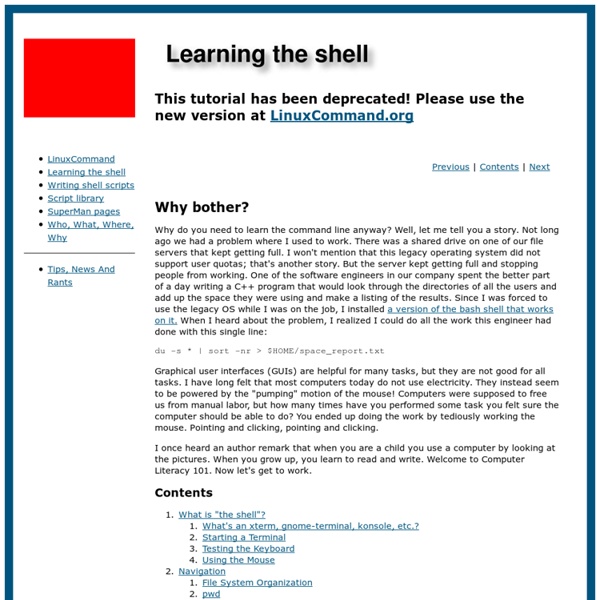
Pinguy OS How To Become A Hacker Copyright © 2001 Eric S. Raymond As editor of the Jargon File and author of a few other well-known documents of similar nature, I often get email requests from enthusiastic network newbies asking (in effect) "how can I learn to be a wizardly hacker?". Back in 1996 I noticed that there didn't seem to be any other FAQs or web documents that addressed this vital question, so I started this one. If you are reading a snapshot of this document offline, the current version lives at Note: there is a list of Frequently Asked Questions at the end of this document. Numerous translations of this document are available: ArabicBelorussianBulgarianChinese, Czech. The five-dots-in-nine-squares diagram that decorates this document is called a glider. If you find this document valuable, please support me on Patreon or SubscribeStar. The hacker mind-set is not confined to this software-hacker culture. If you want to be a hacker, keep reading. 1. 2. 3. 5. 2. 3.
9 of the Best Free Java Books Java is a general-purpose, concurrent, class-based, object-oriented, high-level programming language and computing platform first released by Sun Microsystems in 1995. It is related in some ways to C and C++, in particular with regard to its syntax, and borrows a few ideas from other languages. Java is designed to be simple enough that many programmers can quickly become proficient in the language. It is one of the most popular programming languages in use, especially for client-server web applications. Some popularity indexes show that Java holds the top spot with C. This programming language is the underlying technology that powers utilities, games, business applications, and other software. The focus of this article is to select some of the finest Java books which help programmers master all aspects of this language. To cater for all tastes, we have chosen a good range of books. Next Section: 9 of the Best Free Java Books - Page 2 This article is divided into three pages:
Why Linux is better PDFBEAR is founded by the team behind WhyLinuxIsBetter.net, which brings tons of experience in user conversion tools. We have decided to change our focus to helping and improving how our users convert files on all platforms including Linux. About WhyLinuxIsBetter.net The webpage was created in order to help people understand the ins-and-outs of Linux. In addition to this, it was emphasized that Linux is a free service, but it also protects the end-user from malware. Similar to PDFBEAR, we have created a malware-free service. Below you will find the pages that will help you have a better experience with PDF documents: More on By now you should have an idea of what PDFBEAR is about.
PATCHES EMBROID PRES - DAP666 METAL STORE ~ Patches, Vinyl, CD, TSHIRTS.. DAP666 METAL STORE ~ Patches, Vinyls, CDs, TSHIRTS, LS, Tapes, DVD, Zines, Posters, Stickers, BackPatches, Hoodies, Badges... ALL HORDES MERCHANDISE FROM ALL TIMES IN ONE DAP666 METAL STORE: NWOBHM, Old School Metal,70s, 80s, Heavy, Traditional, Black, Death, Speed, Thrash, Doom, Horror, Gore, Grindcore...!!! KULT AND RARE METAL EMBROIDERED LOGO PATCHES:RARE BLACK, DEATH, THRASH, TRADITIONAL HEAVY, NEW WAVE OF BRITISH HEAVY METAL (NWOBHM), RAW & CRUST WICKEDNESS...!!!( High Quality Embroidered OVER Black Ground! BIGGER EMBROIDERY LOGO PATCH DESIGNS:(High Quality Embroidered in Black Ground!
Learn Linux, 101: The Linux command line Overview This article gives you a brief introduction to some of the major features of the bash shell, and covers the following topics: Interacting with shells and commands using the command lineUsing valid commands and command sequencesDefining, modifying, referencing, and exporting environment variablesAccessing command history and editing facilitiesInvoking commands in the path and outside the pathUsing man (manual) pages to find out about commands This article helps you prepare for Objective 103.1 in Topic 103 of the Junior Level Administration (LPIC-1) exam 101. Back to top The bash shell The bash shell is one of several shells available for Linux. Before we delve deeper into bash, recall that a shell is a program that accepts and executes commands. Shells have some builtin commands, such as cd, break, and exec. Shells also use three standard I/O streams: Input streams provide input to programs, usually from terminal keystrokes. Listing 1. [db2inst1@echidna db2inst1]$ ian@lyrebird:~> $
BeginnersGuide New to programming? Python is free and easy to learn if you know where to start! This guide will help you to get started quickly. Chinese Translation/中文版入门 New to Python? Read BeginnersGuide/Overview for a short explanation of what Python is. Getting Python Next, install the Python 3 interpreter on your computer. There are also Python interpreter and IDE bundles available, such as Thonny. At some stage, you'll want to edit and save your program code. Learning Python Next, read a tutorial and try some simple experiments with your new Python interpreter. If you have never programmed before, see BeginnersGuide/NonProgrammers for a list of suitable tutorials. Most tutorials assume that you know how to run a program on your computer. Some sites offer in-browser coding for those who want to learn Python: Print a cheat sheet of the most important Python features and post it to your office wall until you know the basics well. Need Help? Need help with any of this? Complete list of Beginner's Guide pages
Math ∩ Programming | A place for elegant solutions Linux Toolkit - A Tool 2 Cool 4 U Linux Toolbox Back to Contents Ah, the Linux Toolbox. Remember the Acme Toolkit? nc (netcat) Yup, the ol' tried and true swiss army knife of networking - netcat. cryptcat Well, improving upon netcat we have cryptcat. stunnel Very similar to netcat and cryptcat, but stunnel uses SSL to encrypt the data. OpenSSH Hopefully no one is using Telnet anymore. nmap Another classic from days past . . . nmap (Network Mapper). Cheops Another very cool tool for mapping networks. dsniff A very sick collection of tools for network auditing and pen-testing (and a favorite among those rogue employees!). Firewalk Firewalk is a useful tool for assisting in the determination of ACLs on network gateways and in mapping networks. hping A very cool TCP/IP packet assembler & analyzer. HUNT HUNT is another questionable tool. nemesis Nemesis is a tool useful for pen-testing as well as a low level learning aid. Nessus Nessus is one of my personal very favorite open source tools. . . . . . . . . . . . . . . . .
The Complete List of "Audiophile" Headphones My objective with this thread is to create a a list for the newer members that details the "full name" and price of all of the headphones targeted at a more head-fi like audience (so well skip the cheap / no name headphones that are just that for a reason). When i first made my way over here to check out headphones, I found that it was exceptionally confusing to see people referencing letters and numbers without brand names or referencing letters and number referencing both headphones and amps in the same post, so if I could get some cooperation to create this list, I think a lot of newer members might appreciate it. Here's my initial list off the top of my head: Audio Technica AD700 Audio Technica A700 Audio Technica AD900 Audio Technica A900 Beyerdynamic DT 770 Beyerdynamic DT 880 Beyerdynamic DT 990 Beyerdynamic T5 Beyerdynamic T1 Denon AH D2000 Denon AH D5000 Denon AH D7000 Fischer FA-011 Grado SR60 Grado SR80 Grado SR125 Grado SR225 Grado SR325 Grado RS1 Grado RS2 Grado PS1 Hifiman HE-5 Hifiman HE-6