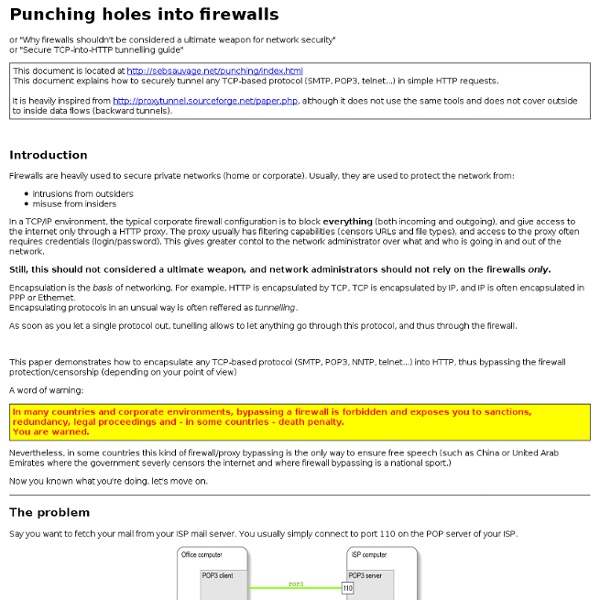100 Incredible Lectures from the World's Top Scientists
Posted on Thursday June 18, 2009 by Staff Writers By Sarah Russel Unless you’re enrolled at one of the best online colleges or are an elite member of the science and engineering inner circle, you’re probably left out of most of the exciting research explored by the world’s greatest scientists. But thanks to the Internet and the generosity of many universities and online colleges, you’ve now got access to the cutting edge theories and projects that are changing the world in this list below. If you’re looking for even more amazing lectures, check out our updated list for 2012 with more talks from great minds. General Let the world’s top scientists explain exactly how they do their job when you listen to these lectures. Science and Engineering From materials science to the study of thermodynamics, learn more about the science of engineering here. WTC Lecture – collapse of WTC Buildings: Steven E. Biology and Medicine Chemistry Physics and Astronomy Earth and Environment Technology Science and Business
OneLab
Learn Anything: 100 Places to Find Free Webinars and Tutorials
Many people want to learn things like how to fix their own sink or speak another language but just don't know how to find the information they need or realize that free educational materials are out there to help them learn. Lucky for them, the Internet is full of tutorials and webinars that can be a great help in learning just about anything, whether practical or academic. We've compiled a list here of 100 places you can go to find all kinds of free educational information to get you started. Find Tutorials.com: Find tutorials on hundreds of topics ranging from crafts and hobbies to education on this comprehensive tutorial collection.
PlanetLab Europe (PLE)
A world-wide platform for Internet developers PlanetLab Europe is a network of open computers distributed across the world and available for the development of new network services. Already used by over 500 experimenters, it is designed to be the most realistic platform available for trial deployment and experimentation, with services such as distributed storage, network mapping, peer-to-peer systems, distributed hash tables and query processing. Hundreds of Linux systems physically distributed across the world are remotely accessible on the public Internet and available to host applications for testing in a real-life environment. Once you become a member of PlanetLab Europe, you can provision private virtual servers on any of over 1000 PlanetLab nodes. PlanetLab tutorial: Part 1: PlanetLab Basics Part 2: Getting started with PlanetLab Part 3: PlanetLab Technical Overview PlanetLab Europe datasheets and flyer now available. Alternatively, click here to register with PLE.
DIY Ultimate Note-Taking Notebook
This is sort of mid-range between what I do and a Moleskine. What I do: 1. Take a regular pad of yellow notepaper (glued at the top). Preferably 100 post-consumer because it's only practical to write on one side. 2. 2a. Cheaper than other systems, only takes a few minutes to accomplish, still includes removable paper for easy scanning, and no guilt for using a $20 notebook. I do this because I really can't justify the expense for note-taking. (I do carry a small Moleskine notebook, the cheap paper-bound one, for on-the-fly note taking). But, of course, I read Lifehacker religiously so, sooner or later, I'll try something like this.
Test de bande passante
Le test ne démarre pas ? Vérifiez que Javascript est activé dans votre navigateur. Comment interpréter les résultats du test Le test livre 4 résultats: 1° Dans le sens descendant (download: réception des données) - > Affichage des pages, téléchargement d'un programme, réception des e-mails, réception de fichiers par FTP, etc. 2° Dans le sens montant (upload: émission de données) -> envoi des e-mails, envoi de fichier par FTP, etc. 3° Ainsi que le résultat du temps de latence (ping) qui correspond au temps d'aller-retour d'un paquet de données entre deux PC. 4° Le résultat du calcul d'un indice de performance global, nommé IPI (Indice de Performance Internet). Prenons un exemple. Débit descendant : 4756 kbit/s · 595 ko/s Ces résultats correspondent à: Pour le premier chiffre de 4756, c'est le débit (bande passante) exprimé en kilobits (kbit/s). Remarque: Problème de résultats ? Vérifiez les points suivants : Forum informatique et sécurité - chantal11 - Linux Identity - Micro-Astuce (Krigou & Falkra)
How I Study... in an Organized Way
I'm super crazy about organization. I'm no where near OCD, but anyone who knows me knows that I'm all about things being in order. Perfect example: my closet is organized by type of clothing and then organized by color. I like to know where something is when I go looking for it, but I'll put that in another post. Today I'm going to explain how I study and get homework done in an organized way. I'll go through this step by step. Syllabi Let's start with the syllabi. Once an assignment, test, or reading has been finished, I highlight it so I know that it's done and I don't need to worry about it anymore. Planner My planner is my sidekick during the semester. My planner, much like everything else in my life, is color coordinated. Moving On...... Here's how I get my weekly assignments organized so I can do them: I like lists. I pick a color for each subject, and make a list on a piece of notebook paper, the Stickies on my laptop, and organize my syllabi with the corresponding color flag tags.
Une brève histoire du Web
« Mac est catholique, Microsoft est protestant*» La fin du Web ? Pourquoi une histoire du Web ? Ou plutôt, encore une « histoire du WEB » quand le site "commentcamarche" ou WIKIPEDIA nous en disent déjà tout ? En 1999, j'ai eu l'occasion de publier en ligne un petit guide de survie Internet : www.tahitidocs.com/archives/internet/guide.htm Plus de dix plus tard, il me semblait intéressant de revisiter les pratiques. En effet, faute de réelles nouveautés techniques, qu'un simple coup d'œil sur la chronologie ci-dessous montre à l'évidence, l'on nous vend pléthore de concepts plus marketing que scientifiques, de nouveautés qui font pschitt pour peu qu'on les examine de près. * Chronique de l'Espresso, 1994, Umberto Eco puis Comment voyager avec un saumon, éditions Le livre de poche, 2000 Editorial interstices.info/internet Pour un informaticien, aucune réelle technologie spécifique ni même application réellement nouvelle depuis pas mal d'annnées, mais une lente évolution... Le téléphone Arpanet