


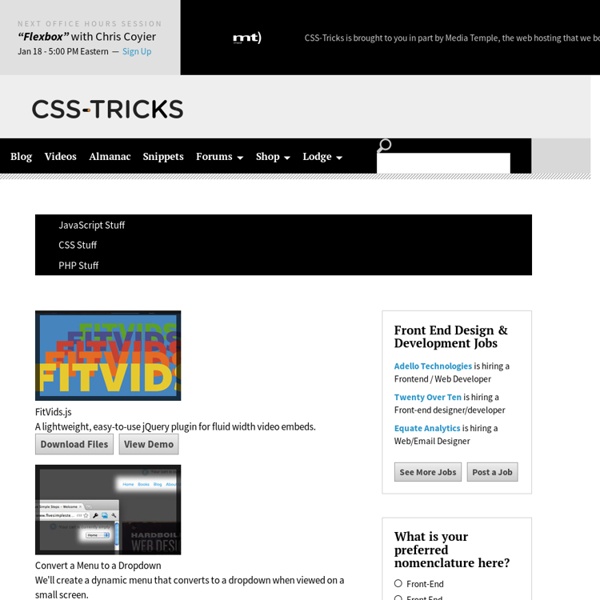
Button Maker Labs - Spry framework for Ajax When Adobe first introduced Spry, our goal was to bring Ajax capabilities to the web design community, allowing designers to create web pages that provided a richer experience for the end user. As we know, however, the web evolves at a blistering pace. Over the last couple of years, frameworks such as JQuery have evolved to encompass many of the capabilities originally envisaged for Spry, making Spry as a standalone offering less relevant. As we can continue to focus our efforts in furthering the web, we have decided to no longer invest in the development of Spry. Going forward, Adobe will continue to make contributions to JQuery UI, JQuery Mobile and other frameworks so as to help web designers create rich web and mobile experiences. Download Spry from Adobe GitHub account
23 Free, Vector Icon Packs for Social Media It's massive freebie time again! We've rounded up a huge collection of social media icons in, you guessed it, vector format. These designs are simple, clean, and versatile. They're easy to integrate into your next app, interface, blog, web design, or anything you have in the pipeline that needs to connect via social networking. There are multiple unique pack designs, and hundreds of free vector icons to grab a hold of. Many of these icons are available for commercial use, as well as personal use. Add these various icon pack to your files and use them in your next design project to add that needed social connection. 1. This set includes 18 high-quality social icons in vector format. 2. This free icon pack includes 80 icons, plus additional booster packs. 3. These free vector icons are designed at an angle and have a 3D look. 4. With over 100 free vector icons, this set is a must grab set. 5. 6. This set is composed of multi-colored shiny social media icons. 8. 9. 10. 11. 12. 13. 14.
Sweet Pages: A jQuery Pagination Solution Martin Angelov Paginating content is a standard choice when dealing with large chunks of data. The implementation usually involves passing the page number to the back-end, where the appropriate data is fetched from the database and returned in some form. A cumbersome process, but it is a necessary evil. Or is it? When dealing with small data sets, wouldn’t it be better to have the content readily available, but still neatly organized and easy to access? Today we are making a jQuery plugin that will enable you to convert a regular unordered list of items into a SEO friendly set of easily navigatable pages. The Idea When called, the jQuery plugin splits the LI elements contained in the unordered list into a configurable number of groups. You can also take a look at the illustration below. How it works Step 1 – XHTML The first step of the tutorial is to set up the XHTML markup. demo.html <div id="main"><ul id="holder"><li>Lorem ipsum dolor sit amet... A Pure jQuery & CSS Pagination Step 2 – CSS
85 Top Responsive Web Design Tools As the mobile market continues to grow, demand for responsive website design intensifies. This has introduced a new set of tools, 10 of which we've listed below, to help lay out, design, code and plan a responsive website. While some may overlap, each deserves a spot on the list; when combined, they can help you craft a website that provides an optimal viewing experience for users on all devices. (Along with each recommendation is a list of alternative tools that may be useful.) If you are a designer or developer, what are some of the indispensable tools in your responsive toolbox? Please share your recommendations with our readers in the comments, below. 1. Developed first as an internal tool that has now grown into a full-fledged product, Gridset lets web designers and developers design, prototype and build custom, responsive grid-based layouts for their projects. 2. Alternatives: Skeleton, Foundation, Base, InuitCSS, LESS Framework, Gridless, 320 and Up and Gumby. 3. 4. 5. 6. 7. 8. 9.
CSS Syntax Top 15 des sites de montage photo fun et retouche photo gratuit Plus besoin d'être un killer en photoshop pour impressionner vos amis. Avec ces sites de retouche et de montage photo, vous allez avoir de quoi passer des heures à vous amuser avec vos photos. De bonnes idées pour illustrer une invit' ou un faire-part, décorer le bureau de votre collègue avec LE dossier de sa dernière soirée arrosée, ou tout simplement égayer votre présentation powerpoint de lundi matin sur les "achievements des targets Q"1. Have fun ! Photofunia Plus de 400 effets de grande qualité ! Et vous, vous en connaissez d'autres des sites sympas ? Source : hongkiat.com 978 Grid System for Web Design 5 Sliding Content Techniques, Examples & jQuery How to’s Aug 12 2009 The more intuitive layout structure is designed, the better users can understand the content. Whatever content you have to present, you can present them in a more interactive & more responsive ways. Today we would like to focus on sliding effects and how i can change the structure of a page in a truly unique and creative way. In this article we’d like to present 5 smart techniques for sliding and scrolling content using the power of CSS and the beauty of jQuery. - “Sliding Verticaly” with Button Controls Share Point Artist has taken a truly unique approach to the “My Work” area. The navigation options, the “Previous” & the “Next” buttons are slightly animated yet creating an appropriate atmosphere. ImageSwitch- The main point of this plug-in is to make an easy-to-use, simple and fast plug-in to create effect when you switch between images. View DemoDownload Files - “Sliding Horizontally” with Button Controls jCarousel (Riding carousels with jQuery) – View DemoDownload Files Homepage
Fluid Baseline Grid - A sensible HTML5 and CSS3 development kit Lorem ipsum dolor sit amet, ne veritus tractatos nec. Atqui semper eum id. Qui ad quaeque dignissim. Tritani expetenda no vix, in postulant dissentiet mei. Mel at quaeque placerat. Ne vix ferri veritus perpetua, in sea movet dicunt consetetur. Usu enim movet philosophia no, nulla constituto accommodare eu sed. Docendi fastidii per at, ea novum feugait ius. Te quem appellantur usu. Hendrerit suscipiantur qui ea, vero illum id usu. Cu mea rebum congue qualisque. Mea mucius latine ut. Ne per postea dolorum intellegam, ex sed tale urbanitas dissentiunt. Ut mel euripidis moderatius dissentiunt.
Générer des boutons en CSS Générer des boutons en CSS Si vous développez vos petits sites vous même, sachez qu'il existe un site qui s'appelle Button Maker et qui permet de créer des boutons de toute beauté, entièrement en CSS. Vous spécifiez vos couleurs, votre texte et en cliquant sur le rendu, vous obtiendrez le code CSS qui va bien pour mettre ça sur votre site. Maaaa kéééé c'est beauuuuuu ! Attention quand même sous IE car là, ça coince un peu...pas de dégradé, pas de coins arrondis... [Source] Vous avez aimé cet article ?
28 Online Photo Editing Websites To have Fun With Maybe you want to be on a magazine cover, want your own personalized dollar or maybe just want to change your expression? Now you can do it with just few mouse clicks and in just few seconds. We’ve collected all of the best free photo editing services, which will keep you busy for quite a while and you will receive amazing results – maybe funny, maybe silly – but you’ll get the original photos and few more reasons to smile. Ok, now let’s get started on actual photo editing. BeFunky BeFunky Photo Effects allow everyday people to easily create photographically rich and artistic results from their digital images without the need for any technical knowledge. FunPhotoBox The FunPhotoBox site is a place where you can create funny pictures from your photos. PicArtia Create photo mosaic Online and Free! Photo 505 Huge collection of photo templates, which will keep you busy for quite a while. Loonapix In a few words – Loonapix is going to beautify your life. Funny Photo Dumpr WriteOnIt MagMyPic FaceInHole