


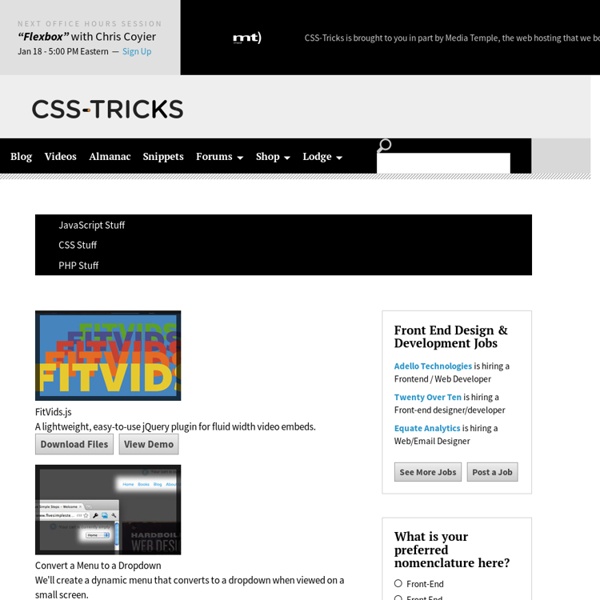
Labs - Spry framework for Ajax When Adobe first introduced Spry, our goal was to bring Ajax capabilities to the web design community, allowing designers to create web pages that provided a richer experience for the end user. As we know, however, the web evolves at a blistering pace. Over the last couple of years, frameworks such as JQuery have evolved to encompass many of the capabilities originally envisaged for Spry, making Spry as a standalone offering less relevant. As we can continue to focus our efforts in furthering the web, we have decided to no longer invest in the development of Spry. Going forward, Adobe will continue to make contributions to JQuery UI, JQuery Mobile and other frameworks so as to help web designers create rich web and mobile experiences. Download Spry from Adobe GitHub account
Dynamic Page / Replacing Content By Chris Coyier On This article is an update to this old article, which had an ugly demo and a variety of techniques in it no longer probably considered good practices. This new demo is much cleaner, up to date, and fuller featured. Because the old article was a bit of a different scope, I'll leave it alone, just refer to this one. Update January 2013: There are better practices now, detailed here. Let's say you wanted to make a website where clicking buttons in the nav would dynamically load some content. View Demo Download Files The HTML: It all works without JavaScript There is no excuse for the navigation of a website to be completely broken without JavaScript enabled. The navigation links to the files that contain that content, and are fully formed functional pages on their own. <nav><ul><li><a href="index.php">Home</a></li><li><a href="about.php">About</a></li><li><a href="contact.php">Contact</a></li></ul></nav> jQuery JavaScript The JavaScript is the fun part here! Prereq Code Dump
Hebiflux OOOOooooOOOOOOOhhh création inventive et bien réalisée ! C’est l’animation de la semaine! Voici le retour de l’aventure de TippEx tant adorée il y a une année déjà. Choisissez l’année qui vous convient : -4000, 0, 500, 1492, 1515, 1789, 1800, 1980, 2011… il existe une vingtaine (plus?) de vidéos correspondant à chaque étape. On remarquera que désormais avec la nouvelle formule des pages de marque Youtube, les écrans qui prenaient toute la page ont disparu au profit d’un petit encart de minisite. Making the Firefox Logo from HTML My Firefox t-shirt is probably the best t-shirt ever made. It's brilliant: a series of HTML/JS/CSS code wrapped and colored like the Firefox logo! Surely this design was created by aliens! When each new t-shirt means staving off laundry for yet another day, swag quickly becomes the most coveted perk at any tech company. That had to change. The basic idea for a t-shirt design came to me pretty quickly: the Firefox logo made entirely of code. Then I had another idea. Quines "A quine is a program which prints its own listing. My inspiration was a concept known as a quine. Real quines aren’t allowed to take any input, and it’s considered cheating to use a function that just copies the source code and prints it out. Let’s call it quinspiration. How It Works The premise is simple: Get the full source of the HTML page, using document.documentElement.outerHTML. Getting Colors From An Image You can get colors from an image by loading it into a <canvas> element. image.crossOrigin = ''; The Rest
Top 10 Content Slider Plugins for Wordpress | Speckyboy Design Magazine The use of sliders may be ubiquitous, but how people use them is changing. While many still use the all-encompassing slider front-and-center on their home page, others find niche uses like dynamically showcasing products or blog content. When it comes to WordPress, there are plenty of plugins available to cater to these different uses. However, there are some shared features that any good slider should include. Here are ten WordPress slideshow plugins that you can download for free. Video Slider & Slider Carousel If you’re looking for a way to showcase video content, check out Video Slider. The plugin also accepts videos from a variety of sources, including locally-hosted MP4 files, YouTube, Vevo, and Vimeo. WP Responsive Recent Post Slider & Carousel Feature your news or blog posts with WP Responsive Recent Post Slider/Carousel. The pro version offers a wide variety of design options and works with leading page builder plugins. Soliloquy Slider Plugin MetaSlider Master Slider Smart Slider 3
Top 15 des sites de montage photo fun et retouche photo gratuit Plus besoin d'être un killer en photoshop pour impressionner vos amis. Avec ces sites de retouche et de montage photo, vous allez avoir de quoi passer des heures à vous amuser avec vos photos. De bonnes idées pour illustrer une invit' ou un faire-part, décorer le bureau de votre collègue avec LE dossier de sa dernière soirée arrosée, ou tout simplement égayer votre présentation powerpoint de lundi matin sur les "achievements des targets Q"1. Have fun ! Photofunia Plus de 400 effets de grande qualité ! Et vous, vous en connaissez d'autres des sites sympas ? Source : hongkiat.com 100+ Massive CSS Layout Toolbox In this article you will get access to one of the largest collections ever of CSS Tools, Tutorials, Cheat Sheets etc. It builds on previous CSS posts in tripwire magazine with the purpose of creating a one stop fit all CSS resource. Several new resources have been added. Please comment if you know a great CSS resource that didn’t make it on the list and I will add it ASAP. Advertisement Index CSS getting started and reference resources CSS Basics Large getting started guide with everything you ever wanted to know about the basics of CSS Creating a CSS layout from scratch This guide will attempt to take you step by step, through the process of creating a fully functioning CSS layout. Webdesignfromscratch, CSS Introduces most elements of we b development, including css. 10 Principles of the CSS Masters This is really essential tips from true css experts. CSS Specificity: Things You Should Know Solving 5 Common CSS Headaches CSS is a relatively simple language to learn. Sure, anyone can write CSS.
MaKey MaKey: An Invention Kit for Everyone (Official Site) Un logo cliquable SVG avec alternatives “Responsive Webdesign”, “Retina”, “optimisation mobile”, autant de termes qui sont devenus de plus en plus présents dans nos quotidiens de designers et intégrateurs web. Le nombre d’écrans dont la résolution permet l’affiche d’images en très haute qualité ne cesse d’augmenter : écrans Retina sur iPhone, téléphones Android, Mac Book pro et bientôt sur nos TV (à quand le frigo ?), etc. Ces nouveaux écrans apportent de nouvelles perspectives, mais également un besoin grandissant de flexibilité. Le format vectoriel semble être une excellente réponse à cette problématique. Cet article s'intéressera au format SVG qui propose une solution flexible : une seule image vectorielle, qui pourra être redimensionnée et s’afficher dans différentes tailles sur tout support sans perte de qualité. Nous verrons ici un exemple très concret : l’utilisation sur un site du SVG pour le logo cliquable qui renvoie à l’accueil de notre site. Voir la démonstration Voir le code sur github Le SVG, c’est quoi ? <? Le code
Awesome HTML5 Dashboard Canvas is a HTML5 element which can be used to draw graphics via scripting (JavaScript). For example, it can be used to draw graphs, make photo compositions or even perform animations. learn more HTML5 defines a standard way to embed video in a web page, using a <video> element. The same way we can use images in web pages, we can now use videos. learn more Mozilla is proud to support, and bring to web content, free and open video and audio codecs: Webm/VP8, OGG/Theora and Vorbis. learn more contenteditable is used to indicate whether or not an element is editable. learn more The HTML parser is one of the most complicated and sensitive pieces of a browser. learn more Elements, attributes, and attribute values in HTML are defined (by the HTML specification) to have certain meanings (semantics). learn more The HTML 5 <audio> element offers the ability to easily embed audio files into HTML documents. learn more learn more learn more Canvas 3D. learn more learn more learn more learn more learn more
28 Online Photo Editing Websites To have Fun With Maybe you want to be on a magazine cover, want your own personalized dollar or maybe just want to change your expression? Now you can do it with just few mouse clicks and in just few seconds. We’ve collected all of the best free photo editing services, which will keep you busy for quite a while and you will receive amazing results – maybe funny, maybe silly – but you’ll get the original photos and few more reasons to smile. Ok, now let’s get started on actual photo editing. BeFunky BeFunky Photo Effects allow everyday people to easily create photographically rich and artistic results from their digital images without the need for any technical knowledge. FunPhotoBox The FunPhotoBox site is a place where you can create funny pictures from your photos. PicArtia Create photo mosaic Online and Free! Photo 505 Huge collection of photo templates, which will keep you busy for quite a while. Loonapix In a few words – Loonapix is going to beautify your life. Funny Photo Dumpr WriteOnIt MagMyPic FaceInHole
25 techniques CSS pour ne pas avoir à réinventer la roue (partie 1) Les CSS permettent d’améliorer considérablement la présentation d’une page ou d’un formulaire. Beaucoup de développeurs se lancent dans des heures de réflexions et d’écriture alors qu’une technique qui a fait ses preuves sur le net est à disposition librement. Pourquoi aller chercher à réinventer la roue. Barre de Menu Horizontale CSS Tabs 11 styles de menus différents pour habiller votre site Menu déroulant vertical et horizontal Pratique : cette une technique est assortie d’une explication en Français Un autre menu déroulant vertical Idéal si vous avez plusieurs niveaux dans votre menu CSS Based Navigation Un menu avec un très beau design Navigation Matrix Reloaded Une autre très beau menu CSS où le remplacement des images est relativement facile Tableau et Formulaire Pour peaufiner un formulaire Permet de gérer l’affichage des élements radiobutton et checkbox de vos formulaires Superbes messages Technique CSS pour avoir des messages clairs : erreur, alerte, information… Tableau « retractable »