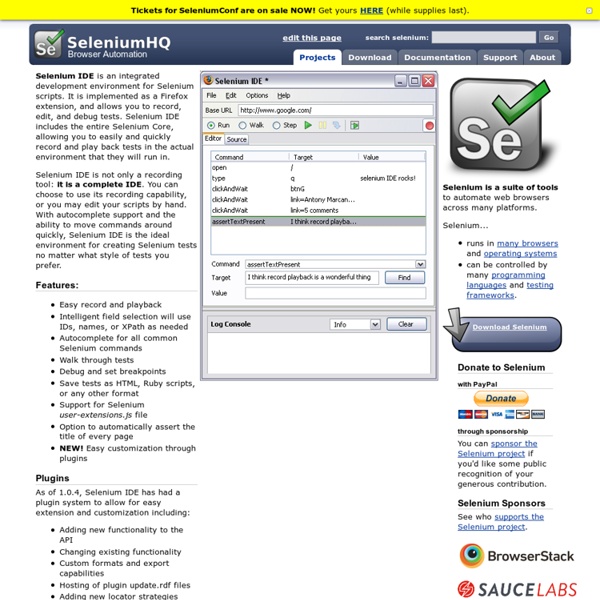Selenium IDE Plugins
Selenium IDE is an integrated development environment for Selenium scripts. It is implemented as a Firefox extension, and allows you to record, edit, and debug tests. Selenium IDE includes the entire Selenium Core, allowing you to easily and quickly record and play back tests in the actual environment that they will run in. Selenium IDE is not only a recording tool: it is a complete IDE. You can choose to use its recording capability, or you may edit your scripts by hand. Features: Easy record and playback Intelligent field selection will use IDs, names, or XPath as needed Autocomplete for all common Selenium commands Walk through tests Debug and set breakpoints Save tests as HTML, Ruby scripts, or any other format Support for Selenium user-extensions.js file Option to automatically assert the title of every page NEW! Plugins
Domain Monitor findet gelöschte und freigewordene Domains
Selenium FAQ ~ Information Technology
1) Which is the command used for displaying the values of a variable into the output console or log? 2) What are the capabilities of Selenium WebDriver or Google WebDriver or Selenium 2.0? Capabilities of Selenium WebDriver or Google WebDriver or Selenium 2.0 are:One should use WebDriver when requiring improved support for1. Mult-browser testing including improved functionality for browsers not well-supported by Selenium-1.0.2. Handling multiple frames, multiple browser windows, pop-ups, and alerts.3. Page navigation.4. 3) Which are the browsers supported by Selenium RC? Browsers supported by Selenium RC are:1. 4) What are the Operating Systems supported by Selenium? Operating Systems supported by Selenium are:Selenium IDEWorks in Firefox 2+ Start browser, run tests Run testsOperating Systems Supported:1. Selenium Remote ControlUsed for starting browser and run testsOperating Systems Supported:1. Selenium CoreUsed for running testsOperating Systems Supported:1. 8) Why Selenium RC is used?
AndroidDriver - selenium - Getting Started With Android Driver - Browser automation framework
Use Selendroid instead. Android WebDriver allows to run automated end-to-end tests that ensure your site works correctly when viewed from the Android browser. Android WebDriver supports all core WebDriver APIs, and in addition to that it supports mobile spacific and HTML5 APIs. Android WebDriver models many user interactions such as finger taps, flicks, finger scrolls and long presses. We try to stay as close as possible to what the user interaction with the browser is. Supported Platforms The current apk will only work with Gingerbread (2.3.x), Honeycomb (3.x), Ice Cream Sandwich (4.0.x) and later. Useful Related Links Install the Android SDK Download the Android SDK, and unpack it to ~/android_sdk/. Setup the Environment Android WebDriver test can run on emulators or real devices for phone and tablets. Setup the Emulator To create an emulator, you can use the graphical interface provided by the Android SDK, or the command line. First, let's create an Android Virtual Device (AVD): . $. $. $. $. $.
Core Open Provenance Model - Project Dependencies
Project Dependencies compile The following is a list of compile dependencies for this project. These dependencies are required to compile and run the application: test The following is a list of test dependencies for this project. Project Transitive Dependencies The following is a list of transitive dependencies for this project. Project Dependency Graph Dependency Tree Licenses Unknown: BeanUtils, JAXB2 Commons Runtime, Unnamed - com.sun.xml.bind:jaxb-impl:jar:2.1.12, Unnamed - commons-collections:commons-collections:jar:2.0, Unnamed - commons-logging:commons-logging:jar:1.0, Unnamed - javax.activation:activation:jar:1.1, Unnamed - javax.xml.bind:jaxb-api:jar:2.1, Unnamed - javax.xml.stream:stax-api:jar:1.0-2, Unnamed - jdom:jdom:jar:b9 Common Public License Version 1.0: JUnit The Apache Software License, Version 2.0: JXPath, Lang, XML Commons External Components XML APIs MIT License: Core Open Provenance Model Dependency File Details
Related:
Related: