


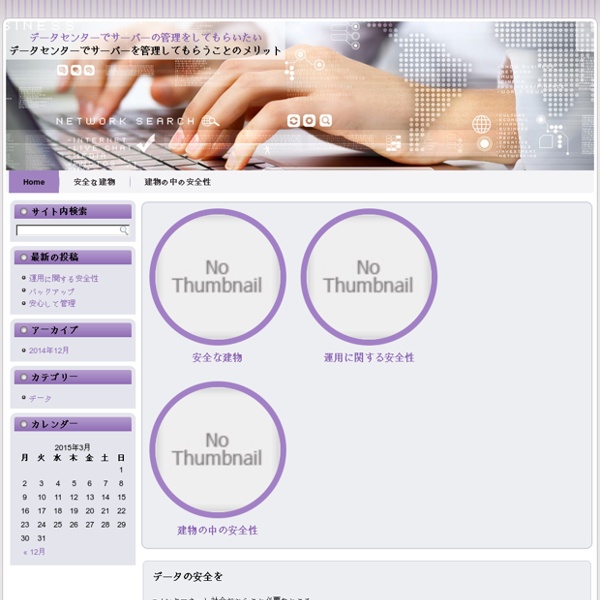
TodaysMeet Teacher Age Restrictions. You may only use the Site and Services if you are: (i) at least 13 years of age; or (ii) if you are under 13 years of age, with the consent of your teacher or a legal parent or guardian. By using the Site and Services, you hereby represent and warrant that you are at least 13 years of age or, if you are under 13 years of age, that you have the consent of your teacher, legal parent, or guardian to use the Site and Services. Verification of Identity. You acknowledge that we may choose, but are not obligated, to make any inquiries, either directly or through third parties, that we deem necessary to validate any user’s registration information, including without limitation engaging third parties to provide identity or other verification services. Teachers and Educators. If you are a teacher or educator, and will use the Socrative Services as an education tool, please read this section carefully. Changes. General Use. Mobile Applications. Registering to Use the Site and Services.
Scribblar - Free Interactive Online Whiteboard SyncSpace Shared Whiteboard - Aplicações no Android Market Whiteboard is a collaborative drawing app for the Android, iPhone, iPod touch, and iPad. With over 7 million downloads, Whiteboard is the leading real-time collaborative painting app for iOS. Now it's going to Android Google Play. Wirelessly connect two Android devices over Wi-Fi peer-to-peer! Drawing Features: ✓ Open any image or photo on your device! App Features: ✓ Newly-redesigned interface! Networking Notes: Connect over Wi-Fi by connecting two devices to the same Wi-Fi network. For best results, tap the name of the other device on only ONE of the devices. You may need to wait up to 30-60 seconds for devices to see each other. Testimonials: "I love how fluid and natural it feels when you draw." - Luqven "This application has potential to be a big hit on iPhone and iPod touch. "A picture is worth a thousand words... maybe more on the iPhone." - bondvilla Helpful Tips: ✓ To erase the board without going back to the full-screen drawing tools, enable Shake to Start Over.