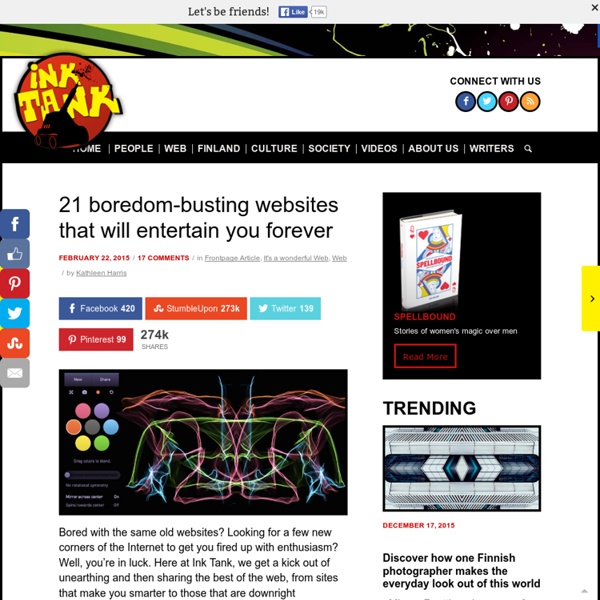10 Gmail Hacks to Help You Master Your Inbox
6 links that will show you what Google knows about you — Productivity in the Cloud
6 links that will show you what Google knows about you (Photo by Alex Koloskov at www.photigy.com ) Want to find out all the things Google knows about you? Here are 6 links that will show you some of the data Google has about you. 1. Find out what Google thinks about you In order to serve relevant ads, Google collects data about you and creates a profile. Google also has a tool called Google Analytics, that helps publishers see what pages you have viewed on their website, how many times you have visited it, how long did you stay etc. 2. If you use Android, your mobile device may be sending your location to Google. 3. Google saves every single search you have ever done. 4. Google offers an Account activity page that tells you about all the Google services you are using. 5. 6.
25 Killer Websites that Make You Cleverer
It’s easy to forget that we have access to a virtually limitless resource of information, i.e. the Internet. For a lot of us, this is even true at our fingertips, thanks to the ubiquity of smartphones and an ever-increasing push for online greatness by tech engineers all over the world. As a result, there are countless websites out there that are geared to make you smarter and more brilliant for either a low or no cost. Here are just 25 killer websites that may just make you more clever than ever before. 1. This isn’t the first time I’ve recommended this language-teaching website (and app), and it certainly won’t be the last. 2. Have you ever wanted to pick up a subject you’re not well-versed in, but you didn’t have the money to invest in a college course? 3. Guitar is one of the few instruments out there that’s actually pretty easy to learn if you’re a little older, making it one of the most accessible instruments. 4. 5. 6. 7. 8. 9. 10. 11. 12. 13. 14. 15. 16. 17. 19. 20. 21. 22. 23.
Are You using These 5 Popular Educational Web Tools ?
As 2013 draws to a close, here are some of the most popular web-based educational tools that have risen quickly in popularity this past year. You may have heard of some of these. If not, take a look and see if they are relevant to you and your students. Edtech Pro Tip: For your New Year's resolution, pick just one edtech tool and commit to integrating it into your curriculum for January and February. Why just one? A favorite among students and teachers, this flashcard site has since expanded to include quizzes, exercises, and other study aids. Dealing with behavioral management issues in your classroom? Search for educational content across the web and filter it by degree of difficulty. Start with a blank online canvas and put anything you want on it - text, images, or video. Want to jazz up your lesson plan? Looking for a tool to manage an individual education program (IEP)? Curious about edtech tools made by fellow educators? By : Mike Lee, Co-founder of edshelf
Laughing Squid
101 Google tips, tricks and hacks
Looking for the ultimate tips for Google searching? You've just found the only guide to Google you need. Let's get started: 1. 2. 3. 4. 5. 6. 7. 8. 9. 10. 11. 12. 13. 14. 15. 16. 17. 18. 19. 20. 21. 22. 23, In fact, you can combine any Boolean search operators, as long as your syntax is correct. 24. 25. 26. 27. 28. 29. 30. 31. 32. 33.
40 websites that will make you cleverer right now
The indexed web contains an incredible 14 billion pages. But only a tiny fraction help you improve your brain power. Here are 40 of the best. whizzpast.com – Learn about our awe inspiring past all in one wonderful place. khanacademy.org – Watch thousands of micro-lectures on topics ranging from history and medicine to chemistry and computer science. freerice.com – Help end world hunger by correctly answering multiple-choice quizzes on a wide variety of subjects. artofmanliness.com – Blog/site dedicated to all things manly, great for learning life skills and good insights. unplugthetv.com – Randomly selects an educational video for you to watch. coursera.org – An educational site that works with universities to get their courses on the Internet, free for you to use. mentalfloss.com – Interesting articles guaranteed to make you smile and get you thinking. feelgoodwardrobe.com – Find out how the world of fashion really works and what you can do to combat it. lifehacker.com – Learn to hack life!
stumbleupon
The internet is a haven for so much more than most realise. Source: Supplied Google is jumping into the cloud-based file storage and syncing business, offering a service called Google Drive, by offering lower prices and different features. It works on multiple operating systems, browsers, and mobile devices. Featured Video More videos available at the News video hub Apple, more than a decade after it revolutionized personal music ownership via digital downloads, is seeking to shift the U.S market again: it is expected at its developer conference next week to announce a big move into streaming services. Apple may have one of the best services to clean up your disorganized digital photo collection, but WSJ's Joanna Stern explains why the all-new Google Photos outdoes it, even on the iPhone. Automation could result in the loss of 2 billion jobs in our lifetime. Recon's Jet has succeeded where Google failed, bringing a fitness focused pair of smart glasses to market
27 People Share The One Cool Internet Or Computer Trick They Know
1. A shortcut to any website. Whatever you type into the URL bar can be surrounded by www. & .com by pressing control + enter. 2. When viewing picture based subreddits, add a “p” into the url like so: redditp.com/r/subreddit to get a picture slideshow of the posts on that subreddit. 3. Type -inurl:(htm|html|php) intitle:”index of” +”last modified” +”parent directory” +description +size +(wma|mp3) “weezer” into a google search bar.And for other searches, replace “weezer” with whatever you’re looking for. 4. Hold S and right click an image to do reverse image search in Chrome. 5. The Wadsworth constant, which was proposed by /u/wadsworth, states that the first 30% of any YouTube instructional video is skippable. 6. ctrl + shift + TOpens up the last tab you closed. 7. Most of the good ones are gone, but, holding control makes your cursor move by full words, instead of by characters.So CTRL + backspace will delete the entire previous word. 8. CTRL + L highlights the url/address bar in Chrome.
Musicovery
10 Search Engines to Explore the Invisible Web
Not everything on the web will show up in a list of search results on Google or Bing; there are lots of places that their web crawlers cannot access. To explore the invisible web, you need to use specialist search engines. Here are our top 12 services to perform a deep internet search. What Is the Invisible Web? Before we begin, let's establish what does the term "invisible web" refer to? Simply, it's a catch-all term for online content that will not appear in search results or web directories. There are no official data available, but most experts agree that the invisible web is several times larger than the visible web. The content on the invisible web can be roughly divided into the deep web and the dark web. The Deep Web The deep web made up of content that typically needs some form of accreditation to access. If you have the correct details, you can access the content through a regular web browser. The Dark Web The dark web is a sub-section of the deep web. 1. 2. 3. 4. 5. 6. 7. 8. 9. 10.