


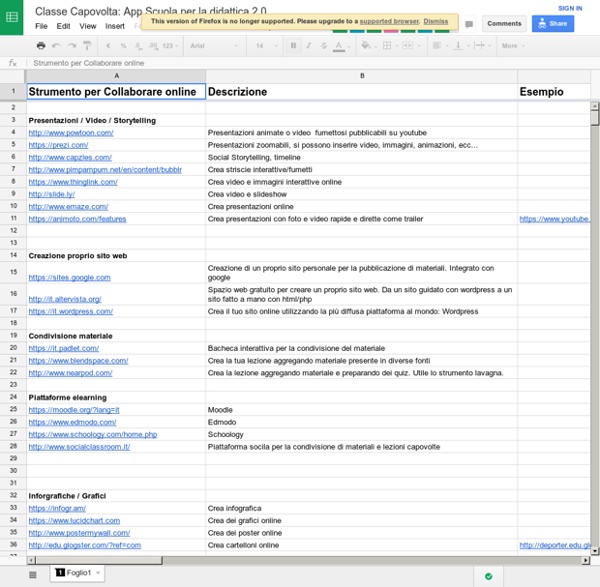
20 useful ways to use Padlet in class now Padlet is a web app that lets users post notes on a digital wall. The uses for this site in the classroom are virtually endless! There’s a good chance you’ve done the “write on a sticky note and put it on the wall” activity — or have seen it happen before. Padlet lets those sticky notes have images, links and videos AND be available with practically any Internet-ready device. It used to be blocked by my school’s Internet filter. Padlet is a great place for gathering ideas, sharing them and modifying them later. Here are 20 ways to use this versatile tool in class: 1. 2. 3. 4. 5. 6. 7. 8. 9. 10. 11. 12. 13. 14. 15. 16. 17. 18. 19. 20. Looking for some more ideas? Do you have an idea of how you could use Padlet in class? For notifications of new Ditch That Textbook content and helpful links:
Turning Learning Upside Down: Planning a Flipped Classroom Lesson Introduction Welcome to my course on planning a flipped classroom lesson! This course is intended to help teachers and educators learn more about using this teaching method. Learners will discover how to plan a successful and effective flipped classroom lesson. The scope of this course does not include how to create or conduct a flipped classroom (record/post the pre-class lecture, or how to facilitate the in class activities). Unit 1: Using a Flipped Classroom Approach At the end of this unit, the learner will be able to: State the definition of the flipped classroom approach List at least three beneficial characteristics of utilizing a flipped classroom approach Select appropriate content for a flipped classroom lesson Unit 2: Planning the Pre-class lesson Unit 3: Planning the Classroom Activity Let's get started!
Infografica a scuola: consigli e qualche dritta di Andrea Patassini L’esplosione delle infografiche nel giornalismo non è cosa recente. Già da tempo infatti chi si occupa di informazione adotta forme grafiche per riassumere e meglio rappresentare dati e contenuti da divulgare. Rendere visivi i concetti Perché far uso di infografiche per la didattica? Non sintesi, ma invito all’approfondimento A breve scopriremo che realizzare dal punto di vista tecnico delle infografiche oggi non è poi così complicato. Qualche consiglio Detto ciò, come si possono realizzare infografiche? Se non avete alcuna conoscenza di software dedicati alla grafica non vi scoraggiate, esistono altre e interessantissime soluzioni per realizzare infografiche in modo creativo e immediato. Un altro spazio di rete ricco di infografiche è Visual.ly che raccoglie moltissime risorse e dedicate a differenti tematiche. Si possono realizzare infografiche anche con Power Point, basta seguire qualche piccolo trucco e il gioco è fatto. Mi piace: Mi piace Caricamento...
Unit 1: Using a Flipped Classroom Approach Do you struggle to reach your students during lecture? Why not try a flipped classroom approach? In this module, you will: Become familiar with the flipped class model Discover how it can help students learn more effectively Learn how to select an appropriate topic What is a flipped classroom? Image from The Flipped Classroom Infographic A simple definition for a Flipped Classroom is: That which is done in the classroom, is now done outside of class That which is done after class, is now done during class When looking at the traditional model in the image above, the instructor is in front of the class lecturing. In the flipped classroom model, the students are actively participating during class. Many teachers have heard about the Flipped Classroom method, and many hold misconceptions about how this teaching strategy should be used. Watch this video to hear one of the cofounders of this model, Aaron Sams, talk about how he utilizes this method in his teaching. Active Learning Flexibility 1.
Materiali didattici Alexandria è un ambiente dedicato al “self-publishing” degli insegnanti per la scuola italiana, ovvero alla pubblicazione online di materiali e risorse digitali autoprodotti dai docenti, preferibilmente in formati aperti, per promuovere la collaborazione didattica, la conoscenza come bene comune e l'uso delle risorse educative aperte (Open Educational Resources - OER) nella scuola italiana. Ogni giorno, per tutto l'anno e per tutte le materie, sono migliaia i docenti delle scuole di ogni ordine e grado che producono contenuti didattici digitali per i loro studenti. Tutta questa enorme mole di materiale - in molti casi di buona se non ottima qualità – spesso rischia di rimanere chiusa nelle singole aule, o negli hard-disk dei singoli docenti, senza poter diventare un patrimonio comune, come invece oggi può facilmente avvenire con i formati digitali e la Rete. Non solo. Alexandria è anche un ambiente in cui l'insegnante (e anche lo studente, perché no?)
classecapovolta.wikispaces Book In Progress Learning Designer – per progettare bene le attività didattiche | Insegnanti 2.0 Learning Designer è stato creato dal London Institute of Education. Questo tool si propone di aiutare gli insegnanti a tenere il passo con l’innovazione tecnologica, a costruire le attività didattiche in modo che siano efficaci e ad usare la tecnologia per far sì che ogni studente possa raggiungere il proprio potenziale di apprendimento. Learning Designer dà il via ad una nuova generazione di strumenti di pianificazione della lezione. Esso fornisce un insieme di strumenti interattivi web-based progettati per aiutare gli insegnanti ad integrare la tecnologia nel loro insegnamento. Cos’è Learning Designer Learning Designer è uno strumento web-based a supporto della creazione e condivisione di progetti di apprendimento (ad esempio lesson-plan) e a sostegno dell’integrazione della tecnologia nel processo di insegnamento/apprendimento. Come funziona Learning Design Per aggiungere un tipo di apprendimento è possibile utilizzare un elenco a discesa e specificare: Mi piace:
Liber Liber