


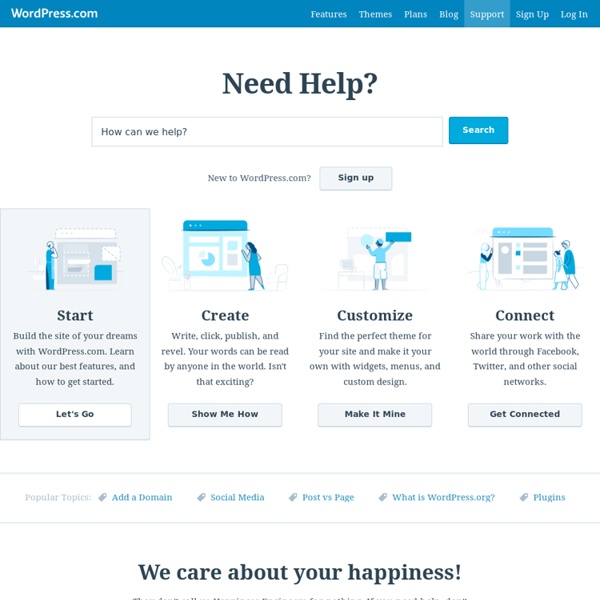
JuxtaposeJS - Knight Lab Projects What it does JuxtaposeJS helps journalists tell stories by comparing two frames, including photos and gifs. It’s an adaptable storytelling tool that is ideal for highlighting then/now stories that explain slow changes over time (growth of a city skyline, regrowth of a forest, etc.) or before/after stories that show the impact of single dramatic events (natural disasters, protests, wars, etc.). By way of example, look at the change Sochi underwent between 2005 and 2013: JuxtaposeJS is free, easy to use, and open source. You’ve probably seen similar photo slider tools elsewhere. It also offers some customization out of the box. JuxtaposeJS joins four other tools in Publishers’ Toolbox, which we hope makes the suite of tools even more useful for journalists looking for quick-to-deploy, easy-to-use storytelling tools.
Créer un site gratuitement avec SiteGo Documentation for Reclaim Hosting - GitHub Free Screen Sharing and Remote Access Solutions Neatline Mikogo: Partage d’Ecran et Conférence Web Timeline JS3 - Beautifully crafted timelines that are easy, and intuitive to use. Web Meeting and Document Sharing | ShowDocument Manual | Komodo IDE/Edit Documentation History Manual General Use Base Editor Advanced Topics Documentation Archive (older versions) © 2015 ActiveState Software Inc. Scribblar - Free Interactive Online Whiteboard Mukurtu - Home Audacity Wiki Printable Audacity Manual whomper wrote:a product without a *good* manual is not worth using Additional volunteers to help write the manual may sign up here: ... =Main_Page whomper wrote:how hard would it be to make that web thing printable Individual pages may be printed directly from your web browser - most browsers have a print option in the File menu. There have been printable (pdf format) versions of previous Audacity manuals and I'd guess that there will eventually be a pdf version of the current manual when it reaches a state of adequate completeness. The full manual runs to hundreds of pages, and I doubt that many people will want to print out the whole thing. whomper wrote:a search capability in the manual would almost be as good The online version has a search box on the left, under the Audacity logo. whomper wrote:just do it once The manual is still being actively worked on, so if a pdf version was created now it would be out of date tomorrow.