


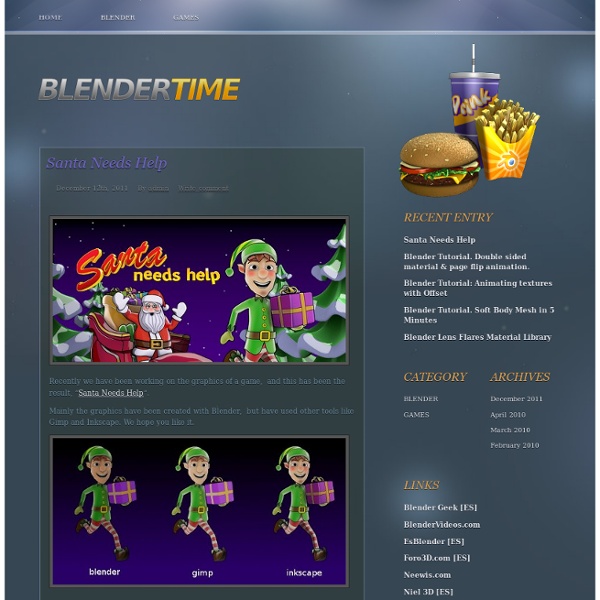
Face Bone Tool for Blender2.56 Add-on - @blend Reconstruct Switching driver's target Lip animation's FCurve created from vsq file 公式リリースと新しい開発ビルドでは、BlenderがAddOnとして認識するためのラベルが異なっています。 現在、この問題に対応するためラベルを2つ書いています。 Actionの登録に関して、bpy.types.Fcurve.keyframe_points.addを使っていましたが、開発ビルドではこの挙動が変更になり、bpy.types.Fcurve.keyframe_points.insertがその代替となっています。 Addon Blender is recognized as a label in the official release "bl_addon_info", "bl_info" in SVN latest source has become. In a GraphicAll.org build, there are both version. I wrote both label in this script to be against that problem,now. I had used 'bpy.types.Fcurve.keyframe_points.add" in setting Action,but it is "bpy.types.Fcurve.keyframe_points.insert" In developper version now.
SaphireStudio Lighting in Blender Internal Part I : Basics I. Basics print version | .blend files Hello, I'm Marek Skrajnowski (some might know me as Kroni/Kronos from forums) and I've been using blender as a hobby for about 3 years now. I'd like to share my knowledge about lighting in Blender Internal using new features in SVN (after v.2.45) - so you should grab an SVN build from graphicall.org. It's not a beginner's tutorial, you have to know the basics of Blender's UI and how to get around, as I don't want to make a click-here-click-there tutorial, instead I've attached all the .blend files used in the tutorial. I've divided this tutorial into 5 parts I'd like to cover: 1. This part of the tutorial will cover basic info about lighting in blender, light types and their properties and usage, Ambient Occlusion, compositing with nodes to speed up the setup. Point Light: hard shadows, soft 2, soft 4 Lamp - point/sphere light Nothing to add really, can be used for all kinds of light bulb based sources. Attributes: Sun light Spot Lamp/Light Hints: Sun Sky
Oscurart I d&da Model a sperm whale in Blender 2.5 Beginning with a simple cube and gradually refining its form, you will learn how to add detail to the model while maintaining a low poly count as you progress through the tutorial. The modern 3D industry, particularly games and film work, requires digital models that are ready to use for animation. The efficiency of animation depends upon the construction of the model. If the model is heavy on polygons, it tends to slow down the machine and interferes with the process of smooth animation. The task of the artist is to strike an appropriate balance between the two. Before we begin, let’s run through some of the keyboard shortcuts used in this tutorial. [Space] Show Toolbox (to add modifiers, objects and so on) [Tab] Toggle Edit mode [Ctrl]+[Tab] Select vertex/edge/face [A] Select/deselect all [B] Box selection [E] Extrude [G] Move [S] Scale [W] Subdivide Mesh [X] Delete [Z] Transparency mode [NumPad 1] Front view [NumPad 3] Right view [NumPad 7] Top view Let’s begin.
BenSimonds.com Blender / Python Scripting (Introduction) Version Française A Warning with regards to the version numberB PresentationC Differences between Script Window and " Link " Window (binding). - Some short cuts for the text editor. D How to load a script .E How does it work? - To start the execution of a script- Display Python output in the console- Avoiding errors due to text editing Warning with regards to the version number. A Brief Blender History Lesson : Prior to the release of Blender 1.8a (Complete Blender) the more advanced features (including Python scripting) were reserved for the users of Blender who had purchased a Ckey. CAUTION : As of version 1.8a, Blender is no longer restricted by the Ckey, and all of the advanced features, available at this time (June 21, 2000), have been transferred to the free version of Blender. Note that some of the Python scripts that you encounter on the Internet may have been written for an older version of Blender and may not have been updated by the author yet. Presentation. and "Link" Window 1. 2.
Dan Brown CGI | Sci-fi Art Fluid Simulation for Dummies Fluid Simulation for Dummies In the spring and summer of 2005, I wrote my Master's thesis on high-performance real-time 3D fluid simulation and volumetric rendering. The basics of the fluid simulation that I used are straightforward, but I had a very difficult time understanding it. The available reference materials were all very good, but they were a bit too physics-y and math-y for me. The simulation code and ideas that I'm going to present are based on Jos Stam's paper Real-Time Fluid Dynamics for Games. Basics Fluid simulation is based on the Navier-Stokes equations, which are fundamental, interesting, and difficult to understand without a good background in physics and differential equations. Think of a fluid as a collection of boxes or cells. Of course, a real computer can't handle a zillion interactions per second, nor can it handle a zillion little boxes, so we have to compromise. To make things simpler, we're only going to examine incompressible fluid. Data Structures set_bnd
harkyman.com News Fax on Blender