


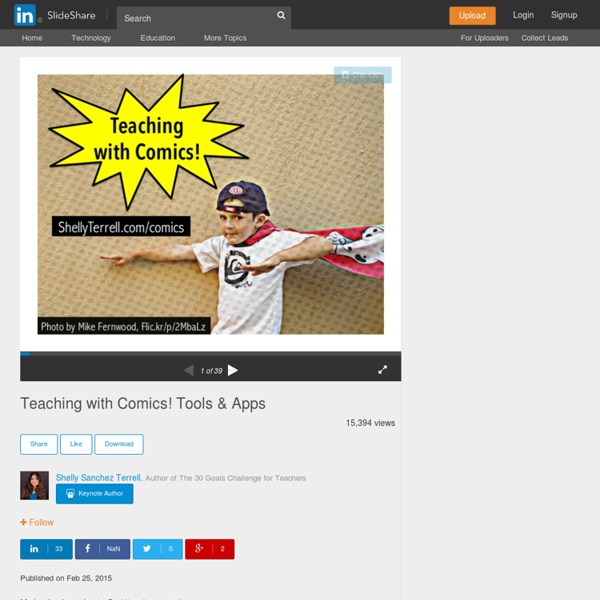
Editable PowerPoint Newspapers Views 925,852 Filed under Educational , Editor's pick, english, newspaper, resource, school We have just updated our popular editable PowerPoint newspapers. With these you can create your own news headlines, articles and insert your own pictures. Following a couple of requests, we have updated these so that you can now add in your own newspaper name. These spoof newspaper templates could have many uses, including college and school projects and fun cards to send news to your friends and family. The template is also available in portrait (vertical) format and our latest template in the series, the Magazine PowerPoint. If you liked this PowerPoint Template we would appreciate you liking it on FaceBook or Tweeting it. 13 October 2014 Template number 00253 Filed under Educational , Editor's pick , english , newspaper , resource , school You can browse all of our PowerPoint templates or select them by category or colour or by tag.
Global storytelling with a green screen and iPads These 6th graders found a way to do some digital global storytelling with a green screen and their iPads. They also managed to bust Tellagami’s animated personas out of the tablet, sending them around the world with a little green-screen magic. At Edmunds Middle School, two classes of 6th graders embarked on a new form of storytelling: Tellagami-smash! With a fleet of iPads at their disposal, along with the free green-screen app Veescope, students transported themselves or characters made with the Tellagami app to locations around the world. According to educators Laura Botte and Katie Wyndorf: The scholars have created a series of movies and books that demonstrate their learning. Check it out: App-smash Tellagami with a green screen Students had the choice of whether to create a Tellagami animated character, or whether to appear as themselves in their videos. Some students also made iBooks with the Book Creator iOS app which you can download to your iOS device here. Related May 20, 2015
CrazyTalk - Facial and 2D Animation Software Talking-head Character Animation! CrazyTalk7 is the most popular facial animation tool that uses sound and text to vividly animate facial images. With this groundbreaking Auto Motion technology, you just need to import images, specify the facial feature points and record your own voice as it automatically generates lip-syncs to create 3D life-like, talking videos. Full-body Character Animation! WriteComics.com - Create your own comics! #LaunchpadEDU - Playful Resources For Your Classroom We use Toontastic to improve students’ reading comprehension by creating animated summaries of the stories they read. It helps them retell, paraphrase, and sequence key events while considering how a character’s point of view shapes narrative. They have a great time and take a lot of pride in seeing their drawings and voices come to life onscreen. To start the activity, we choose a familiar book as a class before dividing up into groups of two or three students. Using the Toontastic Story Design Worksheet, students break the story into three simple events. Next, each group chooses a character to narrate their summary and recreate each event from that character’s perspective. After completing their summaries, each group presents its cartoon to the class. Animating story summaries with Toontastic is fun and engaging for students, but it also helps them connect with literature beyond traditional book reports.
Quest - Write text adventure games and interactive stories Quest lets you make interactive story games. Text adventure games like Zork and The Hitchhiker's Guide to the Galaxy. Gamebooks like the Choose Your Own Adventure and Fighting Fantasy books. You don't need to know how to program. All you need is a story to tell. Your game can be played anywhere. Watch a quick screencast ...and you're free No restrictions. This means you can download and modify the Quest source code, and do whatever you want with it. You can sell the games you make with Quest. You don't need to ask for permission - you already have it. Get started quickly You don't need to know how to program to use Quest. Everything about your game is displayed in plain English, but the source code to your game is also viewable and editable for the more technically minded. A full tutorial is included, and help is always available on the forums. Ever wanted to... Ever wanted to create your own game, but were put off by complicated programming languages? Surprisingly powerful Any language
PowToon Creaza Creaza MovieEditor Do you have a school assignment to make a documentary about your summer experiences or global climate change, or maybe a narrative film about your neighbourhood. Or do you just feel like making a short film to show your friends and family? To make it easy for you to get started, I am going to show you how to use the movie editor in Creaza. To start using the movie editor, you need to select a universe. The movie editor has three main components: The Library, Media Window, and Timeline. 1. The area on the top left of your screen is the library window. Creaza’s videos, in various categoriesSound effectsMusicGraphicsYour media files 2. If you click on a media file in the library, you can watch a preview in the media window on the right hand side on the top of your screen. This is where you can play back film clips, listen to music and sound effects, or look at your uploaded image files. 3. Video/Still Shots Sound You have three soundtracks at your disposal. Good luck.