


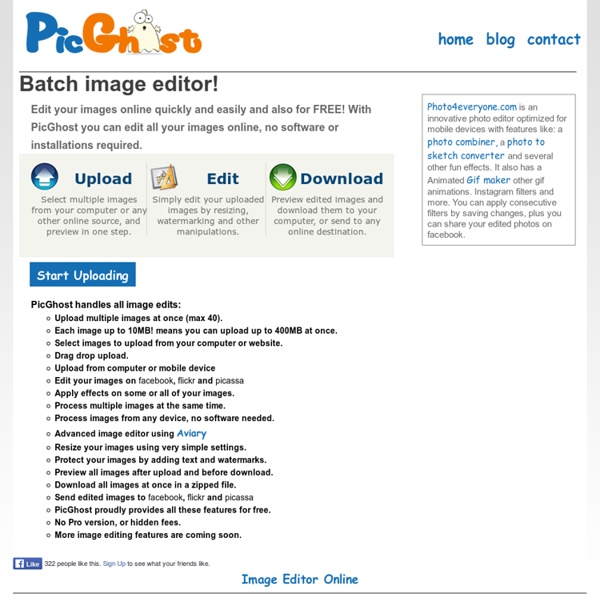
Free ePub Converter - PDF To ePub - Convert Books to ePub Format Photovisi Photo Collage | Free Online Photo Collage Maker | Photovisi 50 preguntas y respuestas de entrevistas de trabajo Retomo este artículo del blog de Bhuvana Sundaramoorthy's.Considero que es de interés para las personas que enfrentan un proceso de selección y esperan que les vaya bien. Aunque el artículo está en Inglés, es una buena arma para irse preparado para una entrevista de trabajo.50 COMMON INTERVIEW Q&APosted by bhuvans in Interview Q & A. Review these typical interview questions and think about how you would answer them. Read the questions listed; you will also find some strategy suggestions with it. (Excerpted from the book The Accelerated Job Search by Wayne D. 1. 2. 3. 4. 5. 6. 7. 8. 9. 10. 11. 12. 13. 14. 15. 16. 17. 18. 19. 20. 21. 22. 23. 24. 25. 26. 27. 28. 29. 30. 31. 32. 33. 34. 35. 36. 37. 38. 39. 40. 41. 42. 43. 44. 45. 46. 47. 48. 49. 50.
Suivi de la grippe Skip to content Thank you for stopping by. Google Flu Trends and Google Dengue Trends are no longer publishing current estimates of Flu and Dengue fever based on search patterns. The historic estimates produced by Google Flu Trends and Google Dengue Trends are available below. It is still early days for nowcasting and similar tools for understanding the spread of diseases like flu and dengue – we're excited to see what comes next. Sincerely, The Google Flu and Dengue Trends Team. Google Flu Trends Data: You can also see this data in Public Data Explorer Flu Trends model updates for the United States The model was launched in 2008 and updated in 2009, 2013, and 2014. Google Dengue Trends data
Quiz Revolution - Most Popular Quiz Maker, Make a Quiz or Survey, Create a Fast Quiz or Survey Design & Development: Inklude.com Institut d'Estudis Catalans - Diec2 Postcard Creator The Postcard Creator helps students learn to identify all the typical parts of a postcard, and then generate their own postcard messages by typing information into templates. Students fill in the address, details on the postcard's artwork, and the postcard message. The finished postcard can then be previewed, edited, and printed. After printing their texts, students can illustrate the front of their postcards in a variety of ways, including drawing a picture, creating a collage of images, or printing and pasting clipart in place. The tool is easy to use, made even easier with the Postcard Planning Sheet, a printable PDF students can use to draft and revise their work before creating and printing their final postcards on the computer. Related Classroom & Professional Development Resources back to top Grades K – 12 | Student Interactive | Writing & Publishing Prose Letter Generator Grades K – 12 | Mobile App | Writing & Publishing Prose RWT Postcard Creator