


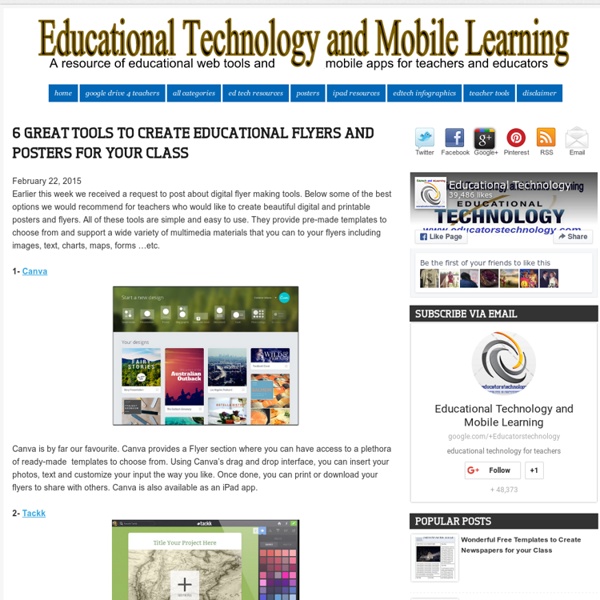
Legal Design Toolbox | a project of the Program for Legal Tech & Design Welcome! The Legal Design Toolbox is a set of resources for aspiring designers who are approaching legal challenges with a creative, generative, human-centered approach. The toolbox provides you with guides, tools, and examples to help you scope & tackle these challenges with design. The toolbox is structured by the type of challenge you’re trying to solve. Get Inspired As you think about building a solution in your legal problem area, consider some existing products & services that could help you model what you’re trying to build. Get Specific Once you’ve decided what type of thing you’re building, then look at patterns for how the user will interact with the product and for how to display legal information. Develop It After you’ve made a rough plan, then it’s time to get the skills and tools to design how the solution will look and interact, and to develop it into a testable product. Design also has the potential to help you serve a client or partner in other ways, mind-mapped out below.
The Ultimate Online Tools List - The Social Marketers Below you will find a list of tools, services and resources that we love and recommend. The list will be frequently updated. Note that some of the links below are affiliate links – that means when you visit the target site through these links and buy a product, we will earn a small commission. We will always give our true opinion about a tool and will never recommend something just for the sake of earning commissions. Social Media Tools ManageFlitter: ManageFlitter is simply the best tool for growing a Twitter account based on a follow/unfollow procedure. PostPlanner for Facebook: The only automation tool for Facebook that I have ever seen, that is completely worth it’s price. SocialOomph: Bad UI, but high ROI: SocialOomph offers hundreds of features for Social Media in general and Twitter in particular. Unfollowers.com Unfollowers.com is a tool that we recently discovered – it offers some functionality for following and unfollowing people, however it is no match for ManageFlitter there. Drip
10 Tools to Tell What’s Hot Today (Right Now Even)! Are you afraid that you’re missing out on an important event? Concerned that you won’t know what’s being discussed around the water cooler tomorrow? Worried that something is happening in the world right now that you don’t know anything about and that you’re missing out on some very lucrative keyword opportunities? Worry no more! Here is a list of 10 tools that will help you stay in the know—from hot keywords that searchers are using on Google to what’s trending on Twitter or Facebook and what’s going viral on YouTube this very moment. 1) Google Trends Compare two or more keywords to see which has a higher search volume and how searches change over time. 2) Google Trends Hot Searches This displays a list of the top 20 searches for any given day. 3) Google Trends for Websites Enter in a URL and see what else that site’s visitors are searching for, along with other sites they have visited. 4) Google Insights for Search 5) Wordtracker Top Keywords 6) TweetStats 7) Trendsmap 8) Like Button
iWeb2Print - Free Online Web Page to Printer Friendly PDF Convert Web Page to Elegant Printer Friendly PDFSave, Read, and Print Directly from your BrowserControl Page Size (Letter, Legal, A0-A9, B0-B10, +more)Control Orientation (Landscape, Portrait)Control PDF Mode (Color, Gray)Exclude Web Page Images or Background to Optimize PrintingNo Registration, No Email, Unlimited UsageChrome Extension - Firefox Add-On Printing TipsCheck gray scale for non color printer | Check no images to print text only | Check no background when converting dark background page to save printer toner Bookmarklet Convert web pages to PDF directly from your browser. Drag this button to your browser Bookmarks toolbar Browser Extension / Add-On iWeb2x is a plugin for both Google Chrome and Firefox browsers. iWeb2x combines both iWeb2Print and iWeb2Shot. ➘ More Productivity Tools i2Clipart Royalty Free Public Domain Clipart suitable for academic presentations and project logos i2Symbol Personalize social messages, e-mails, and tweets with rich graphical symbols i2OCR iPdf2Split
iWeb2Shot - Free Online Web Page to High Resolution Image Snapshot Convert Web Page to High Resolution Image SnapshotSupported Images (PNG, GIF, JPG, TIF, BMP, PPM, PGM)Set Image to Custom Wallpaper or Actual Page SizeBookmarklet to Get Image Directly from BrowserShare, Save, or Email Cool Websites as ImageBookmark on Image Network such as FlickrNo Registration, No Email, Unlimited UsageChrome Extension - Firefox Add-On Setting image to PNG results in high resolution Wallpaper but large file size | Javascripts contained in a web page are disabled for security | Does not work with websites that require user login Bookmarklet Convert web pages to Image Snapshot directly from your browser. to your browser Bookmarks toolbar Browser Extension / Add-On iWeb2x is a plugin for both Google Chrome and Firefox browsers. iWeb2x combines both iWeb2Print and iWeb2Shot. ➘ More Productivity Tools i2Clipart Royalty Free Public Domain Clipart suitable for academic presentations and project logos i2Symbol i2OCR iPdf2Split iPdf2Merge i2PDF PDF utility tools. iWeb2Shot iWeb2Print
Sci2ools - Free Online Productivity Tools International On-screen KeyboardConvert Text in Image to editable one (OCR)Web Page to Image or Printer Friendly PDFSplit and Merge PDF FilesLatex Equation EditorTypeset Style GeneratorGoogle Chrome Extension and Firefox Add-OnUnlimited Usage, No Registration or Email Download Clipart as SVG Vector FormatDownload Clipart as High Quality PNGSearch Cliparts by Keywords or ColorEdit SVG Using Online EditorConvert SVG to png, jpg, pdf, eps, psCreate Favorite List of ClipartsNo Registration, No Email Enrich SMS, Email, Tweets, FaceBook with Cool GraphicsGraphical Symbols are Categorized to Speed up SearchType Accent Marks and DiacriticsVirtual Keyboards For LanguagesFor Web Users, Copy Symbols as Text to Paste into MessageFor Web Designers & Developers, Copy Symbols as HTMLNo Registration, No Email Extracts images from PDFConverts PDF to thumbnails, text, or postscriptRepair corrupted PDF if possibleUnlimited UploadsNo Registration, No Email
Quix - Your Bookmarklets, On Steroids 30 Must See Web Generator for Lazy Webmasters Here’s a list of 70 hand-picked, easy to use, and free web generators that will save you tons of time and energy. I have grouped these tools into 10 categories: Color Palettes, Robots.txt, Website Screenshots, Favicons, Web Backgrounds, Webpage Elements (buttons, tabs, etc), Memes, Forms, Logos, and Dummy Texts. The best part about these tools is that they are completely free (some need you to signup though). If you are looking ways speed up your work and channel more time and energy to new content ideas and marketing strategies, I believe the list is a must-bookmark. According to my last check on WordPress.com stats, there were more than 42 million blogposts published in May 2014 – and that’s just WordPress.com alone. Category #1: Color Palettes Generator Functions/Details: To generate color palettes based on image input.Allow users to compare, review, and select color combination at ease. Palette Generator Palette Generator – click image to visit online. Pictaculous Kuler Other Alternatives
Best Free Online Applications and Services Online applications (also known as web applications or webware) are getting more popular, particularly when broadband Internet access has become more common and readily available to more users. With online applications and services, you do not need to download and install them into your computer for using them—you just need to open up a browser and access them online. Not only that you can save harddisk space as they do not need to be installed, but also you can work with files that are saved online from any computer anywhere, without the need to carry a storage device even a USB stick around with you. Besides, you don't have to worry about different operating systems as these applications and services are cross-platform, running in your browser as a client. Like to use them? This is a multi-page article. Page Index: Read this article in Spanish (Español) This list of Best Free Online Applications and Services now includes 233 items in 138 categories. New and Updated Items:
40 Online Generators for Web Designers Should Bookmark Online Generators for Web Designers can be a great way to save time in your web design projects. High-quality generators can create graphics or code or even layouts in a matter of seconds or minutes, things that might take an hour or more if done by hand. Online generator are those tools that help us to create those popular “XHTML valid” CSS banners, micro buttons or css website templates in seconds. In such cases online generators can be of great help which do the necessary job and some tools don’t have to be downloaded also. Advertisement 1. XML /SWF charts are used to create attractive graphs and charts from XML data, Create a source either manually or generate dynamically then pass it to the XML chart’s flash file. 2. The web form generator from Web Form Factory automatically generates he necessary backend code to tie your form to a database. 3. 4. 256 Pixels 5. 80 x 15 brilliant Button Maker 6. 7. 8. 9. 10. 11. 12. 13. pForm pForm is a free HTML form builder. 14. 15. 16. 17. 18. 19.
Font Generator