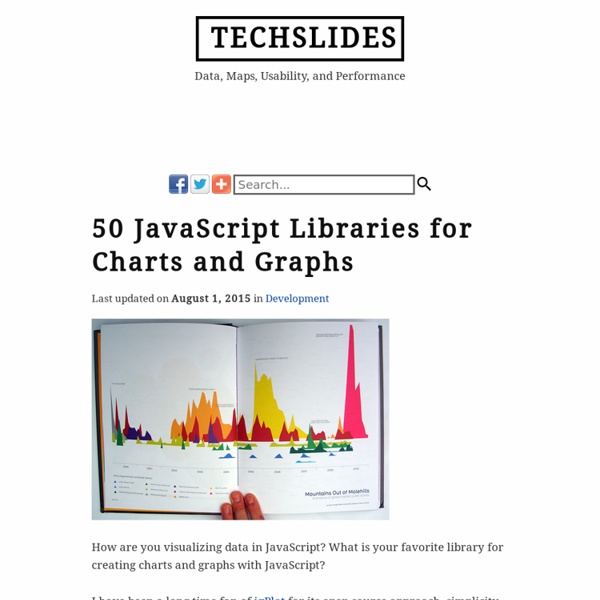Nettoyer Ubuntu
Si vous voulez nettoyer votre Ubuntu, vous devez suivre ces étapes simples pour supprimer tous les fichiers inutiles. 1.Nettoyer le cache de vos packages Quand vous téléchargez puis installez des paquets, ils restent en cache, pour ne pas avoir à les télécharger à nouveau. Pour supprimer ces paquets, il existe deux commandes : autoremove supprime les packages plus utilisés. autoclean supprime les paquets qui ne pourront plus être téléchargés. clean supprime tous les paquets en cache. 2.Supprimez les packages orphelins Au fur et à mesure des installations /désinstallations, on peut se retrouver avec des packages orphelins qui prennent inutilement de la place… Pour les lister, on peut utiliser deborphan Pour supprimer ces packages : 3.Supprimez les fichiers de configuration inutiles Lorsque vous désinstallez un paquet, les fichiers de configuration ne sont pas détruits, en prévision d’une ré-installation future du paquet. Supprimez les données locales obsolètes 4.Supprimez les anciens noyaux
GoJS Samples - HTML5 Canvas JavaScript graphics
GoJS comes with the full JavaScript / HTML source to over 90 sample applications. Many of these samples show how to build classic diagram types like FlowCharts, workflows, Entity Relationship diagrams, State Charts, OrgCharts, class hierarchy trees, mindmaps social graphs, data visualization and planograms. Many others show off specific features like layout and using templates to define nodes. You can use these samples as the starting point for your application. Furthermore, the Getting Started Guide and Technical Introduction have hundreds of live example diagrams. See these samples live at GoJS Samples Register with us for support during your evaluation. Screenshots from some of our GoJS samples: add comments to nodes Business Process Modeling Notation (BPMN) editor tournament bracket cat (feline) monitor custom context menu euler diagram Flowchart2 genogram GoJS with WebGL D3js peityjs grafcet diagram groups and subgroups diagram hierarchical tree subgraph grouping diagram links to links graph minimal
2 distribs Raspberry Pi pour vos pentests
2 distribs Raspberry Pi pour vos pentests Ouh qu'elles sont mignonnes ces petites distros Linux ! La première s'appelle PwnPi et c'est une Debian packagée pour le Raspberry Pi et destinée uniquement à faire du pentest avec tous les outils qui vont bien. De quoi transformer votre mini ordinateur en véritable petite hack-machine. Dans le même style, il existe aussi Ha-pi qui fait plus ou moins les mêmes choses. Ça m'a l'air assez traditionnel comme distrib, mais je pense que le Raspberry pourrait tout à fait être utilisé comme "mouchard", caché derrière un mur, dans la machine à café ou sous un bureau et connecté au réseau d'une entreprise... Vous avez aimé cet article ?
knrz/CSV.js
ROS tutorials
We are going to go over how to publish a message to the roscore then subscribe to that message. This concept is the basics behind the ROS system which gives us a dynamic way to publish/receive data to control our robot projects and get data from them. With roscore running in one terminal open another terminal and copy and paste rosrun roscpp_tutorials talker This should start publishing something like this [ INFO] [1358365440.794845809]: hello world 0 [ INFO] [1358365440.895024702]: hello world 1 [ INFO] [1358365440.995006238]: hello world 2 [ INFO] [1358365441.095000473]: hello world 3 [ INFO] [1358365441.195000082]: hello world 4 Then open another terminal and copy and paste rosrun roscpp_tutorials listener This should output the same data that the first terminal is displaying Now lets get an idea of what is happening inside the roscore by using rxgraph to display the nodes and messages that are running in our system. rxgraph For more ROS tutorials check out the ROS Tutorials page.
Springy - A force directed graph layout algorithm in JavaScript.
Home · tinkerpop/blueprints Wiki
Lightning-fast RDF in JavaScript | Ruben Verborgh
Node.js has spawned a new, asynchronous generation of tools. Asynchronous thinking is different from traditional stream processing: instead of actively waiting for data in program routines, you write logic that acts when data arrives. JavaScript is an ideal language for that, because callback functions are lightweight. I have written a parser for Turtle, an RDF serialisation format, that uses asynchrony for maximal performance. Representing triples The first important choice is the representation of triples (or quads, as I want to support graphs as well). This performs very fast, because modern JavaScript engines will automatically create a single runtime class for triples. var uri = ' var literal = '"Tom Cat"'; Note the extra pair of quotes inside the second string, which indicate that it’s a literal. Tokenizing a Turtle stream The main challenge with tokenizing streams is that you cannot look ahead. c:Tom c:name "" c:Tom c:name """Tom""". Try it out
Discover Meteor - Learn how to build real-time JavaScript web apps with Meteor.js
A slice of React, Clojurescript and Om | Lexically scoped, Fredrik Dyrkell
Update 2014-01-16 Since I wrote this article, Om has undergone a few API changes. For consistency I have kept the original code in this article and put an updated version, using Om 0.1.6, that you can find here. Also note that you must use a compatible Clojurescript version (0.0-2138) for Om to work – this was something I missed which gave me really weird errors when using lookups on the cursors. React React has sparked a lot of interest in the Clojure community lately (and perhaps, hopefully the other way around as well), and for good reasons. “React components implement a render() method that takes input data and returns what to display.” David Nolen’s Om library About a week ago, David Nolen (@swannodette) presented a small Clojurescript library on top of React in a post on his blog. The core idea in Om is to simplify idiomatic state management with Clojurescript’s immutable datastructures, while still getting all the performance (and more), as well as adding some syntactic sugar.