


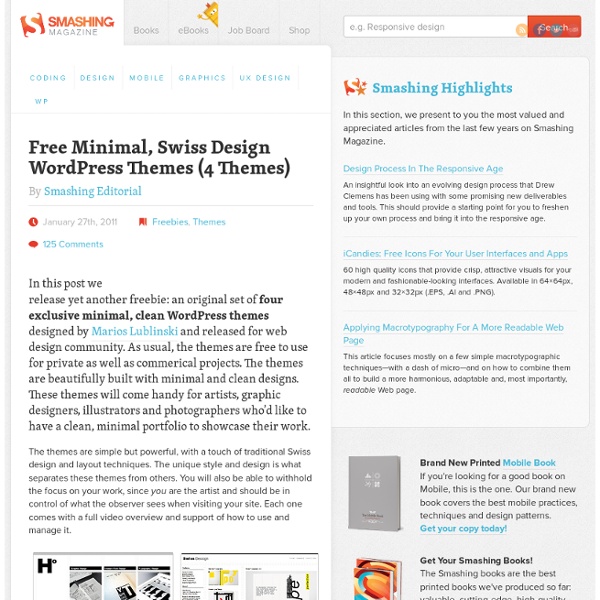
12 Fantastic Free Corporate Themes for WordPress This is a guest post from Kevin Muldoon – a blogger and affiliate marketer with a passion for all things WordPress. His main website is WP Mods, a WordPress modifications blog which you can follow on RSS, Twitter and Facebook. He also writes at Coupons Lady blog With so many premium WordPress theme stores selling corporate themes, you’d be forgiven for thinking that you have to shell out over $50 for a well designed business theme. Today I would like to show you 20 of the best corporate themes which are available for free. Corporate Life | Demo | Download SimpleFolio | Demo | Download Heliumfied | Demo | Download Copperific | Demo | Download Vanadiumitic | Demo | Download Simplybiz | Demo | Download Satoshi | Demo | Download Boldy | Demo | Download Webfolio | Demo | Download Wise Business | Demo | Download Ultra Business | Demo | Download Tech 9 | Demo | Download I hope you have found this article useful. Thanks for reading :) Kevin
7 WordPress plugins for a more User Friendly blog Plenty of WP plugins to choose from. As a web usability enthusiast I spend quite some time looking for ways to improve my blog in an attempt to make the visit as smooth and pleasant as possible. In this article I’ll be talking about some very simple WordPress plugins that will transform your blog in a more user-friendly version with only a few minutes of work. The main reasons it’s so important to strive for a better user-friendliness is because it will make your blog more efficient, it’s easier for your visitors to adapt to, and more satisfying to use. In other words, by improving the effectiveness, efficiency and usability, your visitors will actually enjoy visiting your blog, come back time after time and even participate in your online discussions. Below, you’ll find a quick roundup of some of the best and most effective WordPress plugins I’ve come across. Search Using the search engine on a WordPress blog can be very frustrating. Search Excerpt Search Suggest Print Broken links Breadcrumbs
10 Blank/Naked Wordpress Themes Perfect for Development If you have to develop WordPress themes on a regular basis then I have no doubt that you too have experienced the tedium that goes with re-writing the same code over and over again. It doesn’t matter how excited you are about a new project or even how much you love web design, having to repeatedly do the same basic coding for every single theme can be really, really annoying. Of course there are frameworks that you could use that will take the pain away, but these may offer too much functionality. Some developers call them blank, they can also be called naked, starter, base, framework (not in the same vein as Hybrid or Thematic) or even just basic. BLANK WordPress Theme BLANK is a WP starter theme brought to you from the developers behind Digging Into WordPress. Features: Demo & Download Page Empty Canvas – Work smart, Work less, Create more! This blank WordPress theme was developed out of the personal neccessity from its developer. Simon WordPress Blank Theme WordPress Naked ET-Starter
Best Free WordPress Themes of 2010 At the end of 2009, we published a series of posts highlighting the best freebies and resources from that year. It turned out to be a great way to show our readers what they may have missed, and to give some recognition to the people that worked very hard at producing such amazing stuff. It’s difficult to believe that another year is drawing to a close, but here we are at the end of 2010. This means it’s time for another “Best Of” series. Shaken Grid This theme is perfect for you if you’re in need of a gallery/portfolio website or if you just want a website with a unique grid layout that not many websites have taken full advantage of yet. Imbalance Imbalance is a very user friendly, jQuery powered theme which looks really well under any browser and OS. Boldy – download Boldy is a high-quality theme and features an image slider predominantly on the homepage. Mansion Mansion is a free photoblogger’s theme for WordPress. Simplefolio Blissful Blog Simplo – download Structure AutoFocus+ Koi Skeptical
Design Your Own Wordpress Theme Easily With Constructor The broad choices of themes is one of the major factors that make WordPress so great. There are literally thousands of themes out there for you to choose from. Whatever your taste and needs, chances are, there are themes that will suit you. But this factor is also one of WordPress’ drawbacks. As Seth Godin put it in his book, too many choices will make people panic. They lose the ability to choose the best and might end up not choosing any of the available choices. While hiring a theme designer would be too much of a burden for an ordinary blogger, you can easily design your own WordPress themes with the help of a particular WordPress theme called Constructor. Constructing Your Own WordPress Theme Recently, as part of my just-published MakeUseOf ebook: Recording Your Next Hit With GarageBand, I needed to quickly create a website. Constructor came to save my day. You can find and install Constructor directly from your WordPress’ theme admin page. Let’s start with Theme tab.
Beginning WordPress Development: A Look at Common Functions WordPress is a great blogging and CMS platform. It’s easy to use and customize, and there’s basically nothing you can’t do with it. If you haven’t used WordPress, give it a try by installing it on your own computer using a web server package like xampp or WampServer. In this guide, we will take a look at some common functions in WordPress for use in custom WordPress theme development. Introduction As a developer, one of my favorite things about WordPress is its built-in functions, which allow you to easily manipulate and extend WordPress with just a few lines of code. WordPress functions are an essential component of WordPress theme development; once you understand how they work, it’s easy to create your own custom WordPress themes. Navigation The most popular sets of functions in WordPress are navigation-related functions. We’ll talk about these two functions, starting with wp_list_pages. Listing All Pages Listing Specific Pages Excluding Specific Pages from a List Sorting Pages <? <img src="<?
7 Perfect Posterous Themes for Multimedia Blogs Posterous has been around since 2006, but the super-simple blogging platform is still relatively unknown when compared to blog giants like WordPress and Tumblr. If that sentence didn't mean anything to you then, ironically, Posterous was designed for you. The platform takes all the functionality and impressive visuals from (sometimes complicated) services like WordPress and distills the tech side of things to let you focus on sharing content. Posterous allows you to write blogs from your own e-mail and auto-formats your media to fit. While it can all be hands-off, there are a number of ways to personalize the way your Posterous blog looks. For the would-be-designer, Posterous has put up some great tips and short-cuts for modifying their code. More Blogging resources from Mashable:
10 Basic Tips for Improving WordPress Themes A lot of people use WordPress as their blogging platform. After installing WordPress, newly christened WordPress users will usually try to find and download WordPress themes that they can use so that their site looks different from the default theme. Whether a WordPress theme is free or premium, there are plenty of ways to improve them. 1. Images are an important part of every WordPress theme, yet WordPress theme developers sometimes forget about optimizing them. Optimizing images can save you in bandwidth consumption and can improve page response times for your blog readers. Photoshop, for example, offers a Save for Web feature that optimizes images for the web. Furthermore, you can use a lossless image optimization tool like Smush.it that will squeeze out excess file size without loss in image quality. Yahoo! Learn all about web image optimization via this guide to saving images for the web. 2. The Design Instruct favicon displayed in Firefox 3.6. 3. 4. 5. 6. 7. 8. 9. For Yahoo! 10.
10 Excellent WordPress Themes for Portfolios and Galleries Themes can extend WordPress into much more than just a blogging platform, and it’s common for theme developers to create themes with a focus on specific niches. For example, a few weeks ago we posted a collection of business WordPress themes that were aimed at giving business owners an easy way to get a great looking site online. So for this post, the focus is on portfolios and galleries. We’ve rounded up 10 themes that are ideal for designers and photographers who don’t have web design skills to build their own portfolio site. Work Work is an elegant portfolio theme built for showing off your work. On Assignment On Assignment is primed for photographers, videographers and journalists who need to feature their portfolio and connect with followers and potential clients with status updates and news/blog posts. Photography Photography is a theme built for photographers. Portfolio The Organic Portfolio Theme offers a clean, professional way of displaying artwork, design, photography and more.