


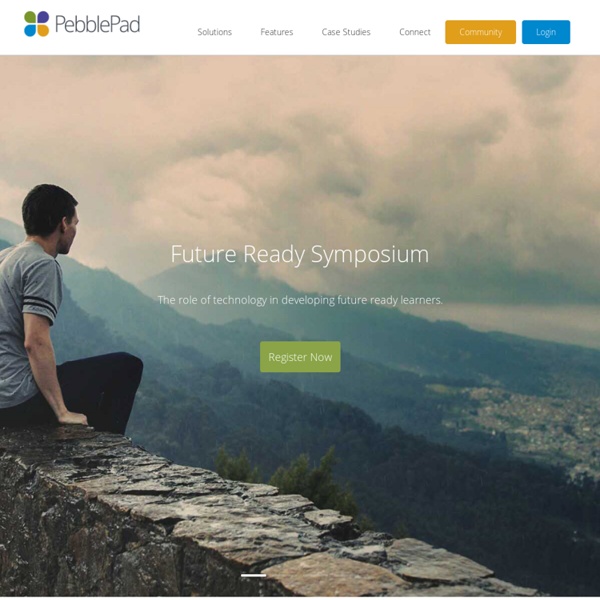
Dropbox as a Hand-in Folder Dropbox is a terrific utility for storing files online. It’s accessible with any computer that can connect to the internet. (Don’t ignore the fact that your portable device is also a computer…) If you’re interested in cloud storage, this is the real deal. Just upload to your Dropbox account and access it from anywhere. It should come as no surprise that you can share those files with others as well. But, that’s not the story here. 1) A student is using her own personal device and is attached to a guest network at school; 2) A student is using her own personal device and is attached to the wireless at her favourite restaurant or her network at home. Old school logic says to email it to the teacher (which means giving out your email address to students) or put it on a memory key, remember to put it in her backpack, plug the memory key into a computer at school and then submit it. DROPITTO.METhis is one sweet working web application. 1) Create a Dropbox account. 3) Connect the two accounts.
Wiki CMS Groupware The Tiki Community is proud to announce the release of , the latest version of Tiki Wiki CMS Groupware. This release, with more than 1,000 code contributions by dozens of Tiki Community members, includes many new features, some architectural enhancements, and many bug fixes. Some of these new features include: Improved batch actions based on a URL with a token access. Extensive improvements to the Maps, Slideshow, Calendar, File Gallery and Drawings New plugins and modules Introduction of Timesheet functionality The Smarty template engine was updated to 3.1.x and much more! Refer to and the Tiki 9.0 Release Notes for details. As is the tradition in the Tiki community, most of the *.tiki.org sites have been upgraded to 9.x it was officially released. The release of Tiki 9.0 marks the close of the Tiki 8.x branch. The Tiki community has also decided to extend long term support (LTS) for Tiki 6.x support until May 2014. Please see: Version Lifecycle
Adult ELP European Language Portfolio for Adult and Vocational Language Learners The UK adult/vocational European Language Portfolio (ELP) has been developed for use by adults who are learning languages for work or social purposes. The ELP has been used by learners in adult, further and higher education, business language learners and students following vocationally-related language courses. The ELP, first published in 2002, was revised and reapproved by the Council of Europe in December 2006 and published in spring 2007. The UK adult ELP follows the format, specified by the Council of Europe, of all European Language Portfolios, but has been tailored to be particularly relevant to adult or work-related language learning in the UK. Like other ELPs, the adult ELP is not designed to replace existing courses or qualifications, but to complement these by enhancing the learning process and providing a single collection point for evidence of all an individual’s linguistic and intercultural skills.
How artificial intelligence is changing education – Tech Talks Education, the ability to pass on knowledge, is one of the most ancient practices that sets humans apart from all other species on earth. It is through education that, instead of rediscovering and mastering the laws that govern the world we live in, new generations are able to pick up where their predecessors left off and enhance the knowledge and skills we possess. Now, the learning and teaching process is undergoing an unprecedented transformation thanks to ed-tech, a conglomerate of technologies that is redefining classrooms, schools, universities and the entire education process. At the forefront of those technologies is Artificial Intelligence, the often mystic and misunderstood science that is taking the world by storm and is helping (or replacing) humans at performing complicated tasks in various industries. Here’s how AI is changing education for the better. RELATED: Demystifying AI: What is artificial intelligence? Customized courses and material Advanced tutoring Like this: Related
Content Curation and Aggregation How does MediaWiki work? You probably know Wikipedia, the free encyclopedia, and may possibly be a little bit confused by similar, but different, words such as Wiki, Wikimedia or MediaWiki. To avoid a possible confusion between the words you may first want to read the article about the names where the differences are explained. General Overview MediaWiki can be used in large enterprise server farms as in the Wikimedia Foundation cluster. MediaWiki is free server-based software which is licensed under the GNU General Public License (GPL). It's designed to be run on a large server farm for a website that gets millions of hits per day. MediaWiki is an extremely powerful, scalable software and a feature-rich wiki implementation that uses PHP to process and display data stored in a database, such as MySQL. Pages use MediaWiki's wikitext format, so that users without knowledge of XHTML or CSS can edit them easily. What MediaWiki is... MediaWiki is wiki software. MediaWiki is server software. MediaWiki is free software.
Versions of my Online Portfolios by Dr. Helen C. Barrett (a work in process, begun in 2004, last updated June 30, 2013 - 41 tools to date) Introduction to this StudyI am an advocate of using common tools to build electronic portfolios. At certain points in the process, most electronic portfolio artifacts are created with common desktop tools. The challenge has been the authoring/organizing software. I should note that there are some issues with publishing portfolios online. I am exploring different online portfolio systems, free web server space or other strategies for developing online electronic portfolios.
File:Laurentius de Voltolina 001.jpg