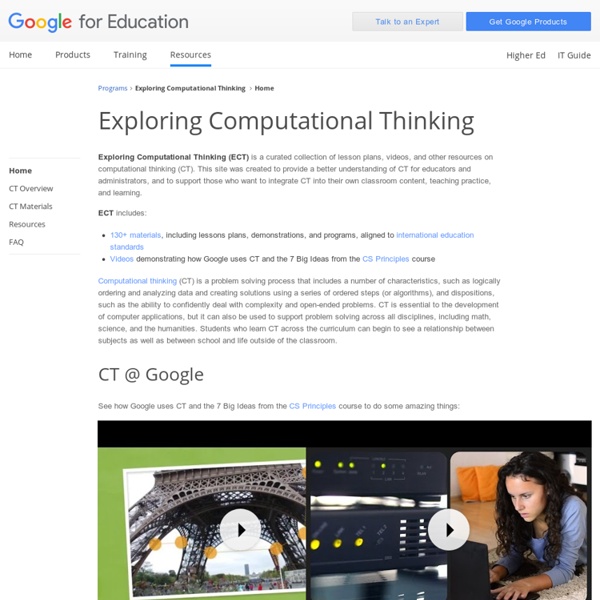Insanity In Education: Making The Same Mistakes
Insanity In Education: 52 Mistakes We Make Over And Over Again by Terry Heick The context for this one is simple enough–what mistakes do we constantly make in education that hold us back from the best versions of ourselves? From realizing our collective potential as a construct, field, and industry? What mistakes do we make over and over and over again, expecting a different result each time? Probably a lot, but 52 is enough for now. Forget learning should be fun.Stigmatize failure.Think of children like little adults.Gamify compliance to institutional policies instead of social change and disruptive creativity.Place students on the periphery when we design, plan, and respond to their learning. The Definition Of Insanity In Education: 52 Mistakes We Make Over And Over Again
The Gooru
Some pretty big changes are going on at Google Gooru! The first of which was our brand new logo which we introduced yesterday (8/6), and today we're giving our newsletter subscribers and followers a sneak preview of our new website. The New Google Gooru site will launch officially tomorrow (8/8), so I wanted to give you guys a brief tour before we made the switch. The important thing to remember with this new site is that while the appearance is very different, all of the same features are available to you. We've organized all of our content into a 'mega-menu' at the top of the screen with the three main sections of the Google Apps ecosystem: Migrate, Adopt and Enhance. The Migrate section features content specifically for any organizations interested in making the switch to Google Apps. The Adopt section will look a lot like the old Google Gooru site. The Enhance section is designed for Google Apps Admins and users who want to get more out of the Google Apps experience.
Computational Thinking - Barefoot Computing Barefoot Computing
What is computational thinking? Computational thinking is about looking at a problem in a way that a computer can help us to solve it. This is a two-step process: 1. 2. For example, if you’re going to make an animation, you need to start by planning the story and how you’ll shoot it before you can use computer hardware and software to help you get the work done. When creating an animation, you create the sequence of the story before using computer software, such as Scratch to create it. Computational thinking is not thinking about computers or like computers. Computational thinking involves 6 different concepts and 5 approaches to working: Click on the icons below to find out more about each of the concepts and approaches. Why is computational thinking important? Computational thinking and the concepts behind it, form the basis for much of computer science. Is this the most efficient way to solve the problem? What can you do with computational thinking? In each case: 3 – 5 years 5 – 7 years
Citation Machine: Format & Generate Citations – APA, MLA, & Chicago
5 Ways Google Tools Can Make Education More Exciting
Google’s no stranger to the education space. Teachers have been benefiting from the tools they create for years. Every time Google adds a new product or tool to their offerings, teachers get to work figuring out creative ways their students can benefit from it. Whether or not you’ve been using Google tools in your classroom for years or are just now starting to consider their potential, a little inspiration never hurts. Assign Students Expert Interviews with Google Hangouts Several educators have used Google Hangouts to bring famous people and politicians into the classroom for lectures or discussions. Have them each identify an expert or professional on the subject of their choice and set up an interview with them over Google Hangouts. After their interview, have students write up a recap of what they learned from it. Teach Students About Marketing with Google Sites Marketing any business in today’s economy requires a website, which is where Google Sites comes in.
CSTA - Computational Thinking
CSTA Computational Thinking Task Force The purpose of the CSTA Computational Thinking Task Force is to inform and advise CSTA about current developments in computational thinking (CT) and to explore and disseminate teaching and learning resources related to CT. The Task Force will recommend possible projects and directions, and keep the CSTA Board apprised of new developments and initiatives, possible projects for CSTA. Task Force Members: Irene Lee, Chair (Santa Fe Institute, Project GUTS) Fred Martin, Co-Chair (University of Massachusetts Lowell) J. Computational Thinking Resources Computational Thinking Flyer This one-page flyer provides an operational definition for computational thinking, describing its characteristics and the dispositions and attitudes essential to it. Download the Computational Thinking Teacher Resources Download the Computational Thinking Leadership Toolkit Research Notebook: Computational Thinking-What and Why? Computational Thinking NGRAM CT Example Chart
Actualización Docente Siglo XXI: “#Twitter en el Aula Flip” por SMBerdaxagar
Lograr que los alumnos: Accedan a temas gramaticales en inglés a partir de terceros sitios y a redes sociales horizontales y verticales. Interpreten citas extraídas de twitter referentes a canciones y a textos de celebridades y anónimos internacionales en inglés. Creen nuevas frases de expresión de temas universales desde su subjetividad y las difundan. Utilicen recursos de twitter como hashtag para compartirlas y difundan los hallazgos y creaciones. Realicen una creación digital utilizando aplicaciones sugeridas. Citas memorables o ingeniosas sobre temas universales.
Google for Education
It’s “Wednesday Wake Up” at the Pennsylvania Leadership Charter School (PALCS). Ms. Kofeldt’s 9th grade English students log into Tackk to review her latest prep materials for the upcoming Keystone exam. PALCS is unique because it is a public cyber charter school and each student attends class on the Internet. Ms. Kofeldt uses the Tackk app with her students to create and deliver lessons. “In an online setting it’s tough to have the social aspect of a brick and mortar school.