


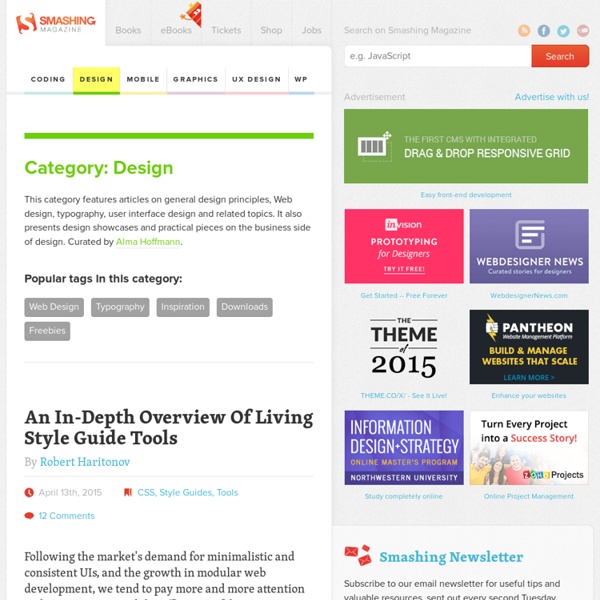
Designers Spin Spidey-Worthy Webs From Packing Tape | Fast Compa Packing tape has gotten MacGyver out of many a jam, but he never managed to make an entire home out of the stuff. So he could probably learn something from Viennese/Croatian design collective For Use/Numen. The team uses nothing but packing tape to create huge, self-supporting cocoons that visitors could climb inside and explore. Installed three times in the past year, the next deployment will be next week from June 9–13 at DMY Berlin's International Design Fair, which is now in its 8th year. The installations, which look like the work of horrifyingly large arachnids, grew in scale and scope as the year progressed, first deployed inside a small Croatian gallery, then an abandoned attic during October’s Vienna Design Week. At the last installation inside Odeon, a former stock exchange building in Vienna, the group used nearly 117,000 feet and 100 pounds of tape.
Cats who Code So, you’ve spent some time building your e-commerce brand. You’re making a handful of sales each month, but it’s not taking off the way you hoped it would. You do a little digging into your analytics and you learn people who spend 20 minutes on your site almost always buy something. But those who check out just one or two pages, well, they don’t stick around long enough to spend any money. What gives? Being faster and more efficient is the goal of all web designers and developers. According to Statista, the global mobile payment revenue is expected to reach over 1 trillion US dollars in 2019. In the world of today, having a website is a must. Node.js is an open-source, cross-platform JavaScript run-time environment that executes JavaScript code server-side. Since the Internet is around, affiliate marketing has always been one of the most efficient ways to make money online by promoting third-party products.
Tidwell_Designing Interfaces Selected patterns from the book are featured here on the website, in their entirety. Here are all of the patterns in the second edition of the book, sorted by chapter. Most of these patterns are not online yet, but many of them will become available over time as featured patterns. What users do Patterns of user behavior Safe Exploration Instant Gratification Satisficing Changes in Midstream Deferred Choices Incremental Construction Habituation Microbreaks NEW Spatial Memory Prospective Memory Streamlined Repetition Keyboard Only Other People’s Advice Personal Recommendations NEW Getting around Navigation, signposts, and wayfinding Clear Entry Points Menu Page NEW Pyramid Modal Panel Deep-linked State NEW Escape Hatch Fat Menus NEW Sitemap Footer NEW Sign-in Tools NEW Sequence Map Breadcrumbs Annotated Scrollbar Animated Transition Organizing the page Lists of things Images, messages, search results, etc. Doing things Showing complex data
Learn Adobe Illustrator: All the Basics for Beginners A few weeks ago we published a post, Learn Photoshop, that included links to well over 100 resources for mastering the basics of Photoshop and the use of the various tools. In response to reader request, we’re publishing this post to help designers who want to get started with Adobe Illustrator, or maybe just sharpen their existing skills. Illustrator is a powerful program, but it can be overwhelming or confusing at times, simply because of everything that is possible. If you’re new to Illustrator, taking the time to understand the basics and how to use the specific tools will go a long way towards setting you up for success. In this post we’ve categorized more than 100 resources that will teach you everything you need to learn. Basic Intro to Illustrator and the User Interface: What is Illustrator? Getting Started in Illustrator Working with Illustrator’s Workspaces (video) Fun with Illustrator’s Lessor Known, Yet Powerful Tools How to Use Smart Guides in Illustrator (video) Magic Wand Tool:
Design Better And Faster With Rapid Prototyping - Smashing Magazine Advertisement The old adage, “a picture speaks a thousand words” captures what user interface prototyping is all about: using visuals to describe thousands of words’ worth of design and development specifications that detail how a system should behave and look. In an iterative approach to user interface design, rapid prototyping is the process of quickly mocking up the future state of a system, be it a website or application, and validating it with a broader team of users, stakeholders, developers and designers. Doing this rapidly and iteratively generates feedback early and often in the process, improving the final design and reducing the need for changes during development. Prototypes range from rough paper sketches to interactive simulations that look and function like the final product. The Rapid Prototyping Process Rapid prototyping involves multiple iterations of a three-step process: Scoping A Prototype What Needs to Be Prototyped? How Much Should Be Prototyped? Find the Story Do… Don’t…
A Student's Guide to Web Design Design Shack | This Week in Design Are you in the holiday spirit yet? This week in design we are. From creative thinking during the holiday season to tools for a great photo book and even tips for hiring a designer, this week the theme is looking forward during this busy time. We’d also like to take a moment to acknowledge and appreciate our Design Shack readers. (And if there are things you’d like to see more of in the upcoming year, let us know.) Every week, we plan to a look at major product releases and upgrades, tools and tricks and even some of the most popular things you are talking about on social media.
Colorburned | Graphic design resources, tutorials, and more! Web Design Library Shutterstock