


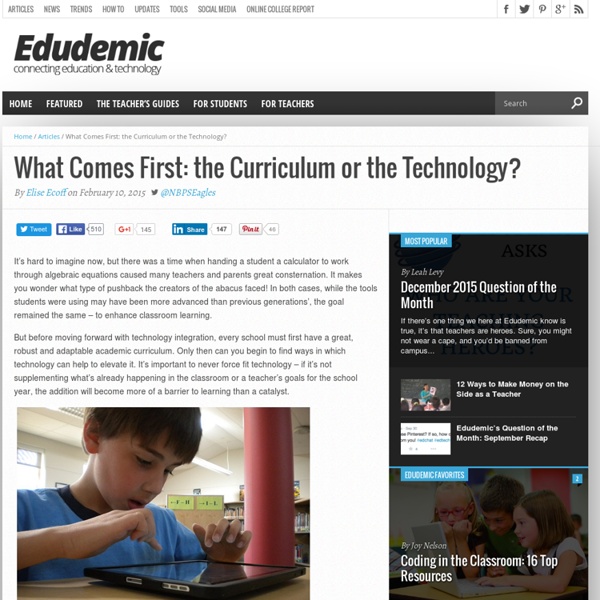
Bridging The Digital Divide | Next Generation Learning; Today... Over the past decade, the growth of social media has been quite remarkable. Global citizens have embraced new ways to communicate which have, quite literally, changed The World. Text messages and emails are fast becoming a thing of the past as new and innovative social media concepts continually spring up and pave new ways for communication and sharing. Just the other day, I was conversing with a friend of mine, @hallboy10, via Garmin Connect; a social media for runners and cyclists to share their exercise statistics and comment on achievements. It dawned on me that I was using at least 5 different mediums with which to communicate with the same person depending on the context! The graphic on the left was made using Piktochart and demonstrates how the methods by which I communicate have changed since the 1980s. However, burying our heads in the sand is simply NOT an option.
5 Fantastic, Fast, Formative Assessment Tools I thought I could read my students' body language. I was wrong. As an experiment, I used Socrative when I taught binary numbers. What I learned forever changed my views on being a better teacher. Why Formative Assessment Makes Better Teachers Formative assessment is done as students are learning. Here's what happened in my classroom. "We've got this, it's easy," they said. I looked at the other students and asked, "Do you have this?" They nodded their heads furiously up and down in a "yes." My teacher instincts said that everyone knew it, but I decided to experiment. I was floored. I taught for another few minutes and gave them another problem. But the end result was not what you think. I am sold. Good teachers in every subject will adjust their teaching based upon what students know at each point. Formative Assessment Toolkit Learn the strengths and weaknesses of each tool. 1. Socrative can be used for quick quizzes and also on the fly, as I've already shared. 2. 3. 4. 5.
Iowa ASCD :: Teacher Guides for Technology Over the last couple of months, Educational Technology and Mobile Learning has been working diligently on a variety of educational technology guides for teachers and educators. The majority of them have been posted here and, thankfully, have received a huge and unprecedented interaction from their readers. These guides come in very handy for every teacher looking to better integrate technology into his/her teaching. These guides are completely free for you to use and all that is asked by Educational Technology and Mobile Learning is that you pay credit to Educational Technology and Mobile Learning if you want to reuse them somewhere else. 1 - Teacher's Guide on The Use of Blogs in Teaching 2 - Teacher's Guide on The Use of Facebook in Education 3 - Teacher's Guide on The Use of Wikis in Education 4 - Teacher's Guide on The Use of Skype in Education 5 - Teacher's Guide on The Use of iPad in Education 6 - Teacher's Guide on The Use of Personal Learning Networks in Education
Educational Leadership:Teaching for the 21st Century:What Would Socrates Say? Peter W. Cookson Jr. Socrates believed that we learn best by asking essential questions and testing tentative answers against reason and fact in a continual and virtuous circle of honest debate. We need to approach the contemporary knowledge explosion and the technologies propelling this new enlightenment in just that manner. Otherwise, the great knowledge and communication tsunami of the 21st century may drown us in a sea of trivia instead of lifting us up on a rising tide of possibility and promise. Two Opposing Camps Some advocates believe we can Google, blog, Skype, and Twitter our way to enlightenment. In opposition are the skeptics, such as Mark Bauerlein, who argues in his book The Dumbest Generation (Penguin, 2008) that this incessant communication is really a complex manifestation of miscommunication that does not lead to intellectual growth, but rather to a stunting of genuine intellectual development. The 21st Century Mind A child born today could live into the 22nd century.
GoAnimate for Schools Tagxedo Freemake.com How to Make a Cartoon Yourself: Top 7 Animated Video Makers Compared Video production is not an easy and cheap matter. A short video for your YouTube channel or website may cost several thousand dollars if you address to professional video studios. No doubt, there are free and low-cost alternatives which can be easily mastered by any web user. A self-made cartoon or an animated video is one of the options. Animated Video Makers: Pros & Cons Animated videos are illustrations existing in a purely fictional world. Animated cartoons are frequent on YouTube, since everyone can make them with online tools and ready design templates. So you don’t need to order a professional cartoon from a design studio or draw it yourself. animation templates look professional;you don’t need to dub videos;templates are usually done in high resolution;pricing plans are scalable;characters look engaging and funny. However, there are several disadvantages: Top 7 Cartoon Makers 1. How to make a cartoon with GoAnimate?
Two Tools for Turning Outlines Into Mind Maps Some students prefer to see ideas organized in an outline style while others see large concepts better when they're in a mind map format. Text 2 Mind Map and MindMeister's Google Docs Add-on bridge the gap between the outline format and the mind map format. Both tools allow you to type an outline then see that outline turned into a mind map. To create a mind map on Text 2 Mind Map type out an outline in the text box. To create a mind map with MindMeister's Google Docs Add-on create a bullet point list in your document.
Frequently Overlooked Google Search Tools and Strategies This morning I spent some time reading the first part of the solution to Dr. Daniel Russell's most recent search challenge on Search ReSearch. Dr. Russell is a search anthropologist working at Google. Every week he posts search challenges that are designed to introduce you to new ways of searching for information. The solution to Dr. Reading through the solution to Dr. Google Books: Google Books can be a good research tool for students if they are aware of it and know how to use it. Google Scholar: Google Scholar, like Google Books, is one of the research tools that students often overlook when searching on the web. You can find screenshots of these processes here. Google Earth, Maps, and Street View imagery: When confronted with a location-based search challenge Google Earth and Google Maps can provide a student with a lot of clues. Control F (Command F): Many students have the bad habit of only glancing at the webpages they open from a search results page.
Let Tech Organize Your Teaching By now, many new and veteran teachers are settling into the routine of the new school year. Hopefully, the back-to-school anxiety levels have subsided and classrooms are alive with learning. Notice that I said "hopefully." Speaking as someone who spent nine years in the classroom, this was usually the point in the year where I started to feel unorganized and scattered. Rest assured, there are ways to organize and simplify your classroom. Email As I mentioned above, email has become a constant in the life of every teacher and administrator. Another great feature of the Mailbox app is that it's fully integrated with Dropbox. Files For years, teachers have "saved as" to the "my documents" folder on their computers. Remembering Everything My former colleague Dennis Villano said, "Evernote is my brain." One of the big misconceptions about technology integration is that teachers have to learn how to teach all over again.
Pearltrees - Visually Organize and Share Collections of Files and Links Pearltrees is a visual bookmarking tool that I first tried nearly five years ago. Over the years it has changed in response to feedback from its users. One of those changes was a transition from free-form webs of related files and links to its current format of visual squares and folders. I'm a big fan of the current format. Pearltrees now allows you to organize collections of links, videos, images, and files. All of your collections appear in your Pearltrees homescreen and from there you can access and add to any of your collections. Pearltrees offers a handful of ways to share your collections of resources. Applications for EducationPearltrees recently published a good guide to using their service in schools. Last but not least, Pearltrees now offers a slideshow display option that you can use when viewing all of the resources in a collection.
Producing Infopics I’m calling this type of photo an infopic. An infopic is a photo with text layered on top that is designed to communicate a message. The message might be a summary, quote, definition, notes, data, weblink, hashtag, or other informational tidbits. The information might come from a conference, workshop, activity, lesson, video, book, a conversation, etc. Infopics are often created on a smartphone or tablet because it’s easy to snap a photo and use a combination of apps to edit, enhance, transform, and annotate the picture. I’ve been inspired by Jonathan Nalder.