


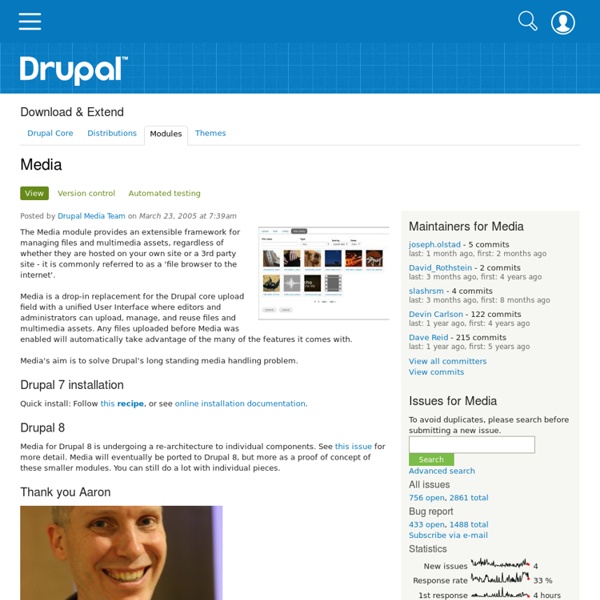
Styles The DRUPAL-6--2-0 branch works well with the Node Reference / Embed Media Browser (nrembrowser) module to bring Media-like functionality to d6! Drupal 6-x-1 version Styles works with Drupal 6 + Filefield Styles to bring Drupal 7 to Filefield. Styles are containers to group similar field display formatters. For example, a style on a Filefield may contain several formatters based on the mimetype or stream, while a style on a node reference might display various formatters based on the referenced node type. By itself, this module does nothing. Hooks provided: hook_styles_default_containers()hook_styles_default_styles()hook_styles_default_presets()hook_styles_default_containers_alter(&$style)hook_styles_default_styles_alter(&$style)hook_styles_default_presets_alter(&$style) See for a quick background.
Textimage Textimage adds text to image functionality using GD2 and Freetype, enabling users to create crisp images on the fly for use as theme objects, headings or limitless other possibilities. Features: Support for TrueType fonts and OpenType fonts.Rotate text at any angle.Automatic text wrapping when using maximum width.Configurable opacity in text color.Backgrounds: Define a color or simply have a transparent background.Use a pre-made image to integrate directly with your theme.Use another Textimage preset to achieve a multi-layered image (see image above).CCK and Views formatter integration: CCK Textfield widget support.Email module widget support.Support for non-alphanumeric characters. Requirements: GD2FreeType Usage: Tutorials: Notes: Due to certain changes in the Textimage module, some of your presets may require alterations after updating.Always run update.php on your Drupal site after updating Textimage.
Plupload integration Provides integration between for the Plupload widget to upload multiple files and Drupal. Plupload is a GPL licensed multiple file uploading tool that can present widgets in Flash, Gears, HTML 5, Silverlight, BrowserPlus, and HTML4 depending on the capabilities of the client computer. #D8CX: I pledge that Plupload integration will have a full Drupal 8 release on the day that Drupal 8 is released. Important notice (read before posting any new issues!) This is an API module. Unless you are a developer working on integration between your own module and Plupload integration, you shouldn't post any issues in this module's issue queue. If you enabled Plupload on your site by installing contributed modules and you're experiencing any problems you need to post issues in the module that provides Plupload integration to your site (find the list at the end of the page). Security warning In order to protect your site you should ALWAYS delete examples subfolder from Plupload library. Drupal 7 version
MediaFront The MediaFront module is a front end media solution for Drupal. It employs an innovative and intuitive administration interface that allows the website administrator to completely customize the front end media experience for their users without writing any code. In addition, this module provides an interface to which 3rd party media players can integrate and utilize settings presets to display rich media. Out-of-the-box, this module provides two media player solutions. The Open Standard Media (OSM) Player is a full featured media player that provides integrated playlist functionality as well as playback of HTML5, YouTube, Vimeo, and Flash.The minPlayer is a plugin based minimalistic media player that provides "core" media playback functionality for HTML5, YouTube, Vimeo, and Flash. Use this module if you would like... An open source ( GPL ) and free front end media solution. Getting Started It is highly recommended that all new projects use the 7.x-2.x version of MediaFront. Sponsors
AudioField Audio Field module adds new CCK field that allows you to upload audio files and automatically displays them in a selected audio player. Currently it supports 6 players and it provides API for easy addition of new players. Developed by Tamer Zoubi Installation See the Documentation. Dependencies AudioField 6.x depends on the CCK and FileField modules. Select default player Go to admin/settings/audiofield and you will see list of available players. Add audio upload to the content type First you must add audiofield to the preferred content type. How to upload and play audio file? After adding audiofield to content type you can upload audio files when creating new nodes. Originally this module supports only mp3 audio files. Modules using AudioField AudioRecorderField -record audio from microphone + wav player Audio Converter -convert your audio files to mp3 using FFMPEG or SoX Utility Phone Recorder Field -record audio through Phone call and play in one of AudioField players. How can you get involved?
jQuery Edit In Place (JEIP) | Joseph Scott History A few years back I wrote a Javascript library for editing content in place, that was based on Prototype. It was modeled after the Flickr UI/approach. Nothing amazing, but it worked well enough. Fast forward a few years and the momentum in the Javascript library field has moved decidedly to jQuery. Downloads Current Version: 0.2.0 (Change Log) Download: jeip.js You can fork JEIP at GitHub – Demo I’ve put together a very basic demo. Examples Here’s the most basic example, it enables in line editing for the page element that has an id of content. After editing is complete and the user clicks on the save button the script sends the url, form_type, element id, original value and new value data via HTTP post to save.php. If you’ve got a larger chunk of text to edit you’ll want to use a textarea form: And for those cases where you just need to provide options, there’s an easy way to do a select form: The Save XHR and Response Options
Fast Gallery Fast Gallery is a simple, lightweight, and fast image gallery. Making albums is as easy as putting images or videos into folders and uploading them to the gallery directory. It is fast because it is not based on nodes and doesn't implement some of the more complex features of larger gallery systems. Uses Thickbox or Lightbox as the Javascript image display interface. This module is sponsered by www.schaerwebdesign and www.rapsli.ch Special thanks to Nicholas (www.nyanginator.com) and for all the work and features he put into this module Future Development The last 6-4 Version got kinda out of hand and was just too hard and complicated to maintain. Integration of Cooliris. Features that will be lost - Exif support - Video support Features that will work - Stability (implemented) - Images (implemented) - Public API - Performance (implemented) - Features support (implemented) - In place editing 5.2 version (implemented) Screenshot - Galleria support - Lightbox support
Framework Framework is a blank canvas for theme developers. Use Framework as a user friendly starting point to help facilitate your theme development. Build site themes without feeling like you have to reinvent the wheel or remove unnecessary code every time. Features Framework gives general placement and formatting to basic Drupal elementsSupports one, two, and three-column layouts with source orderingSet to a 12 column grid of 960pxCSS file is highly organized, including a table of contents, section flags, alphabetical properties, etc.Includes a CSS reset and a list of CSS utility classesEm based text sizing with vertical rhythmClean and simplified code and file structureUses HTML 5 structural markup Framework is not intended to be everything to everyone.
Drag'n'Drop Uploads The Drag'n'Drop Uploads module adds the ability to drag an image from your local filesystem, drop it onto a node body textarea and have the file automatically uploaded and referenced in your node. Features: Upload widgets support: [D6] Drupal core Upload module.FileField module / Drupal core File module.ImageField module / Drupal core Image module.Support for CCK / Field Formatters.Support for the WYSIWYG module.Multiple dropzones: Customizable textarea(s)/WYSIWYG(s) dropzone.Upload widget(s) dropzone.Ability to hide textarea/WYSIWYG dropzone upload widget.Upload progress bar.Native Web Browser support: Apple Safari 4+.Google Chrome 2+.Mozilla Firefox 3.6+. Recommended Modules: Custom Formatters Define your own CCK formatters to theme the output of your Drag'n'Drop upload. Todo: Add configurable multi-dropzone widget - 0% completeAdd support for multiple uploads - 0% complete Usage/Configuration Note: An Upload widget must be enabled on the Content Type before the configuration can be done.