


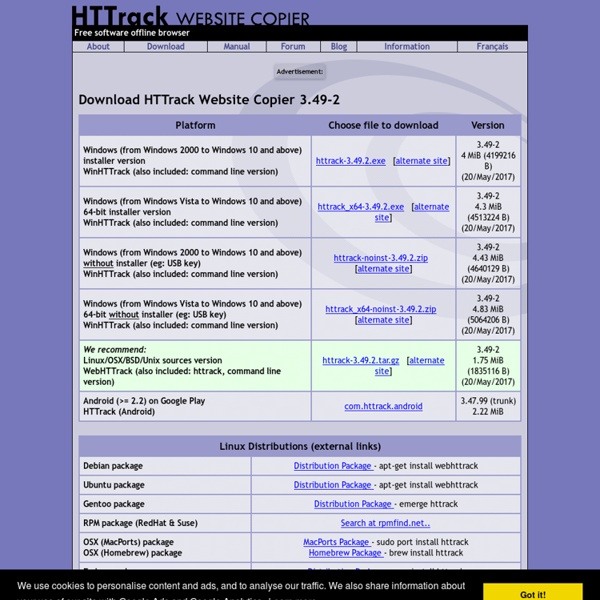
cURL – Split a file and download simultaneously from multiple locations cURL is a command line tool for transferring files with URL syntax. It supports FTP, FTPS, HTTP, HTTPS, SCP, SFTP, TFTP, TELNET, DICT, LDAP, LDAPS and FILE protocols. With cURL, you can stop a download and then at a later stage, resume from where you left off. This is a great boon for downloading large files. Here is a tip to split a large file and download it simultaneously from multiple locations. This is especially useful where you are downloading an ISO image of a Linux distribution but the server from which you download the ISO file has throttled the bandwidth. In this case, you can use curl to download different parts of the ISO image from alternate servers thus circumventing the throttling issue. As an example, I will show you how to download Ubuntu 8.10 Linux distribution ISO using curl and the above mentioned trick. Step One Identify the download mirrors from the Ubuntu website. Step Two --range option retrieves a byte range in the first three cases 199.99 MB of the file. Step Three
Free Hosting For any web site from a small business brochure, pictures of a tropical holiday, to powerful dynamic websites for a gaming clan etc, Byet Internet has the right services for you and at the right price... $0.00! Byet gives you the choice of your sub domain. You can stick with your site.byethost.com, or you can pick from another 7 great names we have available. Every free web hosting account as of August 2014, new gets the awesome Softaculous script installer inside the free hosting control panel. We own, manage and maintain our own 'load balanced' clustered hosting network. All of this hardware combined allows us seamlessly spread website traffic across multiple servers simultaneously, giving your web pages superior speed and reliability, ensuring your websites stay online and running quickly at all times, Uptime is Byet's No.1 goal and your biggest requirement as a webmaster. Sign up for free hosting Every free hosting account includes the powerful VistaPanel.
Brent Ozar PLF SparkleShare - Sharing work made easy SparkleShare – Un clone de Dropbox open source qui fonctionne ! Bon on commence tôt ce matin, car j'ai enfin trouvé un remplaçant open source qui fonctionne et qui roxx à Dropbox ! Merci MrBoo ! L'outil s'appelle SparkleShare et va vous permettre enfin de synchroniser vos documents entre plusieurs ordinateurs, en utilisant votre propre serveur. Pour fonctionne SparkleShare a besoin d'un serveur Git. Comme j'ai un serveur chez OVH qui ne sert pas à grand chose, avec un bon paquet de place dessus, j'ai fait un petit test. sudo apt-get install git-core openssh-server Ensuite, il suffit d'initialiser un dépôt : git init --bare MON_DEPOT.git Après, c'est au niveau de SSH que ça se passe. Une fois la clé SSH en place, il suffit de lancer SparkleShare et de saisir les infos relative au serveur ou à votre compte Github, Gnome...etc SparkleShare se loge ensuite dans votre barre des tâches et vous propose d'accéder à un répertoire sur votre ordinateur où chaque fichier que vous placerez dedans sera automatiquement synchronisé avec le serveur Git. Tout est ici !
Intro to AI - Introduction to Artificial Intelligence - Oct-Dec 2011 7 Free JavaScript E-Books and Tutorials JavaScript has never been hotter, thanks to projects like Node.js, JQuery and PhoneGap. You can now use JavaScript for scripting in the browser, for creating desktop and mobile applications, and for creating server side web applications. But how do you get started? We’ve compiled a list of six free books and tutorials for beginning programmers, but those with programming experience may find some of these resources valuable as well. Feel free to add more free resources in the comments. Experienced programmers may also want to take a look at this StackOverflow thread on the subject, but most of the resources there aren’t free.
Stanford's JavaScript-based Computer Science 101 Materials Available Online for Free The website for Stanford University's Computer Science 101 contains lecture notes and interactive JavaScript exercises, and is available for free to the public. The exercises can be completed within the browser. The technology used to create the in-browser exercises is discussed here. The course material includes lessons on: An introduction to code Images and image reading code For loops If statements Computer hardware Software development Ethernet packets, TCP/IP and routing HTML and other Web technologies Structured table data Loop nesting Digital media Analog vs. digital signals Computer security The economics of technology MIT also has open courseware for its Python-based Introduction to Computer Science and Programming available here. The HTML version of the book Eloquent JavaScript also provides an interactive, Web-based introduction to computer science and JavaScript.