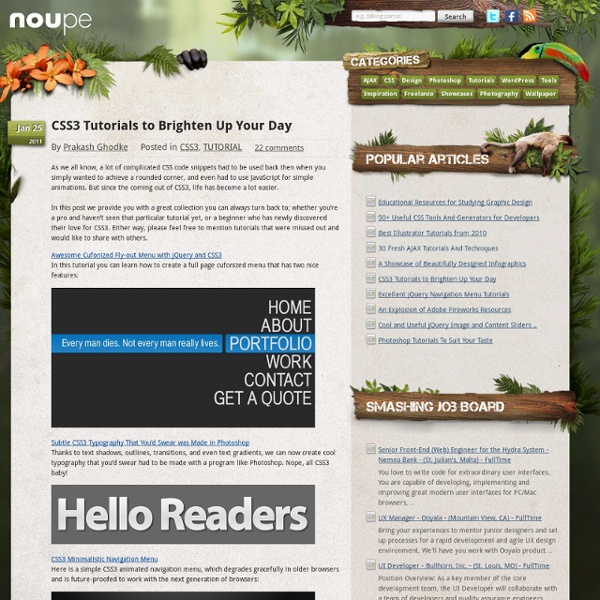CSS3 Tutorials to Brighten Up Your Day
Jan 25 2011 As we all know, a lot of complicated CSS code snippets had to be used back then when you simply wanted to achieve a rounded corner, and even had to use JavaScript for simple animations. But since the coming out of CSS3, life has become a lot easier. In this post we provide you with a great collection you can always turn back to; whether you’re a pro and haven’t seen that particular tutorial yet, or a beginner who has newly discovered their love for CSS3. Either way, please feel free to mention tutorials that were missed out and would like to share with others. Awesome Cufonized Fly-out Menu with jQuery and CSS3 In this tutorial you can learn how to create a full page cufonized menu that has two nice features: Subtle CSS3 Typography That You’d Swear was Made in Photoshop Thanks to text shadows, outlines, transitions, and even text gradients, we can now create cool typography that you’d swear had to be made with a program like Photoshop.
Create Beautiful CSS3 Typography
It has been suggested that beautiful and usable websites are created on a foundation of beautiful and usable typography. I’ve even read an article that suggests that the web is actually comprised of 95% typography. I’m not convinced that there is any empirical evidence for this figure, but I think that the point is a good one. And, that makes typography a pretty important element that you will want to look at very carefully. Create Beautiful CSS3 Typography Fortunately, CSS offers a variety of styling options that allow you a great deal of control over how your present your content to your viewers and users. I’ve actually been meaning to prepare an article about typography for a while now, and I’ve finally gotten around to it in the form of this tutorial. Starting with Mark-Up Before we can get started with any kind of styling, we need to begin by creating some content, all nicely marked up as HTML. Unstyled content Step 1 The first thing that we want to handle is the title itself. Step 2
Способы подключения таблицы стилей • Учебник CSS - Основы • CSS Online
В зависимости от способа подключения, различают 3 вида таблиц стилей: Связанные Таблицы Стилей (внешний файл style.css);Глобальные Таблицы Стилей (внутри страницы);Внутренние Таблицы Стилей (в html тэгах). Связанные Таблицы Стилей Между тэгами <head> и </head> необходимо вставить тэг <link>, у которого указать 3 атрибута: href - указывает месторасположение таблицы стилей;type - тип (text/css);rel - связь (stylesheet). Пример: <link href="style.css" type="text/css" rel="stylesheet"> Используется для придания всем страницам сайта одного стиля. Глобальные Таблицы Стилей Правила CSS располагаются непосредственно в коде самой странички, между тэгами <head> и </head> и должны быть заключены в тэги <style type="text/css"> и </style>. Пример: <html> <head> <title>Пример CSS</title> <style type="text/css"> ... Применяется для задания стиля данного документа. Внутренние Таблицы Стилей CSS-правила можно располагать прямо в html-тэгах. Пример: <p style=" Применяется к данному тэгу. Теоретическая часть
htmlbook.ru - Для тех, кто делает сайты
16 Design Tools for Prototyping and Wireframing Article
This article was written in 2009 and remains one of our most popular posts. If you’re keen to learn more about wireframing, you may find this recent article on free online wireframing tools of great interest. In recent years the number of tools available to help you document and design your web site has just exploded. It seems that we all need a wireframing or prototyping tool at our fingertips (at least in the design arena). So in order to save you the hard work required to find one, I’ve assembled this list. The tools tend to fall into two categories: purpose-built applicationsmultifunctional applications Within these two groups I’ve found that usefulness can vary markedly among tools; some are only suitable for diagramming and wireframing, while others focus only on prototyping. 1. I will state upfront that I’m not a big fan of Visio (price: from $US259, demo available); I’ve used it from time to time on various projects, but I’ve always found it fiddly and time-consuming. 2. 3. 5. 6.
960 Grid System
50+ Useful CSS Tools And Generators for Developers
Jul 11 2011 CSS tools are essential for web developers because they act like a sort of magic lamp that can simplify the job at hand. Most development tools are time savers that are there to help developers create stylish, functional and optimized websites with a few shortcuts. CSS tools and generators are available in such large numbers that a developer can choose from a range of them to make their projects go smoother. Here is the collection of around 50 useful and handy CSS tools and generators that every developer should know about. Enjoy! CSS Colors Tools Color Scheme DesignerThis tool provides colors in the form of a color wheel that offers mono, complement, traid, tetrad, analogic and accented analogic color variations in the percentage ratio; and it also highlights the same with the suitable scheme chosen. Ultimate CSS Gradient GeneratorIt is a CSS gradient editor and generator that lets you create CSS gradients having cross-browser support. CSS Layouts Tools CSS Grids Tools (rb)
Related:
Related: