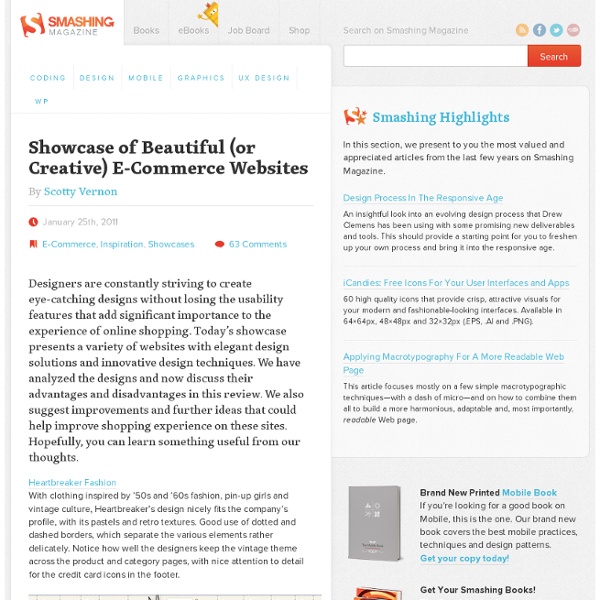10 Best HTML Resume Templates
Today you are no longer limited create resume to text on a a piece of paper. You have the opportunity to be much more creative with how you present yourself, so why not make use of it. And online resumes are becoming more common especially for people with professional portfolios. And to help you represent your abilities in such a beautiful and inspiring way and get more job opportunities, below are 10 best resume templates in html/css with beautiful and very creative designs. ProCV – Professional Online Resume/CV ProCV is a stylish online CV / Resume one page website template adapting a minimal professional style. Clean CV / Resume HTML Templates Clean Cv / Resume is a html template that will help you set up a professional online CV in minutes and broaden the chance of finding a suitable job as many recruiters resort more and more to browsing online for prospective applicants instead of advertising their position and calling for applicants. Smart CV – Resume Templates Spread your love!
los angeles bakery | fruute - tarts unordinary
Showcase of Impressive Design Process Explanations
A common feature amongst the top design portfolio and agency websites is a visually presented explanation of their design process. This simple idea of describing how a potential client’s project will be handled from start to finish is a great way of securing projects and giving the customer an insight into what their working relationship with the designer(s) will be like. This showcase rounds up a bunch of impressive examples of how various designers have explained their design process with the aid of clever graphical elements. Explaining your design process The basic idea of presenting your design process to potential clients is a great way of giving them an insight into what their project will entail. Not only will this give them comfort in that they’ll know what to expect and how long it might take, but it also shows the amount of work that’s involved which helps tremendously in adding value to your work. Pepperplane Solid Giant Hashrocket Scribble & Tweak Alan Horne Janko At Warp Speed
Top 35 CSS Galleries For Web Design Inspiration
Whenever I’m in search of website design ideas, i always visit CSS galleries to get my dose of inspiration. People argue that it’s stealing other designers’ ideas, not exactly this is called inspiration. Its not like I’m using screen/print button and coping the design into Photoshop. Although that sounds like a good idea, please don’t do it. We have compiled an awesome resource for the best css galleries out there. Now don’t get us wrong, we obviously know there are hundreds if not thousands of css galleries. 1. 2. 3. 4. 5. 6. 7. 8. 9. 10. 11. 12. 13. 14. 15. 16. 17. 18. 19. 20. 21. 22. 23. 24. 25. 980px 26. 27. 28. 29. 30. 31. 32. 33. 34. 35. Got a website we missed?
30 Creative Examples of Responsive Web Design
Responsive web design means that the website will respond according to the medium that is being used to view it. These days websites are not only viewed on standard computer screens, but after the evolution of smartphones and tablets there’s a necessity to make websites that look good on multiple devices. In this roundup we have showcased some amazing and outstanding responsive web designs that use media queries to provide an optimal presentation on various screen sizes. glitch dustinsenos clearairchallenge trentwalton owltastic buildguild dolectures 320andup sasquatchfestival cognition interim ribot sweethatclub sleepstreet cohenspire electricpulp adifferentdesign teixido colly stephencaver hicksdesign alistapart porcupine 3200tigres bakery tileabl visuadesign teegallery calebacuity naomiatkinson staffanstorp About the Author Hi, I'm Prakash Ghodke, a 19 year old from India working as freelance Web Designer. Related Posts 400 shares 11 Inspiring Examples of Textures and Patterns in Web Design Read More 843 shares
-webkit CSS Properties
A few weeks back I touched on a handful of Mozilla-specific CSS properties that I found to be interesting. This week I'd like to share a few WebKit-specific CSS properties that make me all tingly inside. -webkit-touch-callout The -webkit-touch-callout property allows you to dictate what does or doesn't happen when a user taps and holds on a link on iOS. The default value is default and tap-holding on a link brings up the link bubble dialog; by using the value of none, that bubble never comes up. This would be very useful on apps that use A elements which aren't traditional links, but simply trigger AJAX / JavaScript functions. -webkit-user-drag The -webkit-user-drag property specifies that an entire element should be draggable instead of its contents: -webkit-appearance Using the -webkit-appearance property, you can make a SPAN tag look like a radio button, or textarea, or SELECT dropdown, or any of the other 50 supported properties. Wanna see this one in action? -webkit-text-security
Accept-Language für Regionaleinstellungen verwenden
Zielgruppe: Script-Entwickler (PHP, JSP u.a.), Webprojekt-Manager und alle, die Informationen über Regionaleinstellungen verwenden möchten Frage Ist es eine gute Idee, den HTTP-Accept-Language-Header zu verwenden, um die Regionaleinstellungen des Nutzers zu bestimmen? [Zur Antwort springen] Hintergrund Aus völlig legitimen Gründen möchten einige Webanwendungen Regionaleinstellungen für jeden Nutzer vornehmen, der die Website besucht. Welches Zahlenformat erwartet der Nutzer? In anderen Fällen können weitere Informationen aus den Regionaleinstellungen und zusätzlichem Hintergrundwissen gewonnen werden, z.B Sollten Maßangaben im metrischen (Zentimeter, Kilometer, Liter) oder im US-amerikanischen System (Zoll, Meilen, Gallonen) erfolgen? Weil nichts davon im HTTP-Protokoll enthalten ist, benutzen viele Webentwickler den Accept-Language-Header, um auf Regionaleinstellungen des Nutzers zu schließen. Antwort Fürs erste mag Accept-Language ein guter Ausgangspunkt für Regionaleinstellungen sein.