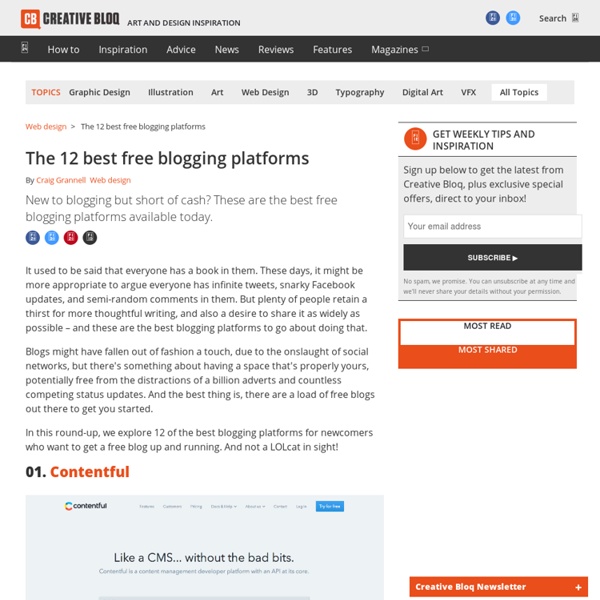The 10 best blogging platforms available for free
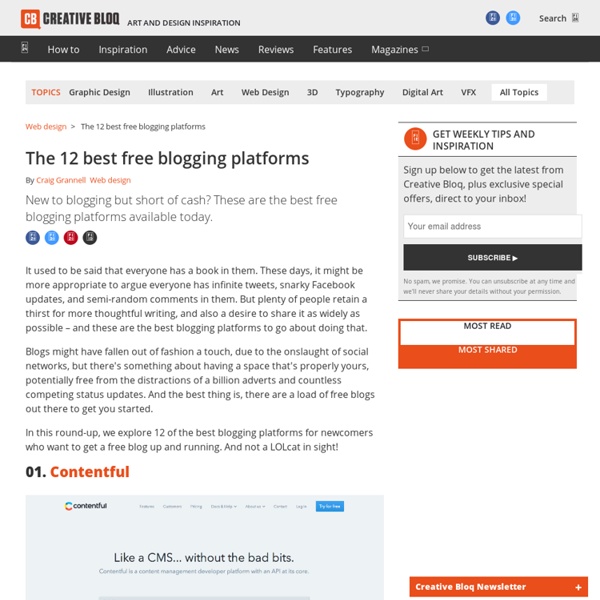
Images pour la classe nos photos, gravures et cartes à usage pédagogique
Coccinelle communePhoto Pierre Kessler, mai 2011 Coordination Mathias Treffot Les documents qui vous sont proposés ici sont regroupés en séries thématiques cohérentes, comportant habituellement de 12 à 48 photos. Une large partie des albums figure dans la Base Numérique du patrimoine d'Alsace, que nous vous recommandons de consulter. Nouveaux albums Découvrez sans plus attendre les nouveaux albums mis en ligne ! Sélections thématiques Albums pour la maternelle Découvrir le monde, agir et s'exprimer avec son corps… Albums bilingues Une nouvelle série, aux légendes traduites en langue étrangère… Histoire Préhistoire et Antiquité L'Égypte, la Syrie-Palestine, le monde greco-romain, l'Antiquité en Alsace et dans le Rhin supérieur. Le Moyen Âge Dans les châteaux d'Alsace, à l'ombre des cathédrales, dans les villages et les cités… Les Temps modernes Les XVIe et XVIIe siècles, l'Alsace française… Le XIXe siècle L'Alsace allemande, la Révolution industrielle, la colonisation… Du XXe siècle à nos jours Le monde
Related:
Related: