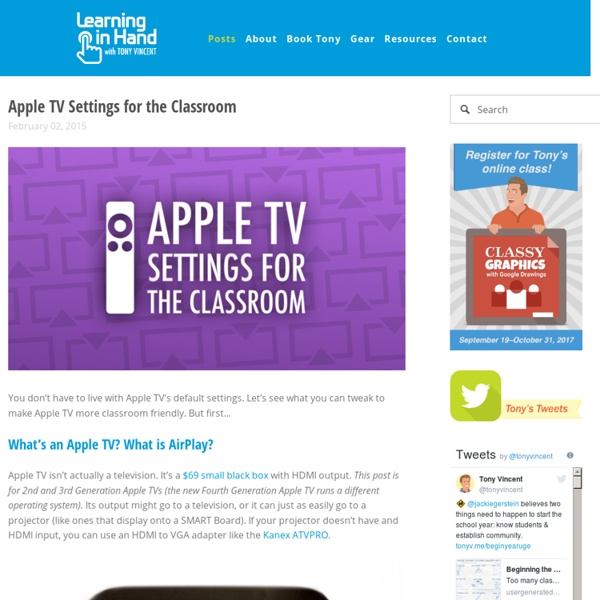Apple TV Settings for the Classroom
While Apple TV’s default screen saver photographs are beautiful, you can use your own images for the screen saver. It’s like using the display connected to your Apple TV as a digital bulletin board! I suggest adding an iCloud Photos album on your Mac, iPhone, or iPad titled Apple TV. It might be tricky using iCloud Photos if your iCloud account is different from the one used for the Apple TV. After you have that iCloud Photos or Flickr account all set up in as the screen saver, you don’t have to do anything on Apple TV when you want to make changes. Also in the Screen Saver settings: you can set how long each image is displayed and how long it takes before the screen saver activates.
7 Ways to Save Your Battery Life on iOS 8
Those of you running the latest iOS 8 software on your iPhone or iPad might notice your battery life dwindling faster than usual. That's because the handful of shiny new features added to the mobile operating system are working harder to make your mobile experience more productive. Of course, ironically, that productivity lasts for less time than before. Users with iOS 8 running on a new iPhone 6 or iPhone 6 Plus are less likely to feel the effects of this, thanks to a stronger (and newer) battery that lasts longer than previous models. But regardless of the model you have, there are quick and easy ways to preserve battery life and add extra hours to its daily longevity. Some tips are less obvious than others — and many tips can be used for previous software versions too, like iOS 7 — so let's take a few minutes to explore what can save hours of time: 1. First, you'll want to figure out which apps are sucking away your battery life most. 2. 3. Image: Mashable, Christina Warren 4. 5. 6. 7.
Tim Cook says Apple is ‘bullish about future tablet market’, now at 13M iPads into education worldwide
During Apple’s earnings call today for its fiscal Q3, the company shared an update on iPad sales into the education market noting that it’s now up to 13 million iPads sold worldwide. That’s up from the 8 million units worldwide it reported in February of last year meaning the company sold 5 million iPads into education in just over a year. Apple last year noted that it also sold 4.5M iPads into the U.S. education market. Apple also seemed to address speculation about weaker iPad sales and the future of the category with Tim Cook noting that the company remains “bullish about the future of the tablet market.” Cook also noted that more than 50% of the iPads Apple is selling are going to someone who is a first time tablet buyer, many of which are coming from countries outside the US where tablet sales are growing faster: “The market is bifurcated on iPad.
Numbered Wallpapers
How to Save and Set Wallpaper The wallpapers are stored on my Copy account. Copy gives you 15 GB of free storage space (plus 5 extra if you sign up through this link). Compare that to the 2 GB Dropbox offers for free. My Dropbox space is getting low, so I decided to put some of that Copy space to good use. After you follow the wallpaper link or scan the QR code, the gallery page from Copy will be displayed. If you're using iOS, open the Photos app. If you're using Android, open Settings and choose Display. Now the device has brand new wallpaper that identifies it! If possible, have students help set the wallpapers–it will take a lot less time when you have help. Students as Wallpaper Designers Even if each of your students have a device or bring their own, I think having identifying wallpaper is important, and there are lots of ways student can make their own wallpapers. Make Your Own Numbered Wallpaper When I first made numbered wallpapers in 2010 it took a lot of time.
Related:
Related: