


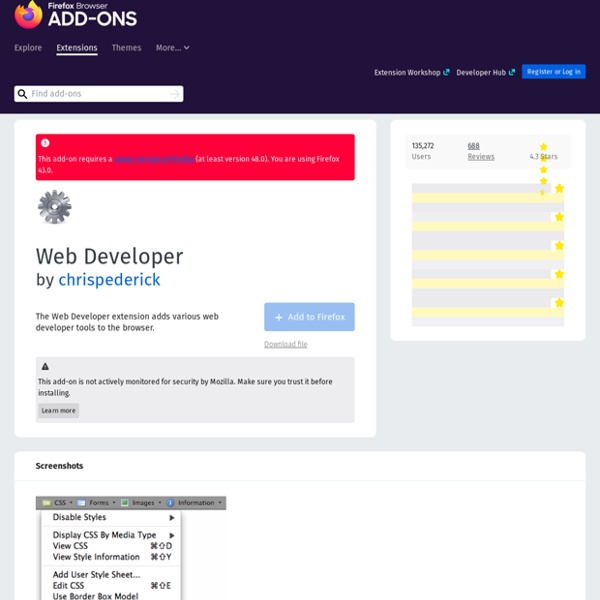
https://addons.mozilla.org/en-US/firefox/addon/web-developer/
Top 10 des plugins de Firefox pour les développeurs Web Mozilla Firefox est un navigateur Web gratuit et open source descendu de la suite applicative de Mozilla et géré par la Mozilla Corporation. En ce début d’année dans la lutte acharnée que se livrent les navigateurs Internet, Firefox vient de passer en tête des navigateurs en Europe, devant Internet Explorer de chez Microsoft, malgré les efforts de ces derniers pour sortir encore une nouvelle version. Une des raisons les plus en vue derrière la popularité de Firefox est ses plugins. Un plugin est un ensemble de composants logiciels qui ajoute des capacités spécifiques à un logiciel hôte pour lui apporter de nouvelles fonctionnalités.
15 Google Chrome Extensions for People Who Build Websites Google Chrome is a wonderful web browser of choice for web designers and web developers. With Google Chrome extensions, you can add more features to the browser to help you with designing, debugging, and working on websites. We share with you the top ten Chrome extensions for designers and developers. 1. Firebug Lite (for Google Chrome) Firebug Lite (for Google Chrome) is an extension that sets up Firebug Lite in the browser.
75+ Social Media Resources for Artists and Designers Once a foreign concept, digital art can now be seen in galleries, shops, and even the cover of the New Yorker. While artists have had access to computer-based tools for years, we've also collected some resources for portable platforms including the iPhone and Android devices that have opened up a whole new suite of powerful, portable tools. This list of over 75 resources can get you up and running regardless of your artistic persuasion. From sites to inspire to portable photo editors to color manipulating web tools, these resources can help any project you might be working on - digital or otherwise. 17 Fresh Web Tools for Working with ColorsWe know you like working with colors, who doesn't?
Modules pour Firefox How can Firefox help me? In the future, Firefox will update plugins for you. Until then, you should regularly check this page and update your plugins to stay safe. Which Plugins do I have? How-To Install Chrome Extensions or Plugins! Chrome since its launch has made a gradual and decent progress in adding new features, fixing bugs and improve performance. Once thing every chrome user is eager to see is the option of installing an extension. The wait is over; you can now install extensions on Chrome’s latest dev built. The feature is still not included in the browser; users have to add a command line parameter to enable extensions on the latest built. It’s simple, worry not!
Chrome Extensions for Web Designers and Developers – DesignM.ag Get the FlatPix UI Kit for only $7 - Learn More or Buy Now Firefox is the browser of choice for most designers and developers in part because of the vast selection of add ons that are available. While Chrome does not offer anywhere close to as many extensions (yet), there are still a number that can be very handy for designers and developers. In some cases they are not as robust as the Firefox versions (example, Firebug and Firebug Lite), but if you are using Chrome you may be interested to know about the extensions that are available.
Web Content Accessibility Guidelines (WCAG) 2.0 This publication has been funded in part with Federal funds from the U.S. Department of Education, National Institute on Disability and Rehabilitation Research (NIDRR) under contract number ED05CO0039. The content of this publication does not necessarily reflect the views or policies of the U.S. Web Accessibility Initiative (WAI) - home page RTC Accessibility User Requirements (RAUR) Note Published RTC Accessibility User Requirements (RAUR) is published as a Working Group Note. Real-time communication (RTC) provides real-time peer to peer audio, video, and data exchange directly between supported user agents. This enables instantaneous applications for video and audio calls, text chat, file exchange, screen sharing, and gaming. RAUR describes various accessibility related user needs, requirements, and scenarios for real-time communication (RTC) applications. These user needs should drive accessibility requirements in various related specifications and the overall architecture that enables RTC.
Web Accessibility Toolbar for Internet Explorer - Vision Australia The Web Accessibility Toolbar (WAT) for IE - 2012 can assist in evaluating a web page for compliance to the Web Content Accessibility Guidelines version 2.0 (WCAG 2.0). The WAT was developed by Steve Faulkner in a collaboration between Vision Australia, The Paciello Group (Europe) and Jun of the Web Accessibility Tools Consortium. Download Web Accessibility Toolbar (WAT) for IE - 2012 What is the Web Accessibility Toolbar? The Web Accessibility Toolbar has been developed to aid manual examination of web pages for a variety of aspects of accessibility. It consists of a range of functions that:
Beaucoup de fonctionnalités utiles aux pro du web pour gérer au mieux les images, le CSS, les validations W3C ... by hayat Jun 10