


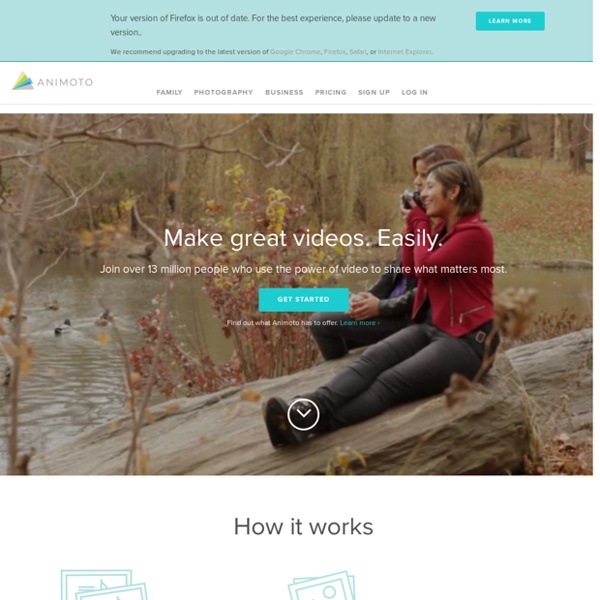
Creaza Creaza MovieEditor Do you have a school assignment to make a documentary about your summer experiences or global climate change, or maybe a narrative film about your neighbourhood. Or do you just feel like making a short film to show your friends and family? To start using the movie editor, you need to select a universe. The movie editor has three main components: The Library, Media Window, and Timeline. 1. The area on the top left of your screen is the library window. Creaza’s videos, in various categoriesSound effectsMusicGraphicsYour media files 2. If you click on a media file in the library, you can watch a preview in the media window on the right hand side on the top of your screen. This is where you can play back film clips, listen to music and sound effects, or look at your uploaded image files. If you click on the timeline marker, you can drag it back and forth to find the part of the clip you want to edit into your movie. 3. Video/Still Shots Sound Graphics & Effects Good luck.
Comic Master Learn more about Smilebox and Club Smilebox Creative With more than 1000 customizable designs for any occasion and style plus the ability to add your own photos, videos, words and music, Smilebox lets you be as creative as you want. Personal Whether sending a digital greeting or printing a collage of your vacation, sharing life's moments is more personal with Smilebox. The response you'll get will keep you coming back for more. Fun Smilebox is a fun place to explore what you can do with your photos and videos. What is the Smilebox Application? Our simple application for PC or Mac lets you quickly and easily create slideshows, invitations, greetings, collages, scrapbooks and photo albums right on your computer.
Beautiful web-based timeline software GoAnimate for Schools Storyboard That: The World's Best FREE Online Storyboard Creator PowToon coolappsforschools - home Quest - Write text adventure games and interactive stories Quest lets you make interactive story games. Text adventure games like Zork and The Hitchhiker's Guide to the Galaxy. Gamebooks like the Choose Your Own Adventure and Fighting Fantasy books. You don't need to know how to program. Watch a quick screencast ...and you're free No restrictions. This means you can download and modify the Quest source code, and do whatever you want with it. You can sell the games you make with Quest. You don't need to ask for permission - you already have it. Get started quickly You don't need to know how to program to use Quest. Everything about your game is displayed in plain English, but the source code to your game is also viewable and editable for the more technically minded. A full tutorial is included, and help is always available on the forums. Ever wanted to... Ever wanted to create your own game, but were put off by complicated programming languages? Want to get into game writing, or prototype game narrative before turning it into something bigger?
Meme Generator The Fastest Meme Generator on the Planet. Easily add text to images or memes. ← Background color. Font Outline Width Max Font Size (px) Text Align Vertical Align Generate meme text with AI. Note: font can be customized per-textbox by clicking the gear icon. Tip: If you , your memes will be saved in your account What is the Meme Generator? It's a free online image maker that lets you add custom resizable text, images, and much more to templates. How to make a meme Choose a template. How can I customize my meme? You can move and resize the text boxes by dragging them around. Can I use the generator for more than just memes? Yes! Can I make animated or video memes? Yes! Do you have a wacky AI that can write memes for me? Funny you ask. 4.95 / month 3.95 / month
#LaunchpadEDU - Playful Resources For Your Classroom We use Toontastic to improve students’ reading comprehension by creating animated summaries of the stories they read. It helps them retell, paraphrase, and sequence key events while considering how a character’s point of view shapes narrative. They have a great time and take a lot of pride in seeing their drawings and voices come to life onscreen. To start the activity, we choose a familiar book as a class before dividing up into groups of two or three students. Next, each group chooses a character to narrate their summary and recreate each event from that character’s perspective. After completing their summaries, each group presents its cartoon to the class. Animating story summaries with Toontastic is fun and engaging for students, but it also helps them connect with literature beyond traditional book reports.
textivate