


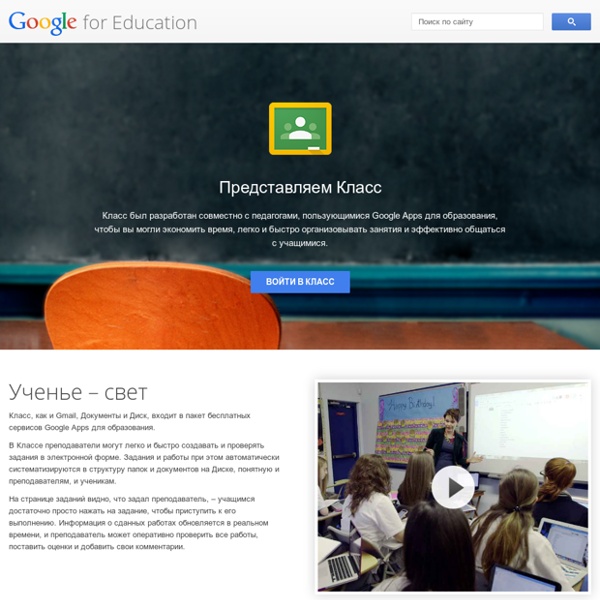
Classroom 2.0 Ricerche Maestre: il Web per la Scuola Primaria IKT i Skolan, del 28: Appar till Chrome | JL Skolutveckling Googles webbläsare Chrome används av fler och fler. Jag tror att många skolor kommer att köpa Chromebooks till sina elever de närmaste åren, vilket kommer att öka användningen av Chrome som webbläsare än mer. En sak som många inte tänker på är att det går att ladda ner appar från Chrome web store. I del 28 av serien tips på IKT i skolan tittar jag på appar som kan vara användbara. Gå till Chrome web Store och i sökrutan uppe till vänster skriver du in namnet på den app du vill söka efter/ladda ner. 3D Tin 3d-modellering i din webbläsare 3DView 3D modellering och utskrifter Ambient Aurea Bakgrundsljuseffekt på ditt fotografi med endast ett klick Any.do Hantera att-göra listor AudioSauna Skapa, mixa och loopa musik Awesome new tab page Skrädddarsy hur det ser ut när du öppnar en ny flik i din webbläsare Biodigital human Undersök människokroppen i 3D Brilliant Utmaningar för de som är intresserade av matematik och naturvetenskap Calmly writer En texteditor utan störande moment Can I strem it?
MLA Citation Style | Cornell University Library MLA Citation Style The Modern Language Association (MLA) establishes values for acknowledging sources used in a research paper. MLA citation style uses a simple two-part parenthetical documentation system for citing sources: Citations in the text of a paper point to the alphabetical Works Cited list that appears at the end of the paper. Together, these references identify and credit the sources used in the paper and allow others to access and retrieve this material. Note: A parenthetical reference to a familiar historical document -- i.e., the United States Constitution -- no longer requires a corresponding entry in the Works Cited list. Citing sources in the text In MLA style, writers place references to sources in the paper to briefly identify them and enable readers to find them in the Works Cited list. Give only the information needed to identify a source. Examples: For more detailed information about citing references in the text, please refer to the MLA resources listed below. Examples
Free Stock Photos | Stockvault.net - Free Photos - Free Images Survival Exercise Scenarios - Description of a Group Dynamics Team Building Exercise Overview - Group Survival Scenario Exercise A classic group communication and decision making exercise, with many variations. Works for a wide variety of ages and purposes, indoors or outdoors. Consensus can be hard to reach, however, set the aim for all participants to at least partially agree to each ranking on their final list. Scenario Type 1: Choose Survival Equipment Your plane crashed...your group needs to choose the 12 most useful items to survive... Choose / rank equipment items in terms of their relative survival value: Participants choose/rank the items individually Discuss choices/rankings in small group and come to a group consensus Score answers against "expert" opinion Possible scenarios: Lost at sea or island survival (shipwreck) Desert (plane crash) Space or Moon Scenario Type 2: People Survival Scenario (Who will be saved?) A nuclear bomb has been dropped...a radiation-free shelter is available, but can only take 6 people; choose who will survive... Variations
Free Stock Photos, Royalty-Free & Unlimited Downloads | Free Stock Photos Encyclopedia of Earth Dipartimento di Scienze Umane per la Formazione "Riccardo Massa" Collaborize Classroom | Online Education Technology for Teachers and Students Cremit Il lavoro di mappatura nasce con l'intento di fornire ad insegnanti di ogni ordine e grado delle Schede di agile consultazione a supporto della scelta di applicazioni Web 2.0 che - in buona parte dei casi gratuite - ben si prestano ad essere adottate nel lavoro con la classe: facilità d'uso autorialità socialità possono essere infatti considerate le "marche d'uso della didattica 2.0" (Rivoltella, Ferrari, "A scuola con i media digitali", 2010). Le Schede, organizzate in categorie relative alla funzione assolta dai diversi applicativi, vogliono offrire spunti metodologico-didattici ed esempi concreti di utilizzo; si riserva inoltre spazio ad una sintetica descrizione delle specifiche tecniche, fornendo rimandi ad eventuali tutorial che possano guidare i docenti nelle prime sperimentazioni. Ecco le schede divise per categoria:
Top 10 Technology Blogs for Education Editor's note: This is a cross post from College Online where "The Innovative Educator" is named in the top ten ed tech blogs list. I'm thrilled to be mentioned with all these other wonderful bloggers. I know and follow most of them and look forward to getting to know better those I don't. Education, as with all aspects of culture, is greatly impacted by the forward progress of technology. Check out our picks here: 1. Best EdTech Websites of 2014 It's been a busy year here at the Common Sense Graphite Websites desk! Throughout 2014, we rated and reviewed hundreds of websites for their learning potential, using our research-backed rubric and rigorous process of evaluation. Because it was just too hard to pick only 10, here are 14 fantastic edtech websites we reviewed this year. Big History Project This forward-thinking curriculum blends history, the humanities, critical thinking, and science for a fascinating look at life’s bigger questions. Curriculet This elegant reading tool promotes comprehension with embedded assessments that are easy to use. DragonBox EDU Essentially a Web-based version of the innovative app, DragonBox EDU helps kids build a strong foundation for algebraic thinking and learning. EdPuzzle This powerful video-editing tool allows teachers and students to crop, customize, remix, and enhance online videos. Facing History and Ourselves Geddit Newsela ReadWorks Teaching Channel Teaching Tolerance ThinkCERCA Tynker Zamzee