


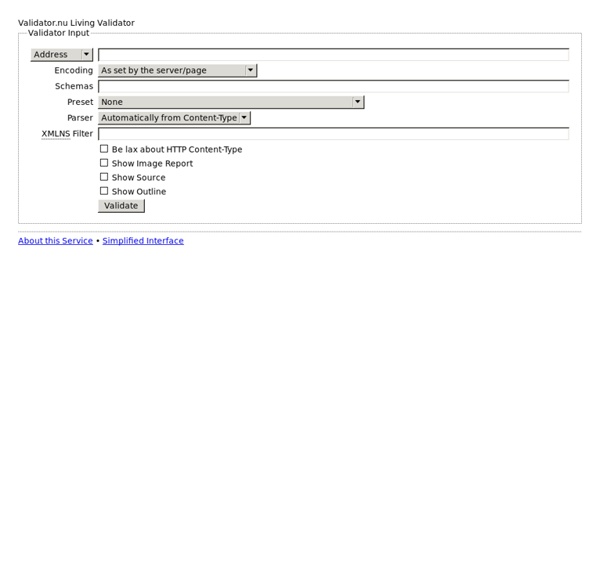
Understanding HTML5 Validation One of things that we need to get used to when making the switch from HTML4/XHTML to HTML5 is the way HTML5 validation works, because it’s drastically different from what we’ve become accustomed to in previous iterations of web markup. First, it should be noted that the W3C’s HTML5 validation engine is “experimental”, so it’s a work in progress that will likely see many changes over the next year or more. Also, we shouldn’t refer to it as a “validator” anymore; it’s now more accurately referred to as a “conformance checker” (although for simplicity I’ll be using the term “validation” and its derivatives). Thus, when you validate a page, the following warning is given: The validator checked your document with an experimental feature: HTML5 Conformance Checker. That having been said, let’s compare validation results using the same code for both HTML5 and XHTML. <! <! When we switch to XHTML, we’ll make one change: We’ll add the proper doctype to identify an XHTML strict doctype. <! <!
HTML5: Edition for Web Authors W3C Working Group Note 28 May 2013 This Version: Latest Published Version: Latest Editor's Draft: Previous Versions: Editors: Robin Berjon, W3C Travis Leithead, Microsoft Silvia Pfeiffer Erika Doyle Navara, Microsoft Edward O'Connor, Apple Inc. Previous Editor: Ian Hickson, Google, Inc. Copyright © 2013 W3C® (MIT, ERCIM, Keio, Beihang), All Rights Reserved. Abstract This document has been discontinued and is only made available for historical purposes. This document is a strict subset of the full HTML5 specification that omits user-agent (UA) implementation details. This document is an automated redaction of the full HTML5 specification. Status of This document Browsable version-control record of all changes:
Desarrollo Web, Tu mejor ayuda para aprender a hacer webs. HTML5 Moved Into Review Phase Daniel Bailey in Business Products on May 27 The collection of technologies that will redefine much of the Internet as we perceive it today is going into a public review phase that invites comments and hopes for feedback on outstanding issues to enable a standardization by 2014. The Official HTML5 Logo The development of a standard is never anything that happens overnight and even if it appears that HTML5 is already a standard, it is in dire need of much more control and strong definitions for a final standard. This week, the W3C issued a Last Call announcement, which marks the beginning of the public review phase that is currently expected to be wrapped up by February 2012, according to a forum post by Paul Cotton, co-chair of the HTML working group and a representative of Microsoft within the W3C. The W3C said that the original work on HTML5 began in 2007 at the W3C, but has been in development by the WHATWG since 2004 . You can leave a response , or trackback from your own site.
The Absolute Minimum Every Software Developer Absolutely, Positively Must Know About Unicode and Character Sets (No Excuses!) by Joel Spolsky Wednesday, October 08, 2003 Ever wonder about that mysterious Content-Type tag? You know, the one you're supposed to put in HTML and you never quite know what it should be? Did you ever get an email from your friends in Bulgaria with the subject line "???? ?????? I've been dismayed to discover just how many software developers aren't really completely up to speed on the mysterious world of character sets, encodings, Unicode, all that stuff. But it won't. So I have an announcement to make: if you are a programmer working in 2003 and you don't know the basics of characters, character sets, encodings, and Unicode, and I catch you, I'm going to punish you by making you peel onions for 6 months in a submarine. And one more thing: In this article I'll fill you in on exactly what every working programmer should know. A Historical Perspective The easiest way to understand this stuff is to go chronologically. And all was good, assuming you were an English speaker. Unicode Hello Encodings
The Best Free Photoshop Plugins for Web Designers The work of a web designer is more of a creative process and in order to enhance that creativity web designers try to reduce the tedious technical part of their work with the help of various plugins and tools available for the software they employ. Nowadays there are many handy software extensions that can make the work of a web designer much easier and as a result more enjoyable. Oftentimes the best and most useful tools are paid ones and not every web designer would go for it. So today we have come up with a selection of the best free Photoshop Plugins that will be helpful for both web designer pros and amateurs. Layrs Control This Photoshop extension is basically a set of scripts that will do the routine technical work for you. Cut&Slice This is a very handy tool designed for cutting layout and exporting separate slices to different devices. Render.ly Render.ly performs pretty much the same functions as the Cut&Slice, but has a few more useful features. CSS3Ps Composer GuideGuide WebFont
C News Archive: 2011 W3C First Drafts of Three Audio API Specifications Published 15 December 2011 The Audio Working Group has published three First Public Working Drafts to provide an advanced audio API for the Web: the Web Audio API and MediaStream Processing API specifications each define a different approach to process and synthesize audio streams directly in script. These APIs can be used for interactive applications, games, 3D environments, musical applications, educational applications, and for the purposes of accessibility. Read the blog post Sounding Out the Audio APIs for more information about the possibilities unlocked by an audio API, and learn more about the Rich Web Clients Activity. Drafts Updated for XHTML+RDFa 1.1 and RDFa Core 1.1 The RDF Web Applications Working Group has published a Working Draft of RDFa Core 1.1, a specification for attributes to express structured data in any markup language. The PROV Data Model and Abstract Syntax Notation Draft Published CSS 2D Transforms Updated
HTML5 & CSS3 Fundamentals: Development for Absolute Beginners 10 minutes, 20 seconds 35 minutes, 14 seconds 29 minutes, 21 seconds 25 minutes, 25 seconds 48 minutes, 58 seconds 20 minutes, 18 seconds 6 minutes, 59 seconds 15 minutes, 30 seconds 13 minutes, 0 seconds 27 minutes, 27 seconds Como crear tu web. Curso HTML/CSS y otros