


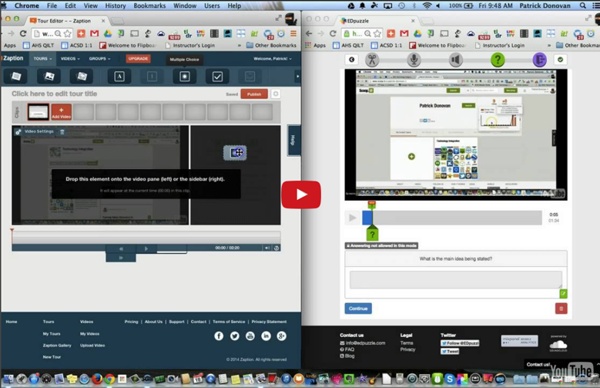
Formative - A Possible Replacement for Infuse Learning There is certainly not a shortage of online tools for distributing quizzes to students and watching their responses in realtime. Formative is the latest online quiz and feedback service that I have tested. Formative provides you with a place to create online classrooms. Your students join your classroom by entering the assigned class code after registering on the Formative website. Once your classroom is established you can begin distributing assignments to students. The best feature of Formative is the option to create "show your work" questions. Applications for Education When Infuse Learning shutdown earlier this year many teachers were disappointed by the loss of a great tool that allowed students to draw responses to questions. The "show your work" question format in Formative could be great for gathering responses to math questions or any other question that isn't easily answered by using standard keyboard functions.
Dahl's Dugout: Zaption, EduPuzzle, edCannon: What is the difference? **UPDATE** Oct 20th, 2016 - Zaption was bought by edPuzzle, Zaption no longer exists. Many of you may have heard of one of these or maybe even used one of these assessment tools. When I have worked with others teachers these tools I often get asked about how it compares to another tool like it. What does that one do that this one doesn't? Which one do you recommend? Have you heard of this one? Anyway, I did some research on the top three that I get asked about the most. I have used Edpuzzle and Zaption the most because I like the public search access that is provided the free version. These are all great websites to gather feedback from students. 1. I would love to hear your thoughts on these tools, or other tools you use for assessment.
Welcome! App Tested: Zaption, EDpuzzle & EduCanon | Mr. Kamrowski Description In the winter and spring of 2013, I piloted a one-to-one classroom using the flipped learning model. Content lectures were recorded and assigned to students as homework. In the 2014-15 school year, I incorporated the use of Zaption and EDpuzzle in some of my classes to see how they could benefit my instruction. Analysis When I break down the features of the apps, it becomes interesting fast. Price Zaption and EduCanon have a free and paid version. Being a thrifty educator, I am most curious about the features offered in the free editions. Video Curation An example of how different these three programs are can easily be found when simply pulling video content into the platform to add interactive elements. Click/Tap the images below to enlarge. Photo: EDPuzzle’s search interface. Photo: Zaption’s search interface Photo: Zaption’s search results interface. Photo: Zaption’s Gallery search interface. Interactive Elements The interface for adding interactive elements are intuitive. Sharing
Save Kahoot Quiz Results In Your Google Drive Account Kahoot is featured at the end of nearly every Best of the Web presentation that I give. Kahoot provides a fun way to gather feedback from a group through their phones, iPads, Chromebooks, or any other device that has a web browser and an Internet connection. You can include pictures and or videos as part of each question that you create and share in a Kahoot activity. Players are awarded points for answering correctly and quickly. Or you can turn off the points system to use Kahoot in a non-competitive environment. The latest update to Kahoot, one that I failed to share a few weeks ago when it came out, enables you to save the results of a Kahoot in your Google Drive account.
Testing…Testing…EDpuzzle vs. Zaption – This thing called…Teaching Recently, or at least not too long ago, a colleague attended a workshop I did on flipped learning. After I commented that my next growth step was to try out EDpuzzle, he asked if I would also test Zaption in my classroom and let him know which I preferred. So after piloting both of these…wait! They really are both pretty awesome. Uploading Videos Both E and Z allow you to upload videos from your computer or from a myriad of online resources. Interactive Features This is where I go into oped mode…I found the Z elements much easier to use. With E you can add narration, audio notes, an open ended question, multiple choice question, or comment. With Z on the other hand, you can insert text slides, image slides, drawings, open ended questions, multiple choice, check boxes(survey), drawn response, a discussion thread which is similar to backchat, and a ‘jump to target’ that ‘jumps’ to a specified location in the video. Sharing General sharing is also a breeze with links or embed codes. E Overview
Poll Your Students With Google+ Polls Google has added a new option to Google+ in the form of polls. Google+ polls allow you to create a poll to share with the whole world, one of your circles, or members of one of your Google+ communities. You can add multiple pictures to your poll to add a visual component to your questions and answer choices. Your poll respondents can add comments to the poll just as they can with any other Google+ discussion. Applications for Education If you're using Google+ Communities to communicate with students, Google+ polls could be a good way to quickly gather feedback about a question that you pose to them.
Hot team: Interactive video assessment tools 1. What are they? EDpuzzle, eduCanon, and Zaption are interactive video assessment tools that allow instructors to create custom integrated assessments for the videos they assign for students to watch. Interactive video assessment tools have the following capabilities: Search existing video on the Internet from sources such as YouTube and Khan Academy.Customize the exact video clip to assign, starting at any point and ending at any point to assign a specific “snippet.”Record your own voice over the assigned video for narration or to add additional information.Embed custom assessment questions (true/false, multiple choice, open format) into the assigned video at any point on the video timeline.Review individual student and course-level assessment analytics to identify the percentage of students who have completed the assignment.Students can create their own video assessment projects as a class assignment. Some of the ways these tools are used to engage students include: 2. EDpuzzle eduCanon
Google Apps update alerts: Google+ Polls Today we announced Google+ Polls, a new feature that allows people using Google+ to create interactive polls and share them with their friends and followers. Images can be added to the polls from one’s device or Google+ photos, making them interesting and engaging. Followers can then vote on the polls and results are visible to them after they vote. Polls will become available over the next few days on Android and the web, and are coming soon to iOS. Release track: Rapid release and Scheduled release For more information: Help CenterNote: all launches are applicable to all Google Apps editions unless otherwise noted
Quizalize Quizalize - A Fun Quiz Platform Quizalize is a newer quiz game platform that reminds me of Kahoot. Like Kahoot, students play your quiz games on their laptops or tablets by going to the Quizalize website then entering their names and a class code. Students are awarded points for correctly answering questions quickly. Students are given feedback instantly on every quiz question that they answer. A total score is presented to students at the end of every quiz. Creating quizzes on Quizalize is a simple process. Quizalize offers a marketplace in which you can find quizzes created by other users. An overview of Quizalize is provided in the video embedded below. Applications for Education One of the better aspects of Quizalize is found in the results page that you see as a teacher.
Create polls, lists, quizzes and personality tests in 60s and it's free. - www.riddle.com