


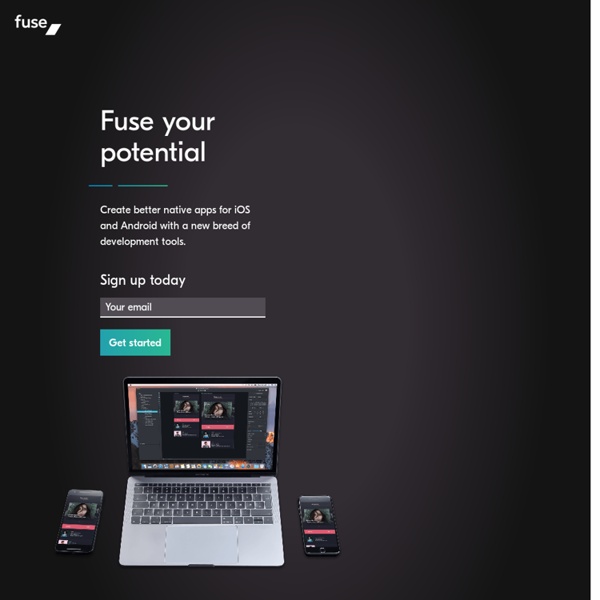
25+ Free JQuery Plugins For Doing Guided Tours Through A Website - ninodezign.com When you have a web application which requires some getting used to from your users, a walkthrough of the interface is in order. There are awesome jQuery plugins that easy guiding users and creating site/page tours. You would find these plugins really useful for improving your overall user experience on your website. They are stylish, customizable and simple to use. Check them out: 1 – intro.js Demo Download Intro.js is a simple and fast javascript plugin for creating better introductions to websites and features with step-by-step guides with keyboard and mouse support. 2 – Website Tour with jQuery Demo Download A little script that allows to create a tour on a website with jQuery. 3 – jquery joyride feature tour plugin Demo Download Joyride is extremely flexible and lets you take control of how people interact with your tour. 4 – Bootstro.js Demo Download Bootstro.js is a tiny JS library taking advantage of bootstrap’s popover to help guide your users around. 5 – jQuery myTour plugin 6 – Crumble
Angular directives for Bootstrap The $uibPosition service provides a set of DOM utilities used internally to absolute-position an element in relation to another element (tooltips, popovers, typeaheads etc...). getRawNode(element) Takes a jQuery/jqLite element and converts it to a raw DOM element. parameters element(Type: object) - The element to convert. returns (Type: element) - A raw DOM element. parseStyle(element) Parses a numeric style value to a number. value(Type: string) - The style value to parse. (Type: number) - The numeric value of the style property. offsetParent(element) Gets the closest positioned ancestor. element(Type: element) - The element to get the offset parent for. (Type: element) - The closest positioned ancestor. scrollbarWidth(isBody) Calculates the browser scrollbar width and caches the result for future calls. isBody(Type: boolean, Default: false, optional) - Is the requested scrollbar width for the body/html element. (Type: number) - The width of the browser scrollbar. position(element, includeMargins)