


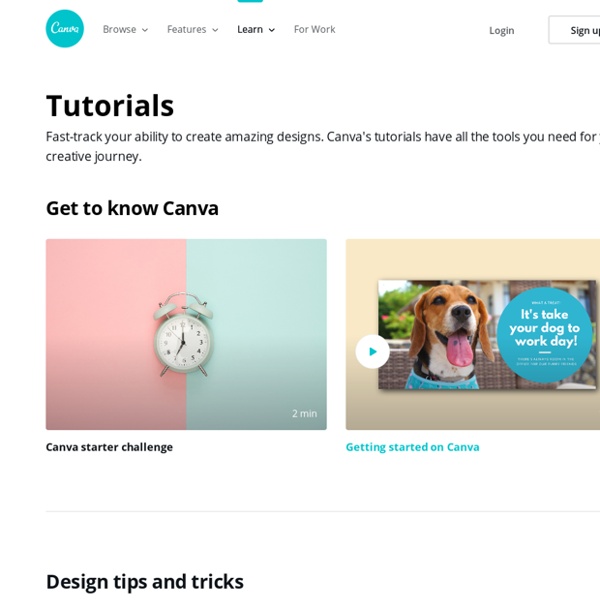
Google Calendar Vissa av våra elever har svårare att strukturera sin vardag än andra. Den gemensamma klasskalendern kan vara till mycket hjälp i att strukturera sitt arbete men ibland krävs det ännu mer hjälp. Då kan en schemakalender med påminnelser vara praktisk för eleven. 1. 2. Exemple, HEC-Affiche présentant un bilan The 30 Best Free Google Web Fonts for 2015 → Typewolf These are the 30 best free web fonts available on Google Fonts, in my humble opinion. They are all open-source and 100% free for commercial use. The provided ZIP file downloads contain the latest version of the font files to install on your desktop. The files come from the Google Fonts repository on GitHub—I regularly check the commits on GitHub to make sure the download files provided here contain the latest versions of the fonts. Enjoy! Wondering how to combine these fonts? * Note: An asterisk indicates the font family is body text friendly (contains normal, italic, bold and bold italic styles and has low to moderate stroke contrast, large counters, open apertures and a large x-height).
What is an Infographic? Examples, Templates, Design Tips Since infographics exploded onto the graphic design scene about ten years ago, they’ve become a staple for communication in classrooms, in the workplace, and across the web. But if you’re new to the world of design, the term infographic might still be foreign to you. You might wonder… Today, I’ll give you a crash course on infographics and infographic design (along with examples of infographic templates) to answer all of these questions and more! What is an infographic? According to the Oxford English Dictionary, an infographic (or information graphic) is “a visual representation of information or data”. But the meaning of an infographic is something much more specific. An infographic is a collection of imagery, charts, and minimal text that gives an easy-to-understand overview of a topic. As in the example below, infographics use striking, engaging visuals to communicate information quickly and clearly. Infographics are a valuable tool for visual communication. Why are infographics used?
The 100 Jokes That Shaped Modern Comedy -- Vulture The oldest joke on record, a Sumerian proverb, was first told all the way back in 1900 B.C. Yes, it was a fart joke: “Something which has never occurred since time immemorial; a young woman did not fart in her husband's lap.” Don’t feel bad if you don’t get it — something was definitely lost in time and translation (you have to imagine it was the Mesopotamian equivalent of “Women be shopping”), but not before the joke helped pave the way for almost 4,000 years of toilet humor. It’s just a shame we’ll never know the name of the Sumerian genius to whom we owe Blazing Saddles. But with the rise of comedy as a commercial art form in the 20th century, and with advances in modern bookkeeping, it’s now much easier to assign credit for innovations in joke-telling, which is exactly what Vulture set out to do with this list of the 100 Jokes That Shaped Modern Comedy. A few notes on our methodology: We’ve defined “joke” pretty broadly here. 1913Cohen on the TelephoneGeorge L. 1941W.C. Airplane!
Quizalize - A Fun Quiz Platform Quizalize is a newer quiz game platform that reminds me of Kahoot. Like Kahoot, students play your quiz games on their laptops or tablets by going to the Quizalize website then entering their names and a class code. Students are awarded points for correctly answering questions quickly. Students are given feedback instantly on every quiz question that they answer. A total score is presented to students at the end of every quiz. Creating quizzes on Quizalize is a simple process. Quizalize offers a marketplace in which you can find quizzes created by other users. An overview of Quizalize is provided in the video embedded below. Applications for Education One of the better aspects of Quizalize is found in the results page that you see as a teacher.
Télécharger Canva sur le AppStore Fontface Ninja The 25 Gmail Keyboard Shortcuts That Save Me 60 Hours Per Year One year ago, I invested about two minutes into learning keyboard shortcuts for Gmail. Since then, it's saved me about one second per email action (ex. deleting, reply, composing, etc), which equals roughly 15 minutes per day. That means in the past year, I've spent 60 fewer hours in Gmail than normal. Which leads to bonus time to tackle extra assignments and goals I have on my docket. Seeing as the average worker spends over two hours per day in email, I'll do anything I can to cut that number down (including blocking email for six hours a day). Understanding this, I've created a resource for only the 25 most useful keyboard shortcuts for Gmail. Here's the best part - these shortcuts can be learned in less than two minutes. WAIT! 1. The 7 Most Useful Gmail Keyboard Shortcuts For the “Inbox View” Inbox View is when we're viewing the list of read and unread messages in our inbox: 1. (This is my favorite way to get shift done. 2. 3. 4. 5. 6. 7. 1. 2. I need to reply to more than one person?
Zaption – Zanslöst bra! I tisdags var jag i Ronneby och föreläste för gymnasie/komvux-lärare om flippat klassrum med förmågor i fokus. Under föreläsningen hade jag inslag av interaktion, bl.a. fick pedagogerna möjlighet att själva, med hjälp av den digitala anslagstavlan Padlet, synliggöra olika metoder och verktyg som de använder i sitt klassrum. Ett av namnen som kom upp på vår padlet var Zaption, en av deltagarna berättade att Zaption är ett fantastiskt verktyg när man arbetar med flippat klassrum. Zaption ger användarna en möjlighet att dela flippar, men även en möjlighet att lägga in frågeställningar inne i flippen, vilket gör eleverna mer aktiva under tiden de tittar. Jag blev nyfiken och ville ta reda på mer. Nu blev jag givetvis så nyfiken att jag var tvungen att skapa ett konto på Zaption. Du får en rundtur i form av en flipp när du loggar in, här får du en kort överblick över de funktioner som finns och hur du ska göra för att använda verktyget. Då får jag fram några olika alternativ. Ps.
Idée d'activité en HEC2-RS12 Adobe Edge Web Fonts From 'Avatar' to 'Jurassic Park,' 'Beowulf' to 'Jaws,' All Stories Are the Same A ship lands on an alien shore and a young man, desperate to prove himself, is tasked with befriending the inhabitants and extracting their secrets. Enchanted by their way of life, he falls in love with a local girl and starts to distrust his masters. Discovering their man has gone native, they in turn resolve to destroy both him and the native population once and for all. Avatar or Pocahontas? Take three different stories: A dangerous monster threatens a community. It’s the story of Jaws, released in 1976. And it’s more familiar than that: It’s The Thing, it’s Jurassic Park, it’s Godzilla, it’s The Blob—all films with real tangible monsters. Our hero stumbles into a brave new world. It’s Alice in Wonderland, but it’s also The Wizard of Oz, Life on Mars, and Gulliver’s Travels. It’s Raiders of the Lost Ark, Morte D’Arthur, Lord of the Rings, and Watership Down.