Hacker Tools (Top Ten List of 2016) Nmap, Wireshark, Metasploit
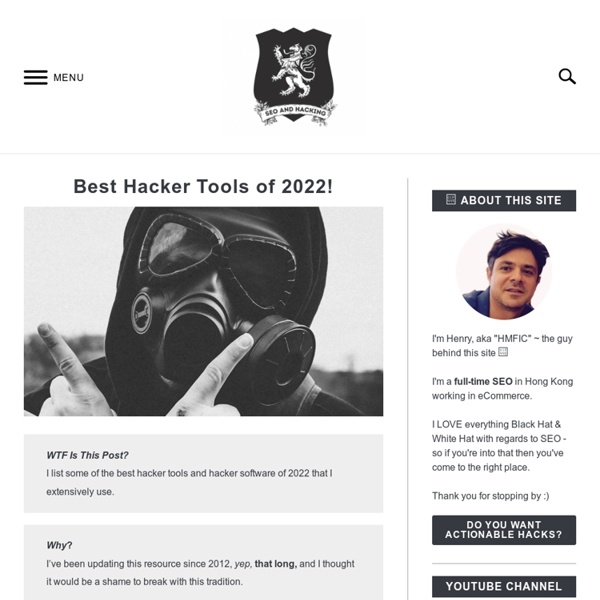
72 hours of Security News
Router: Password, Admin List 192.168.|.| | PC Security
What is is the URL, which you have to enter in your web browser, in case you want to access and tweak the settings, admin and password of your network router. It is a way to access the network device attached to your computer connected at the private IP address 192.168.1.1. What is Private IP Address 192.168.1.1 192.168.1.1 is one of the private IP address, which most of the manufacturers of network router set as default. Router Admin & Password List The admin and password details are not used by most of the people on a regular basis. In case you have changed the default username and password of the Router, then there is no solution other than trying a hardware reset.
How To Become A Hacker
Copyright © 2001 Eric S. Raymond As editor of the Jargon File and author of a few other well-known documents of similar nature, I often get email requests from enthusiastic network newbies asking (in effect) "how can I learn to be a wizardly hacker?". Back in 1996 I noticed that there didn't seem to be any other FAQs or web documents that addressed this vital question, so I started this one. A lot of hackers now consider it definitive, and I suppose that means it is. If you are reading a snapshot of this document offline, the current version lives at Note: there is a list of Frequently Asked Questions at the end of this document. Numerous translations of this document are available: ArabicBelorussianChinese, Danish, Dutch, Estonian, FrenchGerman, GreekItalianHebrew, Japanese, Lithuanian, Norwegian, PersianPortuguese (Brazilian), RomanianSpanish, Turkish, and Swedish. If you find this document valuable, please leave me a tip on Gittip. 1. 2.
How to Crack the Account Password on Any Operating System | Joe Tech
This guest post was written by Blair Mathis from LaptopLogic.com – your premier source for the latest laptop software news and best laptop accessories. Computer passwords are like locks on doors – they keep honest people honest. If someone wishes to gain access to your laptop or computer, a simple login password will not stop them. Most computer users do not realize how simple it is to access the login password for a computer, and end up leaving vulnerable data on their computer, unencrypted and easy to access. Are you curious how easy it is for someone to gain access to your computer? Windows Windows is still the most popular operating system, and the method used to discover the login password is the easiest. Simply download the Ophcrack ISO and burn it to a CD (or load it onto a USB drive via UNetbootin). The computer will restart and Ophcrack will be loaded. Mac The second most popular operating system, OS X is no safer when it comes to password cracking then Windows. fsck -fy dscl .
Drunk Admin Web Hacking Challenge | Anestis Bechtsoudis
Recently I conducted a few keynote talks on the WeBaCoo tool and some web backdoor shell implementation techniques. As a great supporter of practical learning, I designed a relative web hacking challenge that was given to the events attendees after the end of the talk part. The challenge focuses on techniques and methodologies discussed during the talks and implements a slightly restricted web server setup serving a vulnerable image hosting service. Download The challenge was served on a Debian vmware image which is available for download on the following link: Download Challenge (539MB) – md5sum:edf9bcd28049ed85312510d5872ea463Download mirror from boot2root Configuration The network is configured to obtain an IP address via DHCP by default. Mission The challenge includes an image hosting web service that has various design vulnerabilities. FINAL GOAL: Reveal the hidden message for a date arrange that Bob sent to Alice. Work Flow Appendix A.
Related:
Related:



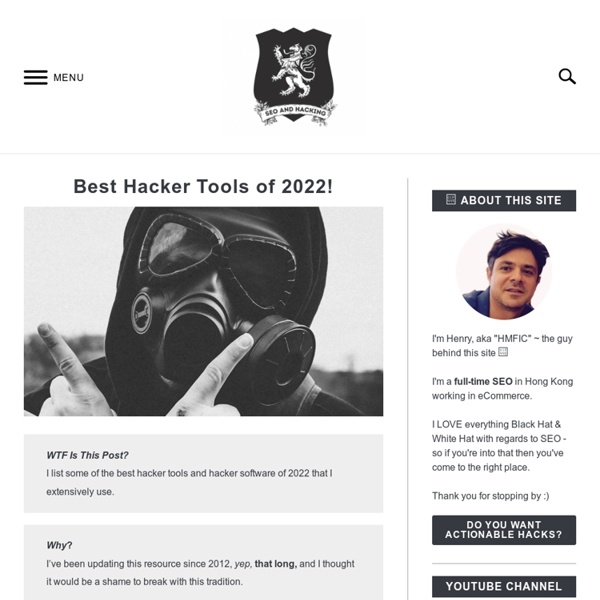
Useful tool information (plan on listing tools of hackers etc....) by philipottinger Mar 23